Those who opened their account gmail today they probably saw the message "A new look for Gmail"And took note of new changes to Gmail.
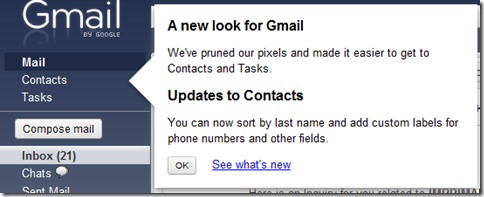
The link "Compose mail”Was transformed into a button "much more visible than the link", and "Contacts"And"Tasks"Were moved to the top of the sidebar, before the"Compose"And"inbox".
Besides these visible changes from the first page after login to Gmail's contact management suffered important changes.
Updates to Contacts
We've also done a major overhaul to Contacts, adding a bunch of features you requested and making Contacts easier to use.
- Contacts work a lot more like Mayl. Keyboard shortcuts now work in Contacts too, and we've made selecting and grouping contacts more like selecting and labeling email.
- Sort contacts by last name. Look under More actions for this option.
- Use custom labels for phone numbers and other fields. For example, you can label a phone number as "Vacation home." Please be aware, ActiveSync for iPhone and Blackberry Sync don't yet support custom labels so custom labeled numbers / emails / etc. may not appear on your phone.
- undo. Now, When you make changes to your contacts, you CAN undo your recent changes.
- Automatic saving. You no longer need to worry about "edit" mode or "view" mode — just edit away and Gmail will save your changes.
- Structured name fields. You Can now set name components (ie Title, First, Middle, Last and Suffix) explicitly or continue to use the name field as a free form area if you prefer a less Structured approach.
- Manual and bulk contact goes. You Can now get contacts from the More actionsmenu. Just select the contacts you'd like to go and select Merge contacts from under the More actions menu. However, to get the list of Suggestions for contacts to merge, select Find and go duplicates.
Overview of what's new in Gmail
More news about Gmail you can find on the official blog: gmailblog.blogspot.com.