Sooner or later, every PC user will have to format hard-diskCPC (or hard-disk-s) of it. What exactly do you need to know when formatting a HDD? First what kind of File System is appropriate to your hard drive: During formatting will be asked if you wish to use NTFS (NT Files System) or FAT32 (File Allocation Table) Fillet System, and the choice, being one of major importance, will have to be taken depending on the type of hard-diskand how you will use it.
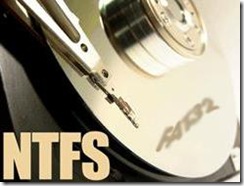
Select FAT32 if:
* Your HDD has a storage capacity than 32GB.
* Do you want to install multiple operating systems on your computer (except for Windows Vista)
Select NTFS if:
* Your HDD has a storage capacity greater than 32GB and use a single operating system on your PC.
* Do you want a increased security files from your computer.
* Need a better compression the hardware.
NTFS is a newer, stable and more safe than FAT32. In addition it has several advantages that the latter does not have. For example, if your hard drive in NTFS ensemble and protect it with a password (password protected) Is more difficult to access the information on it without the correct password. As speed difference, for hard-disklarger ones (over 80GB) this is negligible.
Conclusion? NTFS should be your choice when formatting a hard-disk. Only if it has a low storage capacity or you want to use several operating systems (older versions of Windows), opt for FAT32.