Any operating system be Optimised and maintenance of work correctlyEspecially if some time has passed from installing it. Although there are many applications offering maintenance services, Cleaning or repair of operating systems Windows, Most of them are paid applications. But we found a complete maintenance program for WindowsThat allows users to optimize, to check system errorsWas it defragmentWas it clean the files or registry that it hampers etc, and that, most importantly, is free: Puran Utilities.
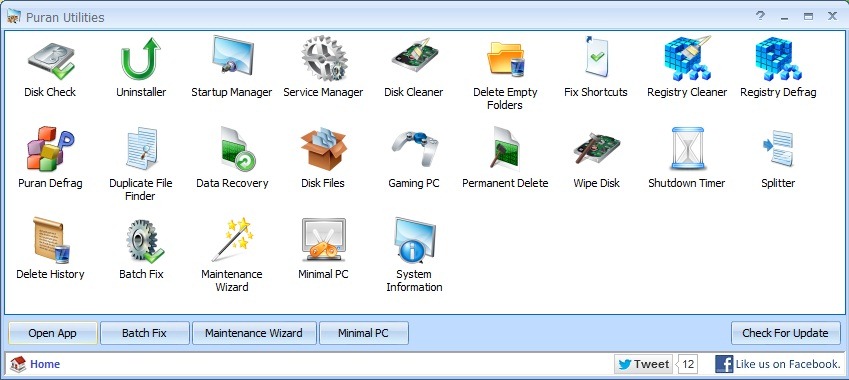
Puran Utilities is a freeware suite over 20 utilityWhich allows users Windows 7 si Windows 8 their maintain operating system and optimize it so that it works in maximum performance, Like when it was installed. In addition, Puran Utilities offers users the possibility to run all tool maintenance and optimization sites with just one click, Without the need to run on each of them.
What utilities include Puran Utilities, and are their functions?
- File Splitter: Allows sharing of files to files in the specified size.
- Minimal PC: Helps to stop and start all processes / services specified with a single click.
- Uninstaller: It helps to uninstall applications that you no longer need or software that can not be removed otherwise.
- Disk Cleaner: Helps identify and delete unnecessary files that make your computer difficult. This utility is also customizable.
- Delete History: Helps to delete history and other data stored by various applications, including web browsers.
- Delete Empty Folders: Helps to quickly identify and delete empty folders in the system.
- Fix Broken Shortcuts: Helps to automatically repair or delete faulty shortcuts.
- registry Cleaner: Helps clean system registries for better system performance.
- registry Defrag: Helps to defragment and compact system registers (also for performance).
- Service Manager: Helps to activate and deactivate services Windows.
- Disk Defrag: Helps defragmentation and automatic optimization of hard-disk.
- Disk Checker: Helps to repair errors and recover bad sectors of hard-diskfiles via chkdsk.
- Duplicate File Finder: Helps to identify duplicate files on the hard-diskhate. Very customizable and very fast.
- Permanent Deleter: Helps to permanently delete files so they can not be recuparate of any software.
- Wipe Disk: Allows wipe operation of the entire hard-disk or only of the free space on it so that no file can be recovered.
- Data Recovery: It helps to recover data from damaged media devices such as DVD, Blu Ray and VCD's (etc).
- Disk Files: Helps to find out in detail the properties of the files on the hard-disk.
- Startup Manager: Helps enable and disable items in Windows Startup.
- Shutdown Timer: Helps to schedule various tasks of shutdown. There are several programming options.
- Gaming PC Module: Optimizes your computer so as to provide the best gaming performance for games (or other applications that require more resources).
- Maintenance Wizard: It helps to run the selection tools in a pre-defined order to get the best performance of the computer. Running the utilities will be done manually, following a guide displayed at the bottom of the program. If one of the utilities asks to restart the computer, after the restart open the Maintenance Wizard again and continue from where you left off.
- System Information: Provides information about system configuration.
If you do not want to run each tool manually, and you want them to automatically run si in a certain orderYou can configure (click on the Configure) And run the module Batch Fix.
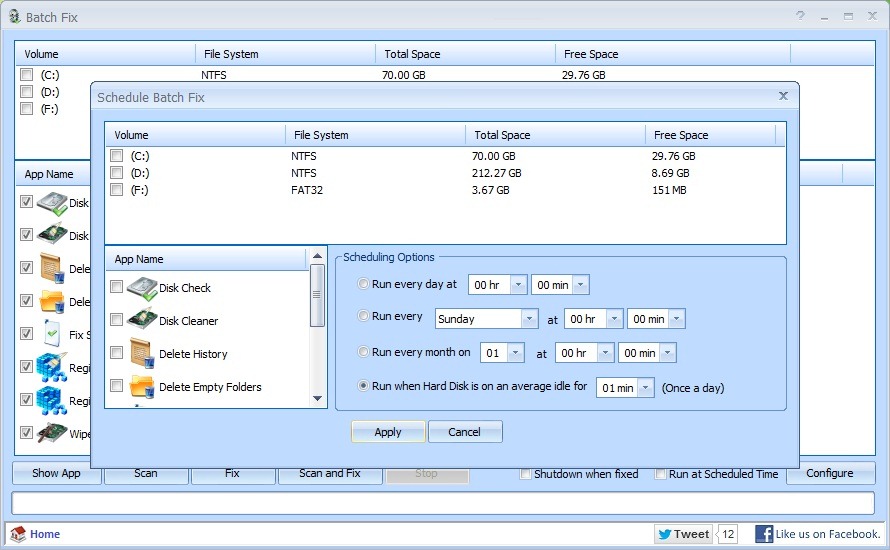
Running automatic tool sites will take some time, so it is recommended to Fix Batch schedule the for a certain time of day in which you work on the computer.
Note: Application compatible with Windows 7 si Windows 8 (32 and 64-bits).
STEALTH SETTINGS - Optimize yours Windows OS with Puran Utilities (Windows 7/8 freeware)