I was asked tonight, a solution back-up messages e-mail from Outlook Express. The simplest solution found so far was an application Outlook Express Backup Expert. It is much simpler than the solution offered by Microsoft How to backup and restore Outlook Express date.
Outlook Express Backup Expert is an application that helps you make a backup copy of the e-mail messages received on Outlook Express. The solution is useful for both home users (who use Microsoft Outlook) as well as for companies, businessmen. Back-up of e-mail messages from Outlook prevents loss messages in case of destruction of the operating system, destruction of hard-disk, the theft of the laptop, etc...
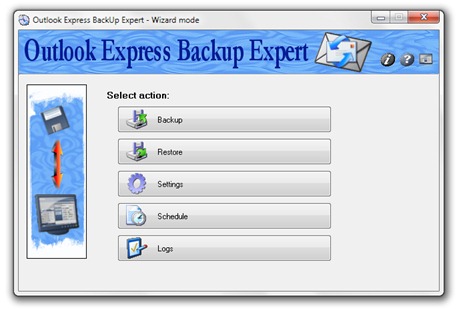
Besides messages e-mail, Outlook Express Backup Expert make a backup and have contacted, Activities in Outlook Calendar, Tasks. It is also a good solution for transferring messages from Outlook Express from one PC to another. You can transfer the backup to DVD / CD, memory stick, external hdd or any other data carrier.
The graphic interface of this tool is very intuitive and understandable and the most inexperienced user. Once installed, the software offers a choice between two different operating modes. Expert and standard.
Before starting back-up should take a few simple settings. You must set the folder that will keep the backup, the elements to be copied from Outlook Express (E-mail messages, Agenda, Calendar, Tasks), After completing these settings, you can choose where you want the backup copy to be sent. On a CD (via Windows XP CD Writer) or on the Internet (connection to a FTP is required)
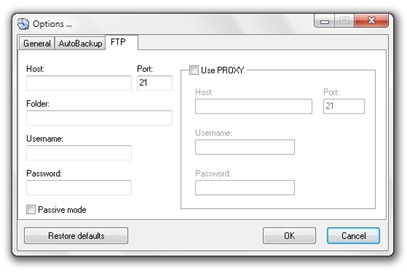
Outlook Express Backup Expert provides the option to set the FTP account to send children rezrva at intervals determined by your automatic backup .
Download Outlook Express Backup Expert - oebsetup.exe ~ 2.2 MB
Specified, the tool is not compatible Microsoft Office Outlook 2007 & 2003.
Copy messages from Outlook Express on CD, memory stick, External HDD or on another partition. Microsoft Outlook Express Backup.
Stealth Settings - sitemap.