Contrary to what is believed by most users Windows, Microsoft does not monitor all hardware of computers, so it is highly advisable to rely only on Windows Update tool for updating all drivers regarding the hardware part of the endowment systems. Sometimes it takes too long to updateDrivers are sometimes made updatewill only be done manual (especially by users who have a habit of checking the status of their systems often), and in somewhat rare cases, Windowsthe driver can report it as being even if a new one update has already been posted to the hardware component's website.
because checking drivers each piece of hardware in the system provided can consume more time than we would be willing to invest for this operation, and Windowssometimes he only does the work on pieces, the help solution comes from Ma-Config.com.
How it can help Ma-Config?
At first visit to this site is necessary installing a plugin that allows I-config.com to scan system and identify which are drivers must be updated (To install the plugin, click on the button - green - Run the detection).
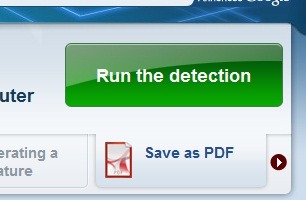
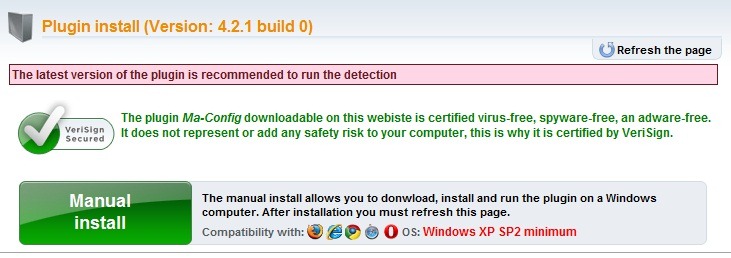
Also, the plugin will create a summary of the computer's hardware, Summary which you can save it in the form of PDF file.

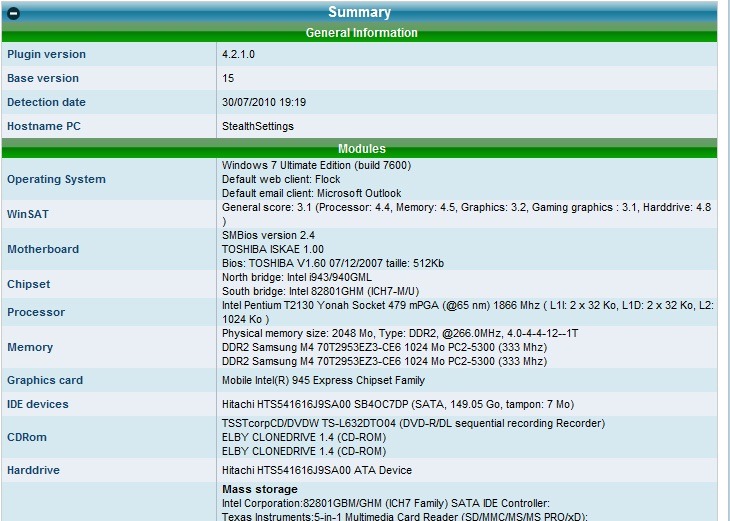
To check drivers and identify those that should be updated, you must first click the button Find the drivers at the top of the screen, then click the big button - all green - FindThat will appear on the right side of the screen.
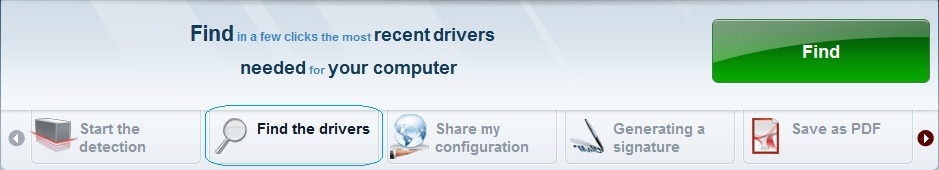
Select OS with which you want the drivers to be compatible (mod default the operating system installed on your computer will be selected) and then check the criteria under which you want the verification to take place (if it displays only drivers newer than those already installedWhether to display and drivers beta or whether to display only WHQL certified drivers).

Then users are directed to sites where updateofficial thereof may be downloaded (before downloading drivers, you will be directed to the website ToutLesDrivers.comWhere you can find accurate information about those drivers).
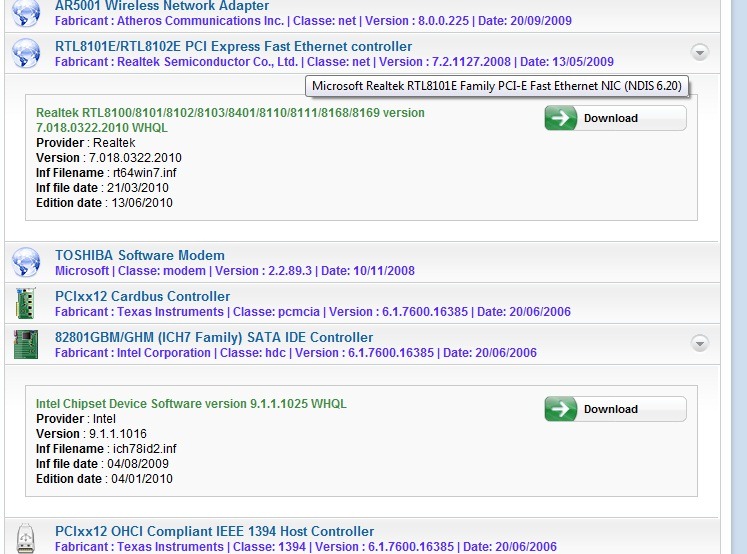
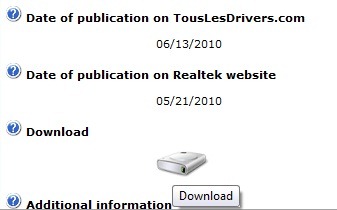
Update your hardware drivers to Ma-Config.com
Note: Ma-Config (both site and plugin-ul/software-ul) is written in three languages - French, English and Spanish, and often all three at the same time.