Before changing the size of a part on hard disk, we must make sure that we leave enough space for the system partition (for the operating system) and that the data on hard disk I made a backup copy of them on another hard drive or data carrier.
We know that to grow, smallsora, delete or create partitions on hard disk there are many programs and methods, but EaseUS Partition Master Home Edition is a very easy to install and easy to use. In addition, we offer some extra options management and dignosticare hard disk.
Download EASEUS Partition Master Home Edition
After installing the software acetic things are very simple.
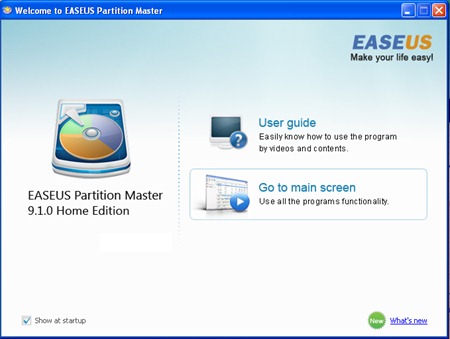
We click on “Go to main screen”And from the list of partitions displayed we choose the one we are interested in modifying. If we want to change its volume, then select the partition and click on the button "Resize / Move".
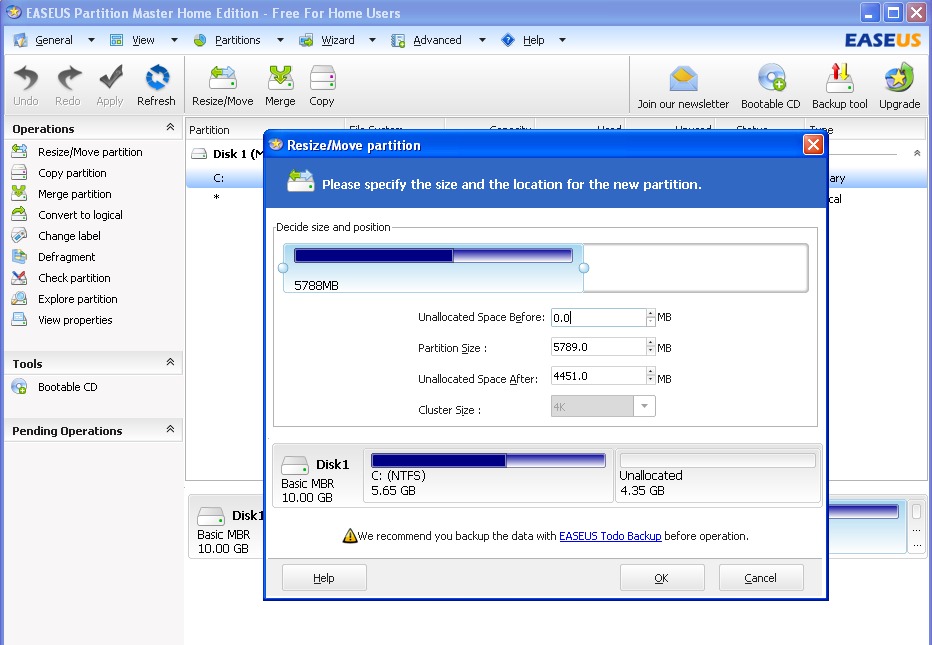
Click on the buttons OK si Apply to start the process of resizing the partition.
In addition to the partition resizing options on hard disk, EaseUS Partition Master Home Edition offers some very useful options. With EaseUS Partition Master Home Edition we can easily copy the entire contents of a part on another partition or a hard disk external. To do this we use the option "Copy partition”From the menu on the left side of the application.
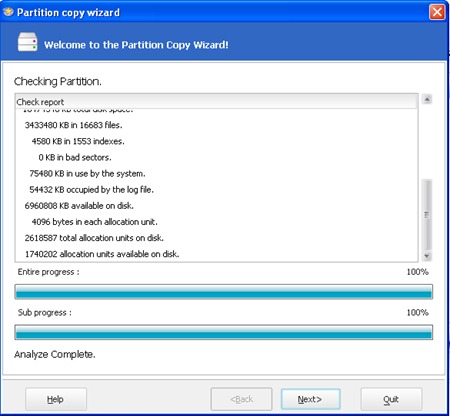
Another very useful option is "Go PARTION", which allows us to combine (glue) two partitions on hard disk. This option will convert two partitions into one, keeping the data content of both partitions. It is a very useful option for those who have several data partitions and want to give up some of them, in favor of a partition with a larger volume.
In addition to the options presented above, the EaseUS Partition Master Home Edition has a few less used ones. "Convert to logical"For conversion to logical partitions (impossible to do for system partition),"Change Label"To name the partitions,"Defragment"For the defragmentation process and"Check PARTION”To identify possible existing errors on hard disk (uses the process Windows chkdsk.exe)
EaseUS Partition Master Home Edition is a 100% free application and is compatible on operating systems Windows 2000 Professional, Windows XP , Windows Vista, Windows 7 / SP1 (32 and 64 bit).
Stealth Settings - Growth Program, Smallsorare, Deleting and Creating Partitions on Hard Disk (Download HDD Tool).