When browsing Internet, The sites they visit places in computers Our so-called cookies, With which the visitor is recognized whenever the returns on sites question. Also, some sites show advertising of some Ad Networks, the respective advertisements collecting information about the visitors in order to be able to establish their interests in order to display the advertisements targetthread. users Firefox who value their privacy online can simply block pursuit of personal information by advertisements or cookies sites visited by a add-on, namely Do Not Track Plus.
Do Not Track Plus How does it work?
after installing addon, Firefox will send a message to all sites visited singles ("Do not track me.") that gives them understandable to not send cookies to your visitors. This ensures that visitors including activities their respective sites will not be tracked. Do Not Track Plus users can also add manual which are sites which may place cookies (some sites require acceptance of cookies to visitors so that they can be login pe online accounts) In computers (whitelist) Or are sites that under no circumstances be pursued personal information (suchblacklist).
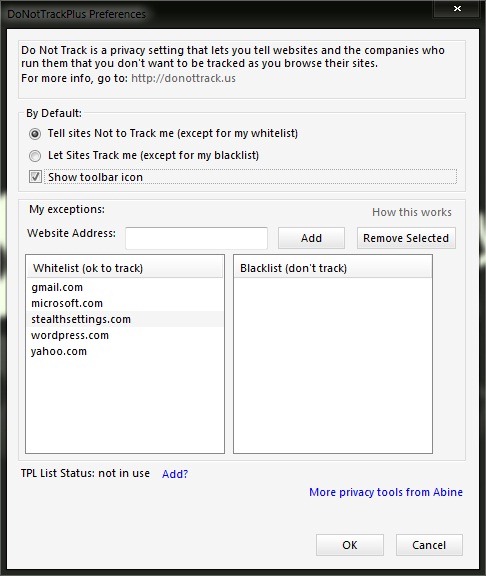
Download Do Not Track Plus (Firefox Add-on).
Note: In Firefox 4 Do Not Track Plus is integrated as a feature (Tools> Options > Applications> Browsing). Internet Explorer 9 has also integrated the Tracking Protection option, which allows users to create lists of sites protected from tracking by cookies by other sites.
STEALTH SETTINGS - Tracking Protection with Do Not Track Plus (Firefox Add-on)