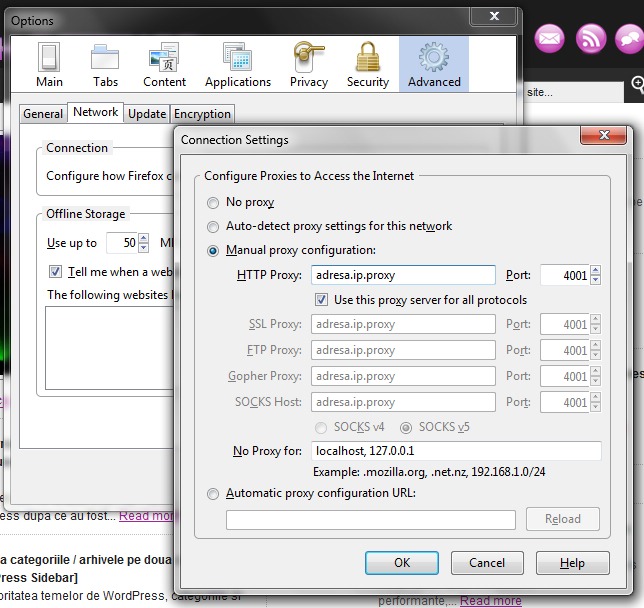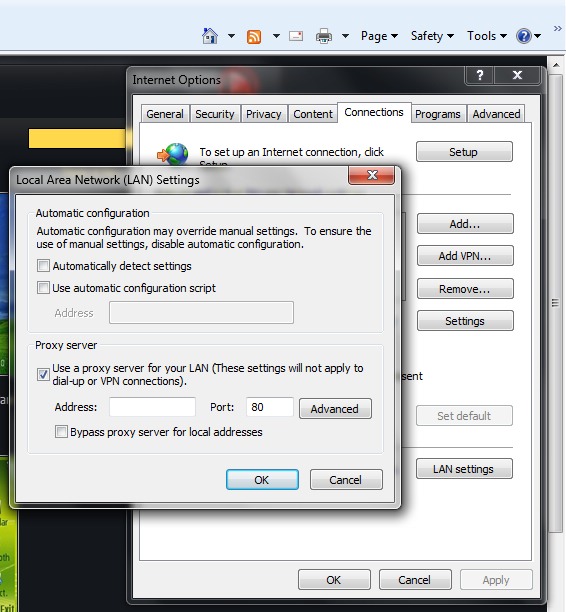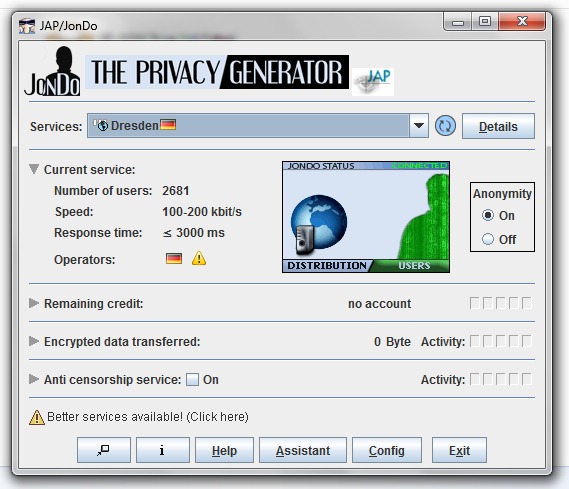Many of you know that when accesses a site, IP address a PCcan be seen by administratorthe website visited. Surf the Internet anonymously, you will learn in this tutorial.
IP address can provide data on Internet Service Providers (ISP), country of origin, city, and even the user's address. To hide IP address and to surf anonymously, we need to use web proxy (An IP connection to another server that will respond to your inquiry wiki) And configure Internet ExplorerCPC or Mozilla FirefoxTo make the proxy connection.
If you have a web proxy IPTo establish the connection and you will hide identity, we need to configure your web browser.
Content
How to set up proxy on Mozilla Firefox
1. Tools -> Options
2. Advanced -> click on the tab Network, then at "Connection" click on the button Settings.
3. In Configure Proxies to Access the Internet, Check the box next to "Manual proxy configuration"Then fill in HTTP Proxy and port connection.
4. OK & OK. Check on ripe.net if instead of the IP address given by the ISP, the address from the web proxy server appears. “Your IP Address is… ”.
How to configure web proxy on Internet Explorer (IE8)
1. Menu "Tools " -> “Internet Options".
2. In the tab "Connections " click the button "LAN Settings".
3. Uncheck the box next to "Automatically detect settings" and check the box to "Proxy server ".
Those who did not reach a web proxy can use a free softwareThat will make the connection via a web proxy. Transfer Speed is rather small, but you can get an upgrade fee (premium user).
JAP - Jondo this 100% free and work on all operating systems. Windows XP, Windows Vista, Windows 7, MAC OS X & Linux.
All you have to do is to download and install the application on your PC intuitive graphical interface makes configuration and using this proxy softwareVery simple.
After installing install this application, activate anonymity and configure the browser to use proxy connection:
localhost: 4001
This software also has a portable version (USB Stick) for Firefox, which is integrated in portable applications package (Portable Apps).
Download JonDo Web Proxy (PortableApps) - download link -
For more details, please visit the project website JAP - JonDo.