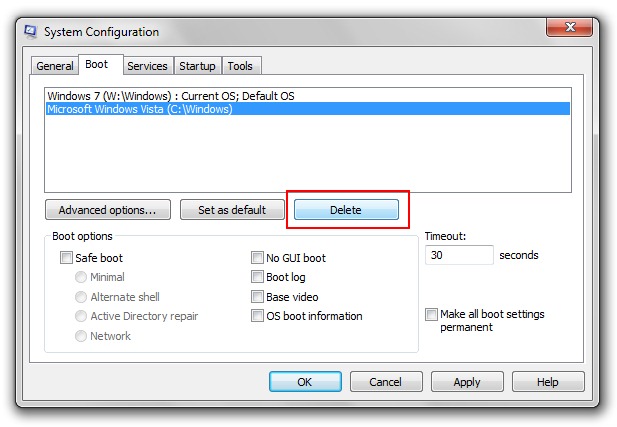After launching the operating system Windows 7, many users preferred to install it in dual-boot cu Windows Vista or Windows XP. Two operating systems on the same PC.
One "problem" of operating systems is the lack of the "un" buttoninstall”. An operating system cannot be uninstalled as a regular application, and most users prefer it formatted partition The HDD is installed operating system.
In the situation where you have installed Windows View approx based system on the primary partition, and again Windows 7 on secondary partition, after giving up Windows 7 by formatted partition that it is installed in boot menu (when you turn on your PC) both operating systems will appear, though Windows 7 can no longer be launched.
If you encounter this problem, there is a simple solution that can remove an operating system from the boot menu.
How do I remove a boot menu (dual boot) - valid for Windows Vista, Windows 7 si Windows XP.
1. Run… -> msconfig -> OK 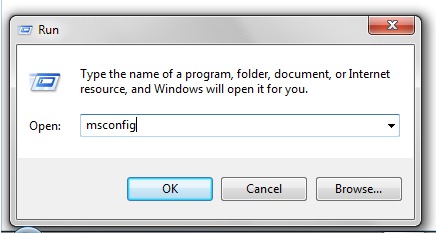 2. In the panel that opens "System Configuration", Click on the tab boat. Select the system you want to delete and press the "Delete" button.
2. In the panel that opens "System Configuration", Click on the tab boat. Select the system you want to delete and press the "Delete" button.
After restarting the PC will automatically load your operating system kept
This method is valid for operating systems Windows XP, Vista & Windows 7.