Internet Explorer It is one of the most popular Internet browsersThey are confused by some of the novice users Internet.
Compared to Mozilla Firefox, Opera si Chrome, Internet Explorer this less stable and put more security issuesBut we must recognize that some of the fault is the issue of stability and user experience, which installs toolbar-hate, add-onand visit "dubious" sites whose sources contain codes malware.
If you made the head by Internet settings Exporer, you have activated and installed add-on and toolbars, and it started to move harder, to give errors or to no longer openThen a General reset the browseracquis could solve the problem.
Reset Internet Explorer Settings (IE 6, IE7, IE 8 - I did not test on IE9)
Before saying how can we reset Internet ExplorerIt is good to know that reset involves:
- disable tooblars & addwe (very useful if you are dealing with a crash that occurred after installing a add-on or a toolbar)
- Clearing the list of blocked sites and list of trusted sites (which applies to who uses this setting to limit access to certain sites).
- delete cookies and custom settings for cookies.
- reset Pop-up Blocker (delete including popup list allowed)
- reseteare settings tabs
- reset security settings.
- reset peronalizare (language, Colors, fonts, zoom, search box)
- remove temporary Internet files, cookies, form data - data autocompletion, saved passwords...
- reset feeds (If you have added sites feed you should make a backup before reset the browser).
- reset settings ActiveX controls.
- reset InPrivate Filtering - resets custom settings.
How can we reset Internet Explorer 6, IE 7 or IE 8
1. open Run Box (Win + R) and type:
rundll32 inetcpl.cpl ResetIEtoDefaults
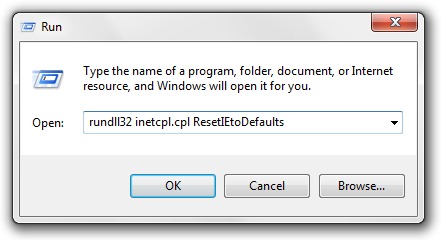
OK or Enter.
2. In the box that opens click on the button "Reset".
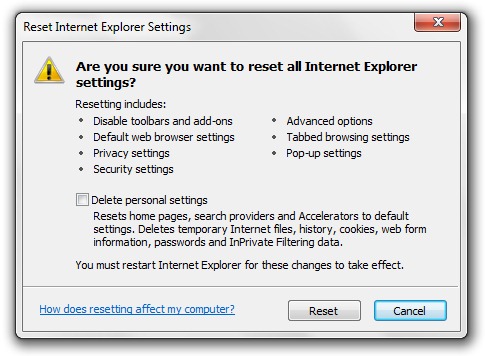
If after this step the problem of your browser is not solved, it is recommended to repeat the command and check the box from "Delete staff settings".
There is no need to open Internet Explorer before using reset command "rundll32 inetcpl.cpl ResetIEtoDefaults“. It can also be used if the browser is not open or if the browser does not open due to an error.
The Internet Explorer reset command via Run Box was tested on Windows XP, Windows Vista si Windows 7.
Stealth Settings: Internet Explorer – Reset to Default Settings .