7 Quick Fix is small and efficient tool that will help you resolve the errors incurred operating systems Windows 7. errors may occur either as a result of updateS unfair or after infection with a virus - malware or due to Incorrect changes in settings Windows.
7 Quick Fix solve a number of system errors and networking.
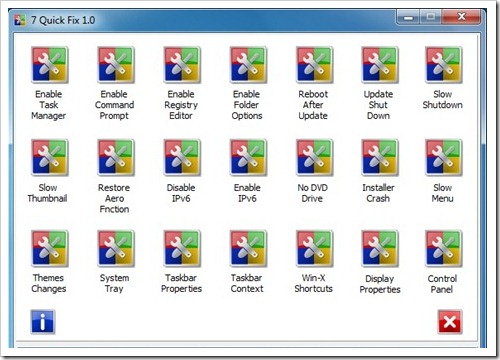
- Enable Task Manager - For cases where Task Manager can not be opened.
- Enable Command Prompt
- Enable registry Editor - A lot of viruses affect Windows Registry (the heart of the operating system)
- Enable Folder Options
- Fix slow thumbnail - reduces the time to preview thumbnails when accessing a folder with many pictures.
- Restore AERO Function -
- Disable IPv6
- Enable IPv6
- Prevent Themes from making
- Fix missing system tray icons - If you do not find the icons in the upper right corner of the display, this option brings you the back :)
– Enable / disable Taskbar Context
- Fix Slow Shutdown - Closing speeds PC.
- Reboot after update
- No DVD drive - sometimes happens errors which will prevent them from seeing driveThe (partition) unit DVD / CD.
- Display Properties
- Enable / Disabled control Panel.
Download 7 Quick Fix - qf.zip
This application is portable (portable application) And requires no installation. All you have to do is unzip the file above and run qf.exe from the created folder. application 7 Quick Fix is free.
Compatibility: Windows 7.