Not all programs for Windows au GUIAnd some of them can be run only through Command Prompt. In such cases, it is specified that it is necessary to open a court Command Prompt directly to the folder where the compliance program.
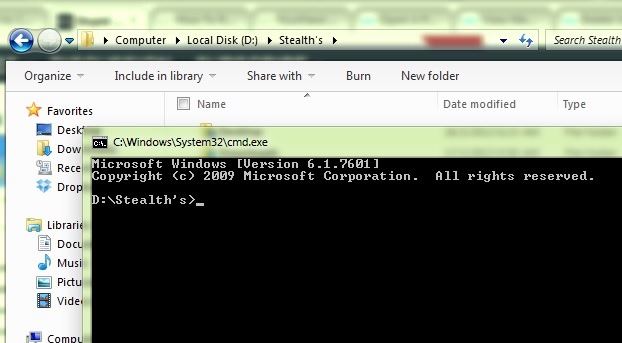
Some users open Command PromptCPC from Start Menu or Start ScreenThen navigeaza by folderuit is located where the program to be run. Others prefer to open cmd court holding down Shift and right-click (simultaneously) on a blank section of the folder where the program is, then selecting Open command window here.
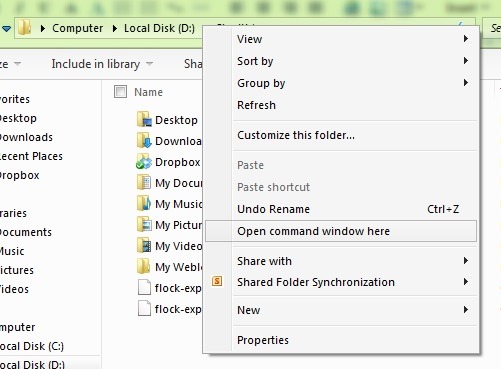
But the simplest way to open Command Promptdirectly in the folder that is needed is typing cmd directly in address bar a Windows Explorer and then pressing Enter.
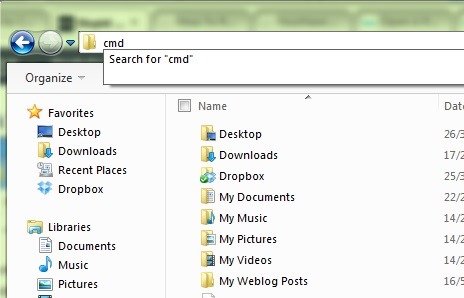
In the same way can be opened and other programs Windows, Such as notepad.exe, mspaint.exe or calc.exe, Type their name in address bar Windows Explore.
STEALTH SETTINGS - Run Command Prompt directly from Windows Explore addpress bar