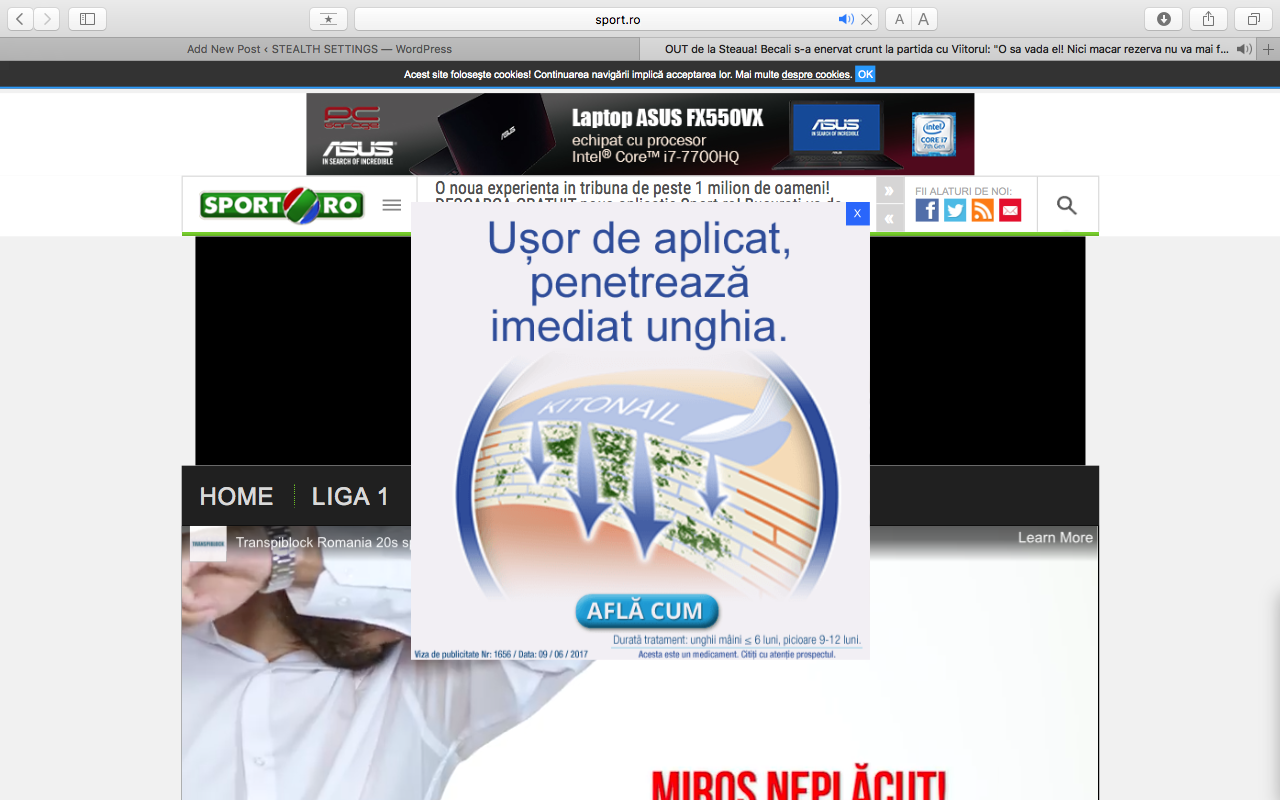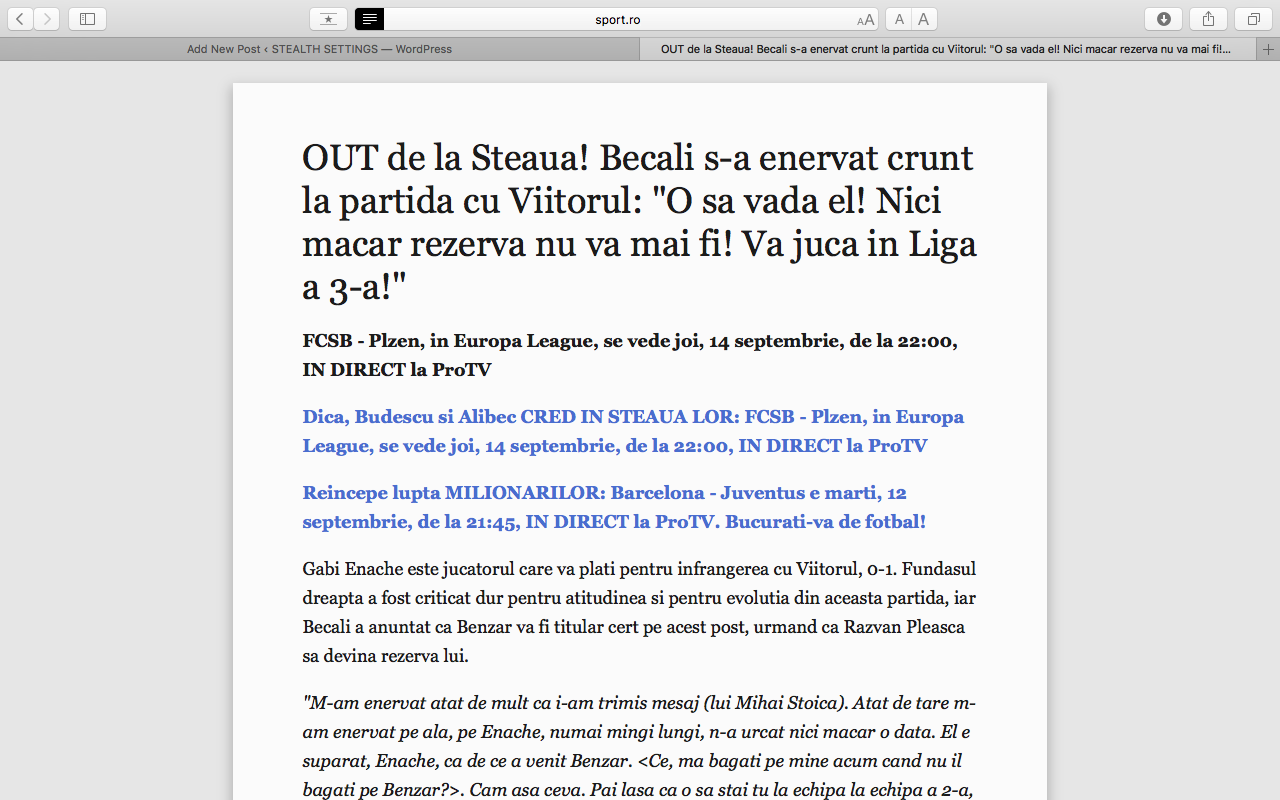Apple reconfirm this year that you are very much at privacy policy of users who use the company's devices and services. After announcing that the "cleaning" started in App Store, being targeted first applications and games which do not respect privacy the private data of those who download and use them with macOS High Sierra comes with a measure of protecting the online identity of users.
This time, Apple it brings significant changes internet browseracquis Safari. Too little use, even among users of Mac (by the way, Apple stopped support Safari for Windows), even if it is one very secure and very stable browser. We have been using it as a browser for years default on Mac and we have nothing to complain about. With update- the one that will follow at Safari the new macOS High Sierra, there is an additional reason to use this internet browser more and more when we check our mail, browsing sites that have media content, or simply looking for something on the internet.
New capabilities of Safari on macOS High Sierra
Intelligent tracking prevention
First of all, as he says Applenew Safari will be able to smartly prevents tracking. What does this tracking mean and what does it help or not? Then when you visit a website or when performing an Internet search through Google or when look for something on Facebook, via tracking you are storing sensitive data on advertising delivery networks. This data is then used (automatically, of course) to deliver results and ads close to what you were looking for. So, if you search the internet "green bikes", And you will access a profile site, in the coming days, on many of advertising space of the websites you visit, or to advertise your bike. Even if you are not going to be on a profile site at that time or if you're not interested in a green bicycle.
This is possible by manipulating cookies. Information stored by the websites you access and with which you can easily track it your online behavior.
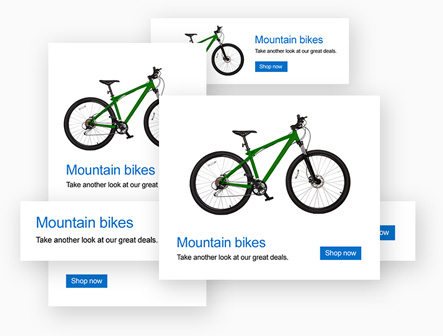
Let such situations not occur again, the new one Safari will have included by default a module that intelligently prevents tracking. It will identify you advertising agencies and other entities that store user data and remove them.
As a clarification, the new feature will not be one ads blocker, but it will only use a technology that will prevent advertisers from storing personal data that will track your online behavior.
Automatically turn off audio videos
That was a really stressful thing. Go to a web page and automatically start a video or video ad with sound.
New version of Safari automatically stops videos with sound, here from the settings can be predefined the sites on which we want to start videos automatically. I don't know what anyone would want, though Apple it gives us this possibility.
Add other customized options depending on the website you are visiting.
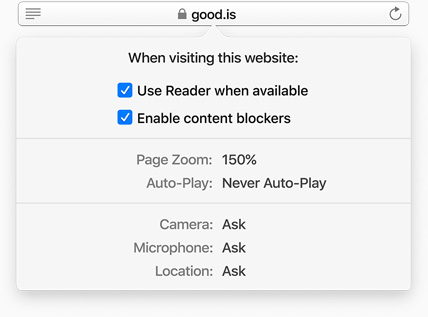
Possibility to use "Reader" by default when accessing the website, blocking inappropriate content. Camera, Microphone and Location control options. Also from here you can set auto-play for media content.
Automatic start of "Reader" mode when accessing a web page
Personally, I've been using this mod since it was first introduced on Safari. The "reader" mode removes advertisements, graphic elements, menus and other elements from the web page accessed. Leave only the title and content, black on white. Easy to read.
We all know that there are many sites where excessive advertisements put even the strongest nerves to the test. We are not against advertisements, but we have a problem when they become suffocating. It's no secret that sports websites are full of advertisements and announcements. For these sites, the "reader" function from Safari. This is how a page chosen at random from sport.ro looks like, without the reader activated.
As a small bonus, video content started automatically.
Here's how the same reader web page looks.
This is how the text looks. In the first screen I had to do "scroll”Down to get to the title.
The "Reader" function can only be activated on compatible web pages which are article pages. As navigation in "Reader" mode is not allowed, this function is not available for the website index (first page) or for archive and category pages.
All this news will be available with the release macOS High Sierra.