Those who use Windows 7 Beta know what I mean. To watermarkThe one who grins in our account right corner of the screen. For testing Purposes only. Built 7000.
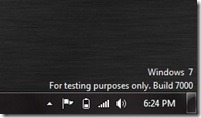
I do not know how it is for others, but for me it's always stressful to be reminded that using a trial. So I tried different patchATVs and hackLinks to get rid of "badge", with no results. So far, so finally my monitor is clean. And I do not mean icon-hate.
Remove7Watermark is a script (One that has worked so far) that removes the "inscription" in the upper display, leaving time to breathe free. : P Note, however, that this script works only for Windows 7 built 7000 and yet only English version (I-US).
Download Remove7Watermark for Windows 7 built 7000.
The script must be run with rights of administrator. It will install a patch to look user32.dll.mui after you make a backup of it in folder %systemdrive% User32Backup and a backup user32.dll.mui.bak folder % Windir%SystemUS-32en. To uninstall the patch (and return watermark on the small and big screens), just to Copy the file to the original folder (Or rename it).

