Since its inception Windows 7 there are a number of Application customization with which users can change Start Orb site or they can remove everything, but none allowed moving location it. If you are among those who tend to change quite often the look of the operating system Windows 7Or if you have bored with his look and want to stand out, but not too complicated you want to make changes, we propose to Try Orb MoverFor a simple customizationBut the effect.
Orb Mover is a free application which gives the users the opportunity Windows 7 sa Start mute button or in the center taskbarOr in its extreme right.
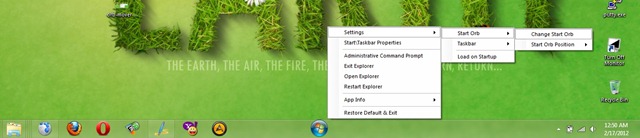
The application also allows restarting explorer.exe or opening Command Prompt with administrative privileges among other options such as:
- Show/Hide the Taskbar
- Open / Close Windows Explore
- See the manual Start button and Taskbar properties
- Change Start Orb
- Restore settings default
- Loading application to Startups
The Orb Mover application does not require installation and support Windows 7 both 32 bit and the 64 bit.
{FileLink = 34}
Note: Orb Mover is an experimental application and errors may occur during its use, such as the disappearance of the Start button, which can be solved quickly by the end OrbMover.exe process in Task Manager.
STEALTH SETTINGS - Change Start button location in Windows 7 with Orb Mover
Credit Lee Whittington @thewindowsclub