By default, on operating systems Windows 8.1 si Windows 10Folder OneDrive is created on the system partition. We are not saying that it would not be a good thing for this folder to be located on the partition where the operating system and the installed applications are installed, but if we have limited storage space on the system partition, the OneDrive folder could be a problemmodeze. Especially if it is one OneDrive paid account 1 with TB of storage space.
To avoid occupying the available storage space on the system partition, we can move the OneDrive folder to another partition a hard diskor even one hard disk externally.
How to move the OneDrive folder to another partition, in Windows 10
1. Right-click the icon in the bottom right OneDrive and click on Settings.
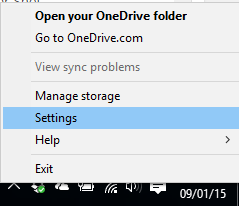
2. In the tab "Settings", Click on"Unlink OneDrive". You can also do this if you want to log in to another OneDrive account on your PC.
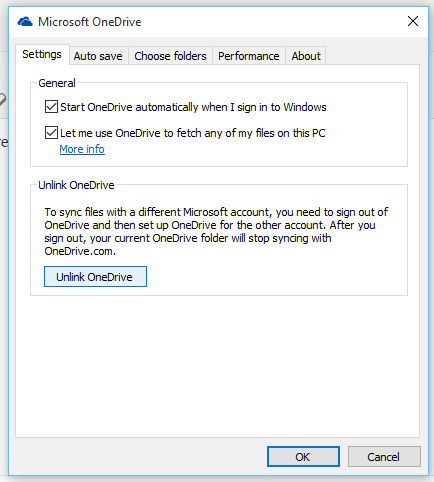
3. After clicking on "Unlink OneDrive", the "welcome" screen of OneDrive will open. Click on the buttonGet started"
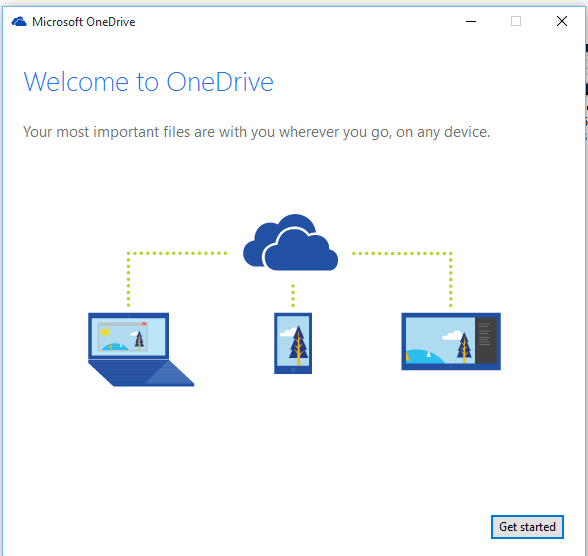
4. Will login with userCPC (e-mail) and password OneDrive your account.
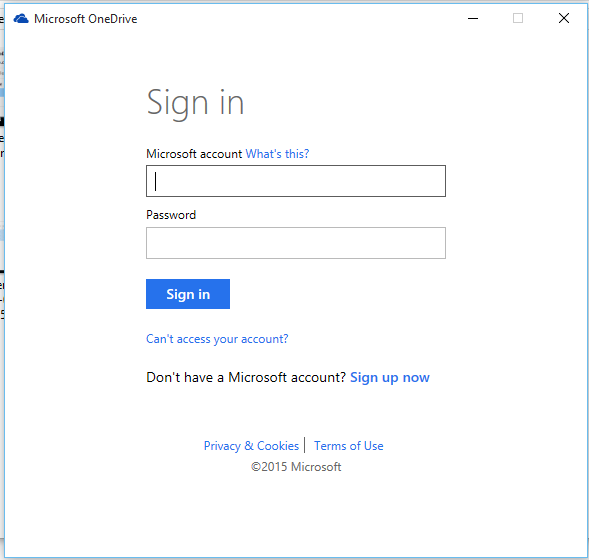
5. After login screen will appear where you have to site change the folder location OneDrive. In default, it is located in C:\Users\username\ OneDrive. Click on the "Change" button and choose the new location. D: \ OneDrive, for example.

After this step not only have to choose which folders you want your account to be synchronized OneDrive PC.
isso nao operate mais
Thank you very much, it was very helpful to me.