Home or office we have around us more Bad Wireless to which we have access, but usually we set only one as a network default to which our laptop to automatically connect when the network is available. It sometimes inatmpla wireless network crash, and our laptop to try connection to another wireless network available. In one location we offer several wireless networks can establish their own order of connection WI-FISo that if a network has failed or we remove your laptop will automatically connect to the next network indicated by us, from the list of available networks.
To see which network list wireless saved on our PC and order to connect, Do click on the Wi-Fi icon in the upper right corner, then click on Open Network and Sharing Center.
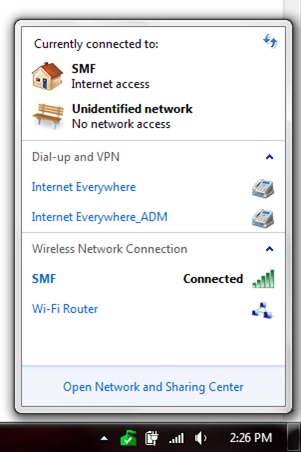
In the panel that opens (control Panel Network and Internet Network and Sharing Center) click on the link Manage Wireless Networks.
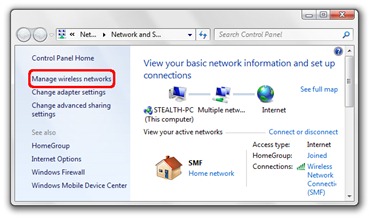
After clicking on Manage Wireless Networks the list of Wireless networks will open. This list contains only the networks to which we had access and which are not necessarily located near us. To set the connection order, select the wireless network we want to give priority to, then right-click and "Move up".
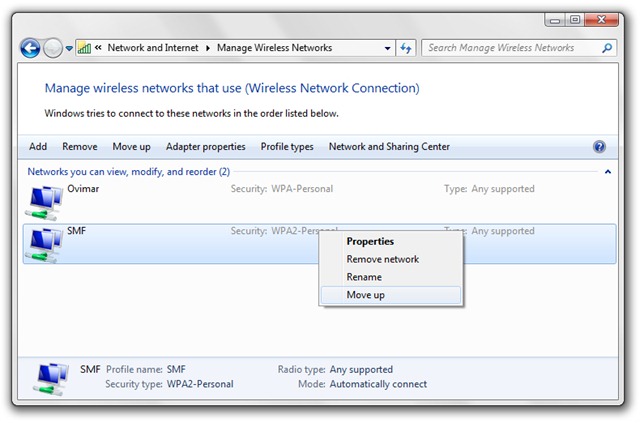
If both networks SMF Ovimar and will be available in our apropeierea, your PC will automatically connect to the network that appears first in the list.
The tutorial is useful especially for those who have access to more wireless networks from the same place, and want to define priority list to connect.
Similarly is set in Windows Vista.
1 thought on "Change the connection order of available wireless networks (Setup Wireless Network - Windows 7)”