If you have installed PC several programs that can open the same extensions (.mp3, .jpg, . Mpg etc..), then surely you angry when a stripr opens another program than the one you want. To solve problems of this kind have two possibilities: either give right click on file->Properties->Change (Opens with) And choose the program,
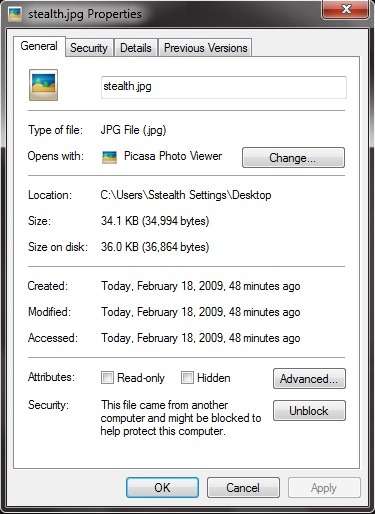
or enter Contol Panel and set a date and good to be programs that will open some extensions.
For Windows 7, Setting programs to open certain types of extensions is very simple Default Programs (control Panel->All Control Panel Items). There you will discover that in addition to the option to set a program default for certain extensions, you can also extension set to open with a particular program.
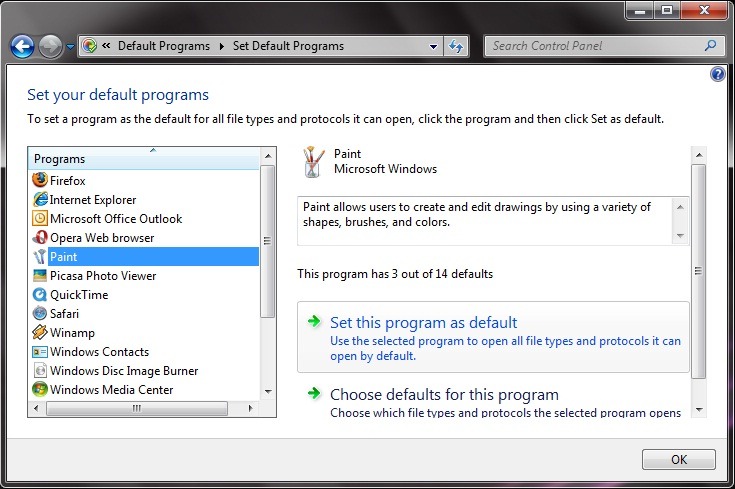
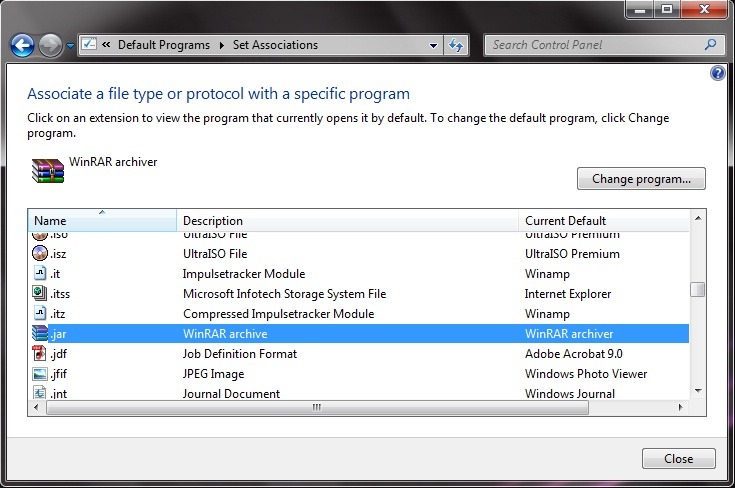
Personally, I recommend the second option, to avoid repetition of the problem the different types of extensions.