It happens sometimes when you try to access Facebook account, News Feed or even Facebook Messenger, get the error: Sorry, Something Went Wrong.
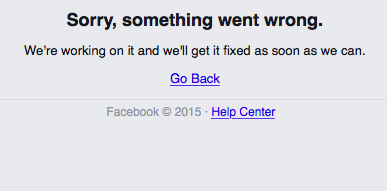
Many users are confused by it error and this Facebook messageThinking that they Facebook accounts blocked or someone has intentionally restricted access to Facebook. In reality it is an internal issue of Facebook. Either do updateMajor CEs and Facebook page or profile They are inaccessible or is a matter of servers. In some cases the error "Sorry, Something Went Wrong"Does not appear to everyone. The error message only appears for certain accountsAnd in this case we can assume that it is a problem on some servers of Facebook.
So you don't have to worry about "Sorry, Something Went Wrong". It is only temporary that will be resolved. You don't care connection to your Internet, internet browserthe one you use (Firefox, Safari, Edge, Internet Explorer, Chrome, etc.) and neither Your Facebook profile.
It is not permanent but… I have not had access to my account for two months and when I do the procedure to reset it, this message is interrupted and appears. What can I do?
did you solve it then? mine has been like this for two months !!!!
Hello,
I have had this same problem since December, I may change browsers, but nothing to do. I change the passwords, nothing to do. You were able to recover your account, if so, how did you do it? Because I can't do it, especially since they don't provide any explanation.
I'm two fingers away from suing Facebook for abusive account suspension, because that kind of message for maintenance is a little big.
Does anyone else have the same problem as me?
Thank you for your answer
The same problem
Hello, I don't know how to do this on FB machen, Bin eingeloggt und hab permanent das Fenster mit der Fehlermeldung “Leider ist etwas schiefgelaufen. Leider ist bei dieser Funktion ein technisches Problem aufgetreten. Wir versuchen, das Problem zu beheben. ” auf der Seite und kann nichts anklicken bei FB. Habe Cookies usw gelöscht, auf anderen PCs ausprobiert… nichts geht. Ich kann noch nicht mal den Support von FB anschreiben, weil ich immer dieses Fenster über der Seite habe und nichts eingeben kann. Falls ich keine Lösung dafür finde, wird FB gelöscht
I bekomme immer die Meldung: Leider ist hier etwas schiefgelaufen
Why?
تم کلک حسابی ارجو ردر من مركز ان يرجح الاخبار فائلة
Same problem.