Unlike other mobile platforms (e.g AndroidWhere users can customize almost every UI element), iOS does not offer users the opportunity to make too many changes in the system, they must be satisfied with what they received from Apple, Or make jailbreak iOS slide to use various tweaks customization.
Many users iPhone use Passcode screen to protect your device from other people's curiosity, but it cannot be customized default. And sometimes we can find ourselves in a situation where we want to get over it quickly to give an urgent call to one of the contacts the phonebook. If we do not want to give up all the Passcode, the easiest is to create shortcuts to your favorite contacts directly from it.
PassDial is a free tweak for iOS with which users can create shortcuts to be able to call certain contacts in phonebook (or Contacts app) Directly from the desktop Passcode.
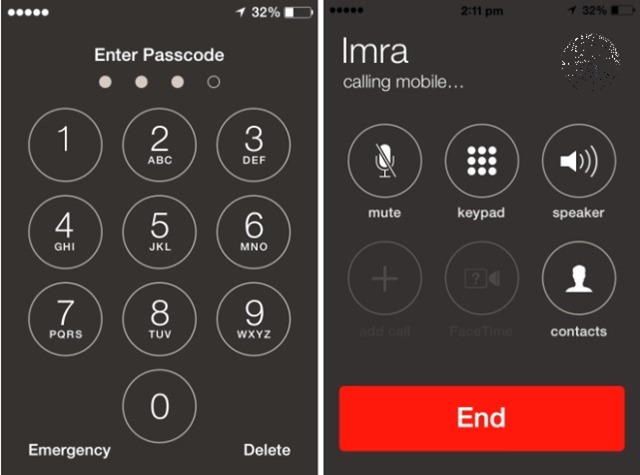
How does PassDial?
In short, PassDial allows setting codes (Different from the one used for unlock your device) Which when placed form calls to predefined numbers.
after installing tweak's, Go Settings > PassDial. From here, you can enter up to 5 phone numbers many who are assigned a code that when you enter in Passcode screen, Forms a call the number of the (If using a simple code to unlock, consisting of 4 figures and telephone codes must be formed from 4 figures).
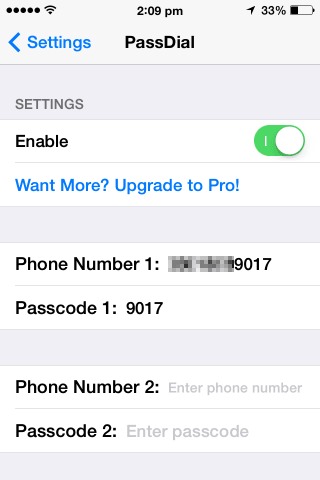
PassDial maybe downloaded and installed from Cydia StoreUnder repositorul BigBoss.
Note: If you want to create codes for more than 5 phone numbers, you can buy PassDial Pro application, available at a price of $ 1.99
STEALTH SETTINGS - Call iPhone Contacts directly from Passcode Screen with PassDial