Although Windows 8 gathered a good number of admirers since its launch, there are still many users who do not want to give up Windows 7, Although some utilities / issues / feature links the new operating system Windows they winks. This is the case with Task Manager in Windows 8That many users and would like it in Windows 7Because the display mode information and new design modernSomething more pleasing to the eye than the old Task Manager, remained unchanged for nearly a decade.
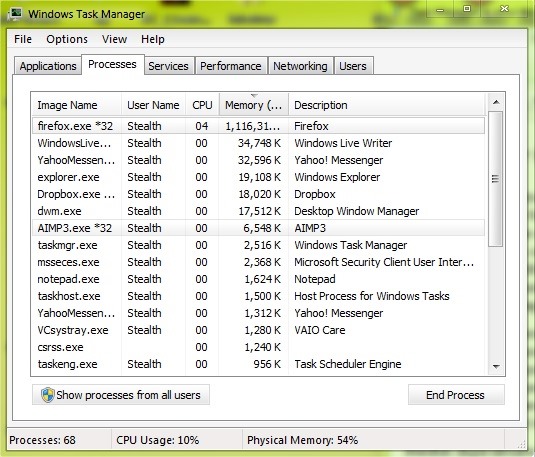
DBC Task Manager is a free utility that resemble Task Manager in Windows 8 and can be used on operating systems Windows 7 si Windows Vista. The tool is portable (does not require installation) And can be launched from anywhere in the system (even on a USB device). Also, DBC Task Manager Task Manager does not replace the original and does not affect system files but by Windowsso it can be used without problems, either for testing purposes only.
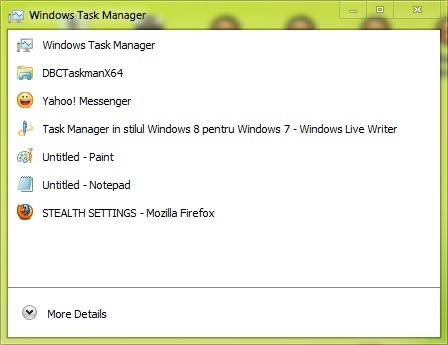
Immediately after launch Task Manager displays a DBC interface similar to the a Windows 8 Task Manager (only listed applications running) And viewing detailed information users need to click on the button More Details.
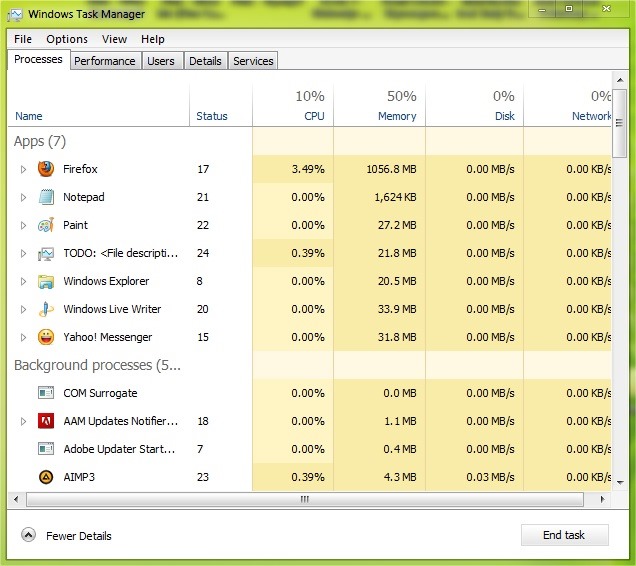
The application is available both for the edtiile 32-bitAnd for those 64-bit.
Note: The DBC Task Manager does not present all the features of the Task Manager in Windows 8 (there is no Restart Explorer option and no possibility to manage programs from Startup). Also, the utility is still in the pre-beta, so it is not completely stable.
Credit @ neowin.net
STEALTH SETTINGS - Task Manager Windows NEVER style for Windows 7