The country's Windows 7, Microsoft thought to hide some themesSo when they are made region settingsTheme suitable region to emerge from obscurity, and the other to stay hidden in its shadow. If you want to know what other themes available for different regions yours, follow the steps below:
1. open Desktop (Start-> Computer), Click on Organize (Upper left corner) and select Folder and Search Options menu displayed.

2. In tab View, select Show hidden filets, folders, and drives and uncheck Hide Protected operating system files. Verification Question, click on YesThen give Apply si OK.
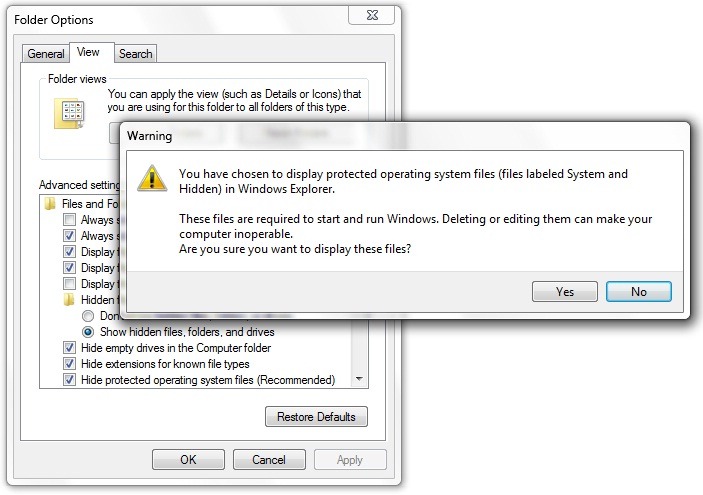
3. In the partition on which it is installed Windows 7, go to %systemroot% GlobalizationMCT.
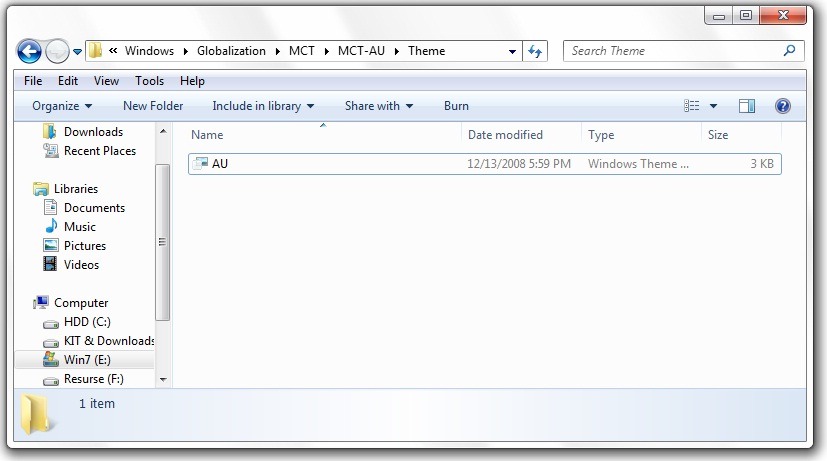
4. Select region whose theme you want to use and double-click to activate the theme. Enjoy! ;)