If you decided to buying a laptopWe do not recommend any form to throw a money cheatNo matter how promising it brandCPC. Whether the Toshiba, Acer, Asus, Lenovo or Dell, you should know that these manufacturers have laptops for all budgets, and the brands cannot be compared with each other, but only modelaptop models released by these companies. You can choose between one Toshiba and a Lenovo for example, on the basis of quality / price ratio. By "quality" is meant not how glossy the keyboard is and how pink the flap is, but the components under the case. What they offer and how much they satisfy your needs. Service is an important factor in "quality". This topic, which will most likely be under the title, will be discussed in more detail in a future article. "What should I know before I buy a laptop or a PC".
Finally, let's return to the title of this article / tutorial. These days I had to install an operating system Windows 7 on a laptop Toshiba Satellite series C. Several low-cost. Great was my surprise that after installing the operating system Windows 7 Ultimate 64-bit and after a series of update, the laptop to remain locked on its own. After starting the operating system and loading Windowsacquis, mouseCPC and Keyboard remained inpracticabile. Blocked. Whatever key I pressed or whatever key combination I did, the system did not respond either macwould with a Sound error. After several resets on "cold" (otherwise I wouldn't have had a way to restart it) I finally managed to get into BIOSwith repeatedly pressing the button fast F2. Toshiba has a very fast boot system, and often "escapes" the sequence Entering the BIOS. To succeed as press must immediately Power button sa repeatedly and quickly press the button F2. I have seen many owners of such laptops complain on forums that they cannot enter the BIOS. Yes, it is possible. Only you have to train more like a gamer when you press F2. After doing a BIOS check, I set it up in the configuration default. Something like “load optimal / default settings", As we have seen on other BIOS systems. Toshiba Satellite C has a BIOS very strange. With GUI which you can navigate with the mouse. It's the first time I saw a BIOS that can change mouse options. Finally. After I gave settings default the BIOSAt the restart I had another surprise. A message written in white on black, over which we have not managed to get any USB bootable nor Ala laptop connected to the external optical drive.
Reboot and select proper Boot device or insert Boot Media in selected boot device and press a key.
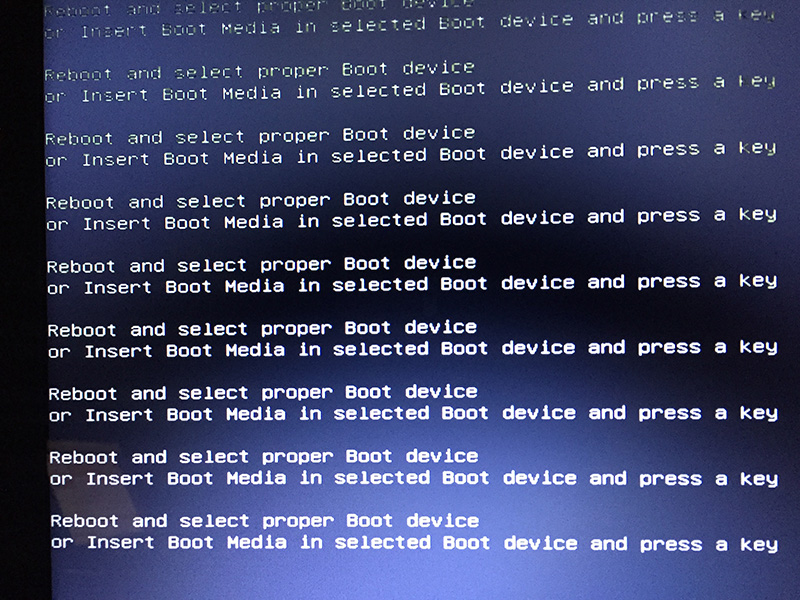
Solving this problem It is simple. Enter BIOS > Advanced > System Configuration > Boat Mode. Here are two options. UEFI Boot si CSM Boot. If you have it installed on your system Windows 7 or Windows 8, use CSM Boot. Even if the system architecture is installed on 64-bit. For Windows 8.1, UEFI Boot is correct option.
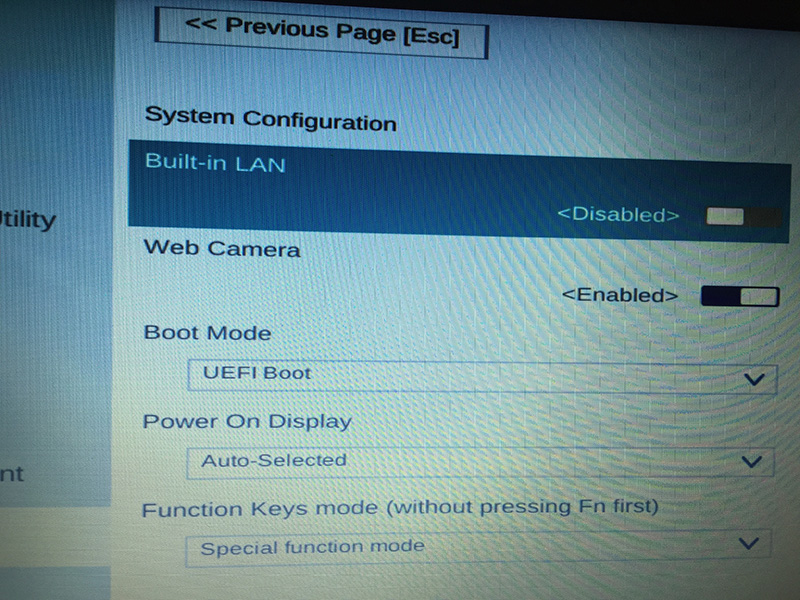
What is UEFI Boot? UEFI or Unified Extensible Firmware Interface, is a standard firmware interface for PCs, designed to replace the BIOS (basic input / output system) Traditional. This tehonologie resemble the architecture of traditional BIOS, but offers better Security before the boot sequence and boot sequence before the operating system, thus preventing the possibility of a bootkit attack type. Another benefit offered by UEFI is the superior speed of the operating system when laptopCPC recovers from hibernation and support for drives larger 2.2 TB. Normally, all operating systems Windows on 64-bit architecture using UEFI technology.
In a future article we will detail how you can install Windows 7 si Windows 8 on a laptop with UEFI BIOS. Until then, the error has been resolved "Reboot and select proper Boot device or insert Boot Media in selected boot device and press a key.”By disabling UEFI.