OCR (Optical Character Recognition) Terminal It is an online service that allows converting scanned files (Images, text, tables etc) in editable files (word, txt etc). OCR Terminal supports format files . TIFF, . Gif, . JPG, . PNG, . PDF etc., and during the conversion process keeps the format and layout pages for a more accurate rendering.
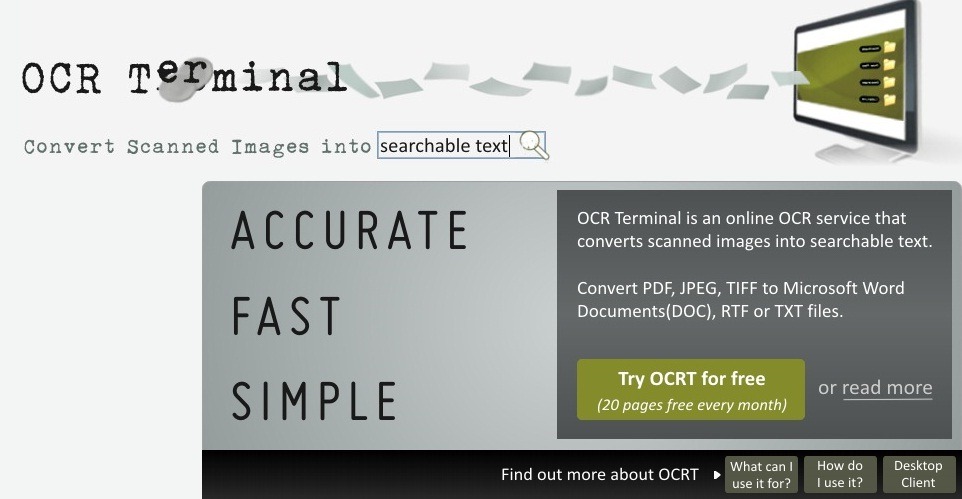
Creating an account is OCRT Delivery to Italy takes one or two business daysAnd every month you can convert to editable text 20 pages scanned. If you want to edit more than 20 pages, you can buy credit for many many pages you need (between 1 and 10.000) directly from dashboard.
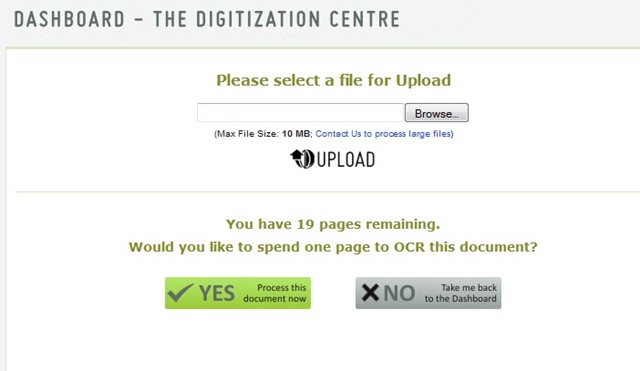
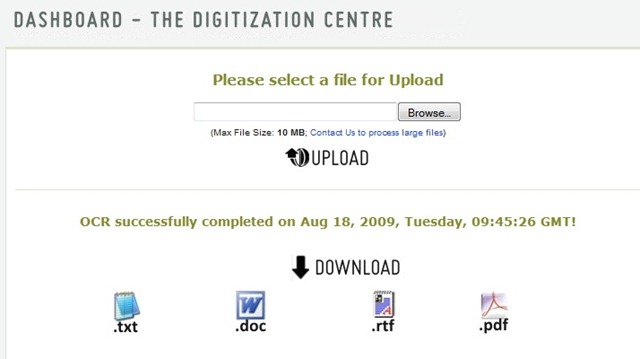
If you want more details about OCRT, we present some benefits of its use (and announcing that OCRT addictive: P):
- You can easily search a long document (immediate)
- imeginilor conversion editable files saves a lot of time (which you would have otherwise lost transcript)
- is the online service can be accessed from anywhere you have internet connection and does not require installation
- you receive maximum results in a few minutes in the form of downloadable documents
For those interested in OCRT, You can find here.