If you do not have a router or SwitchBut want to be able connect multiple computers Internet house, the best method share of the connection is the transformation of one of the computers (obviously the one where the internet cable enters) - whatever it is Laptop with WiFi included, whether PC with wireless adapter - A access point. In this way all WiFi computers in the house can connect to the internet through that computer using ad-hoc network created. Although users Windows 7 have the opportunity to create Wireless ad hoc network and the Control Panel / Network and Sharing CenterIf you want to you can control and how it used to be, we recommend you use MyPublicWiFi.
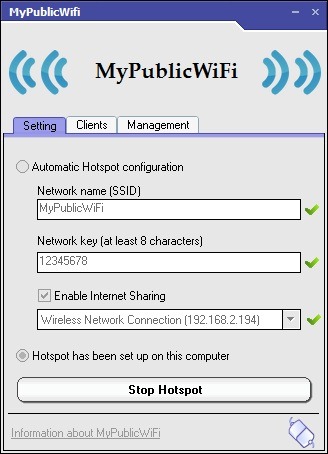
MyPublicWiFi is a freeware application which not only allows users to create a wireless ad hoc network through which to connect to the Internet on different computers with WiFi house, but enables them to watch what site you enter the respective computers and restrict access to servers sharing (Bittorrent or peer2peer).
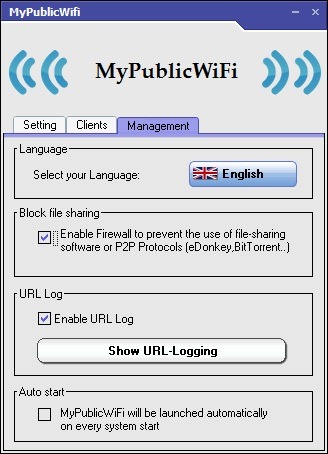
In addition MyPublicWiFi will automatically create hotspotWithout the need for users to make network settings and the tab Customers displays all computers that connect to ad hoc network. Also, the application can be set to start automatically each time the system is turned on and is installed.
{FileLink = 28}
Note: Application compatible only with windows 7 si Windows 2008 server (32 and 64 bits), but to the adhoc network created by it can also connect computers running systems Windows previous XP or Vista.
STEALTH SETTINGS - Turn yours Windows 7 Computer into a WiFi Access Point with Firewall and URL Tracking