Shortly after launch we tested the latest version of internet browserSite launched by Microsoft, IE (Internet Explorer 8 Beta 2). Compared with the IE7, IE8 Beta 2 I left a much better impression. It is very close to Mozilla Firefox, Better manage processes tabs, uses a series of addwe new and requires fewer system resources. There are some issues that hopefully will be fixed with the final release IE8. Especially Google Toolbar Report errors to launch your browser and that often leave the crash-hate.
For users Windows Vista who made upgrade full Internet Explorer 7 (IE7) in IE8 Beta 2, they had problems when they wanted to go back to the old version. On the operating system Windows XP, IE8 Beta 2 appears in the list of “Add/ Remove Program"And can be uninstalled like any other application that has been installed. If we want to uninstall IE8 from Windows Vista will have to go to list updateand uninstall it from there. The Vista operating system does not consider IE8 as an application, but update.
Uninstall Internet Explorer 8 Beta 2 / Reinstalling Internet Explorer 7 in just a few steps:
1. open control Panel
2. Search in Search Bar "uninstall update"And click on Programs and Features . (Larger image below)
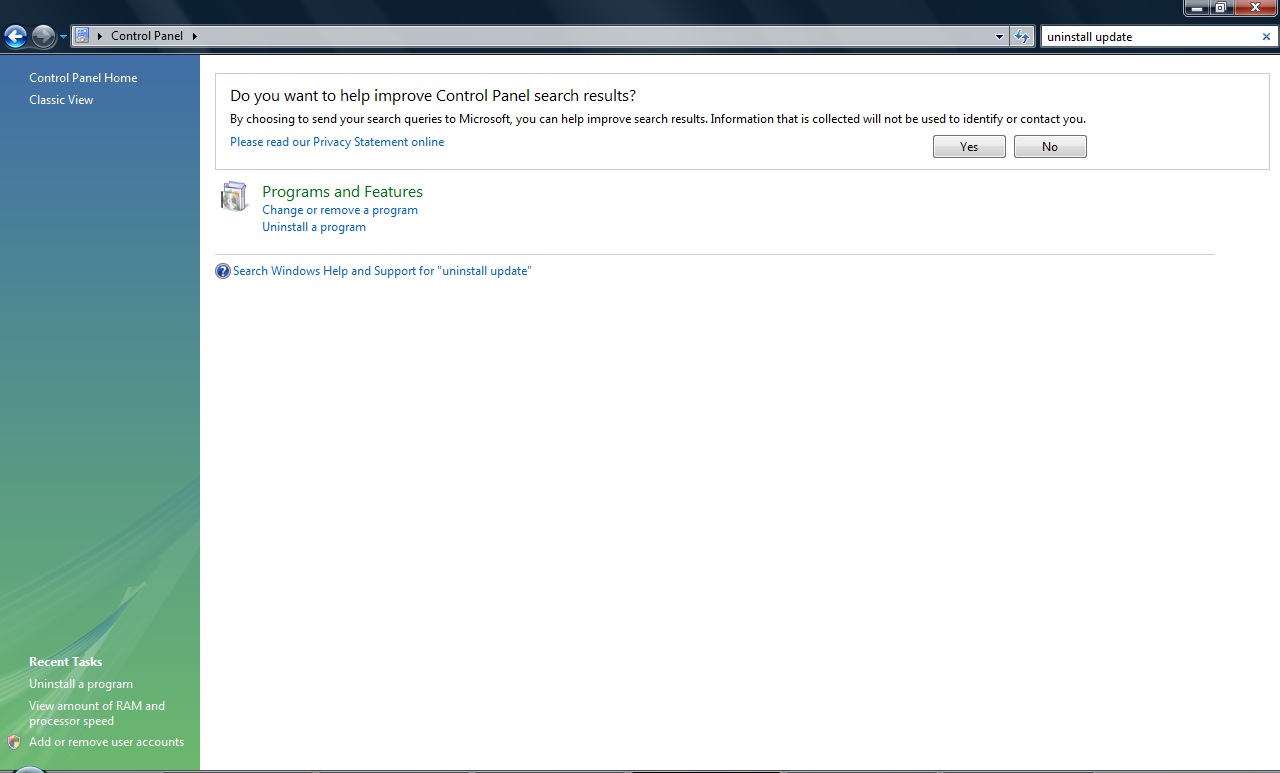
3. After the panel appears Uninstall or change a programOn the left side bar you have a link "View Installed updates". Click on this link.
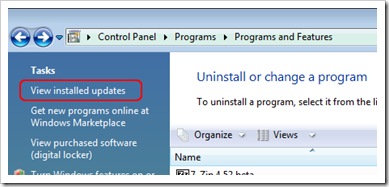
4. In the list of updateopen and search Windows Internet Explorer 8 and click on the button Uninstall.
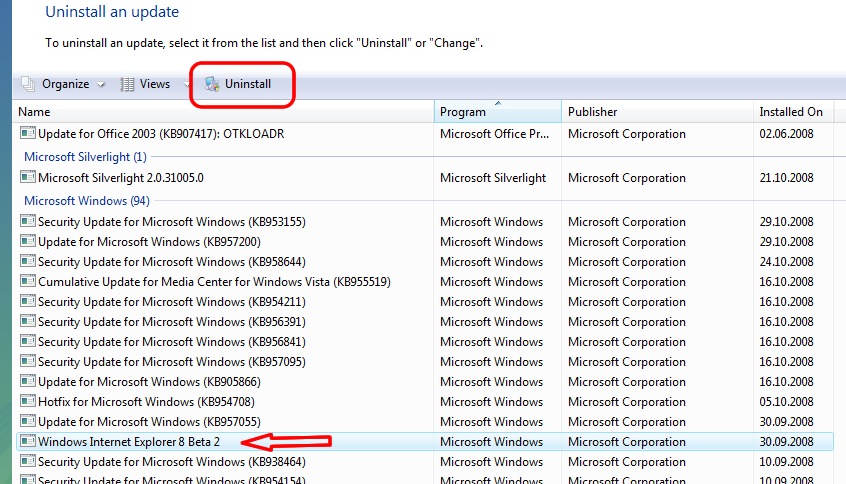
5. After the uninstall IE8 Beta 2 restart the computer. After restarting the system, you will notice that instead of IE8, the previous version (IE7) appeared.