Many users who have installed the Windows XP or Windows Vista, K7 TotalSecurity or Antivirus K7Were faced with a problem when they want to quit this program online security & antivirus.
Following the standard procedure for uninstalling an application, ie via Control Panel & Add / Remove Programs, software K7 TotalSecurity si Antivirus K7 can not be uninstalled. Once the button uninstall, There is a error blocking the uninstall process.
To support users who are experiencing this problem came right company that produced the software.
K7 TotalSecuirty Removal Tool & K7 Antivirus Removal ToolIs a very small application that does not require installation, and will uninstall the software protection: Antivirus K7 or K7 TotalSecuirty.
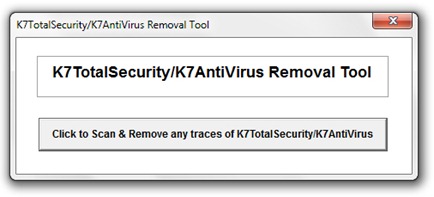
Download K7 TotalSecuirty Removal Tool & K7 Antivirus Removal Tool
users Windows Vista / Windows 7 they will have to run the application above with privileges of Administrator.
If we look little behindWe've faced a similar problem. Those who Uninstall AVG Antivirus, Could not install Kaspersky Anti-Virus / KIS. The problem is easily solved with a change in the registers (Windows Registry).