updating drivers operating system Windows It is one of Fundamental tasks de maintenance for computers endowment. Driver Max is a free utility which help users Windows to and update drivers for hardware of computers whenever necessary (to maintain efficient operation theirs).
Driver Max identifies automatic hardware installed in your computer and search online updatedrivers thereof.

interface program it is easy to understand and to use for all categories of users Windows, and in addition, DriverMax generates detailed reports about hardware and drivers installed on. Also, before updating drivers, enables users to create Restore Point Links (For cases in which the driver installation is faulty).
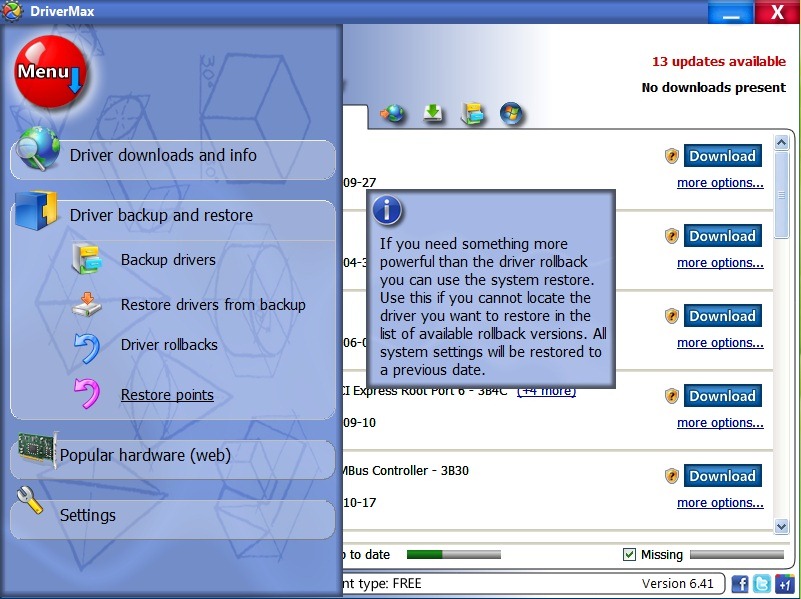
The program runs backgroundAnd check if available updatedrivers hardware of computers. If the drivers have to be updated, users are notified by Notifications pop-up displayed in the Taskbar.
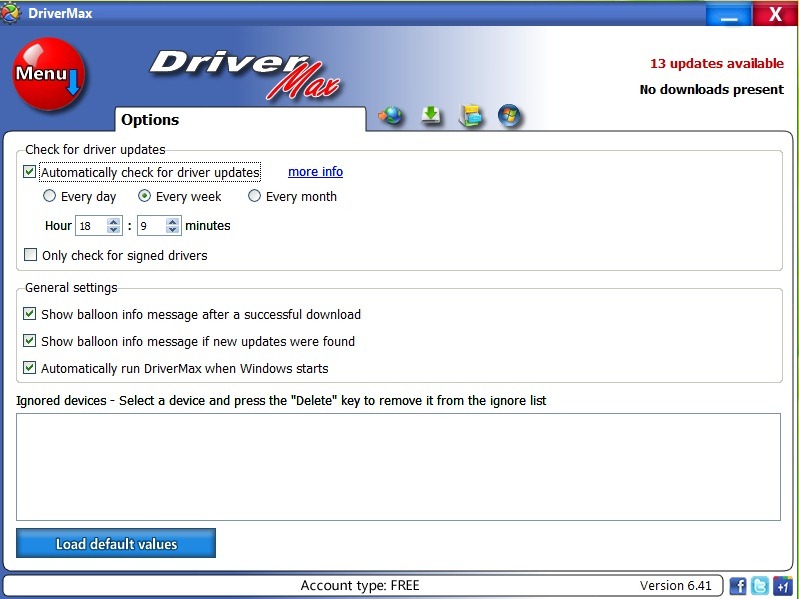
DriverMax supports most hardware component manufacturers, and can perform updatedrivers for any type of hardware, including mouse, USB devices, motherboards, sound cards, video cards and so on The program also offers users a database well set, which they can use even to identify and install drivers unknown devices (unknown Devices).
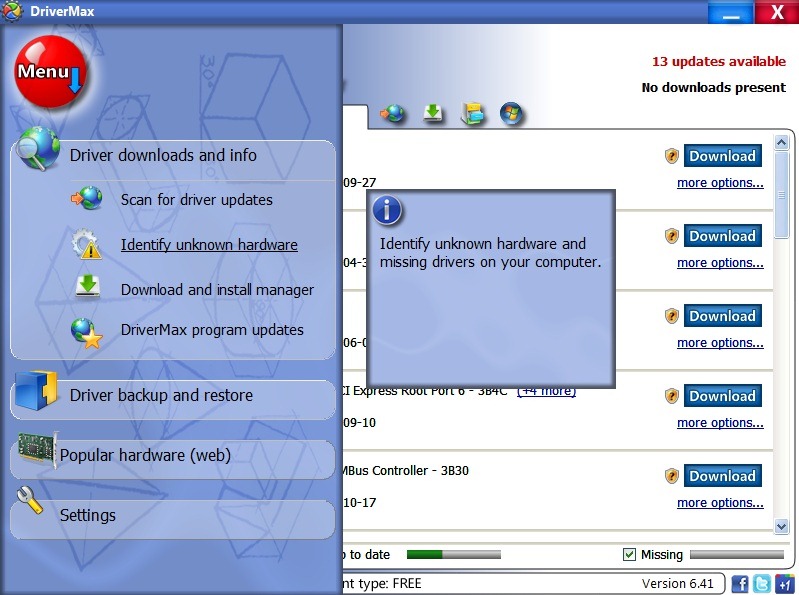
Note: DriverMax is compatible with Windows XP, Windows Vista, Windows 7 si Windows 8 (32 and 64 bits). In order to use the program, users must first create a free account, which takes only a few moments.
STEALTH SETTINGS - Update Windows drivers with DriverMax