I received a notification today update for new version Safari, Safari 5. As usual, in most cases the greatest achievement is "better performance". I have not noticed any improvement in this regard, but there are some new things that you can find out in detail on the official website. News Safari 5.
Apple Software Update Notification.
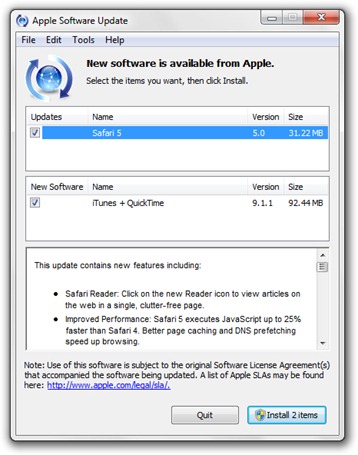
With the installation of the new version of Safariin Apple I also selected Software Notification updateFor the iTunes + QuickTime.
The operating sitemele Windows 7 that I went through my hand and I wanted to install iTunes + QuickTimeEvery time I encountered the same problem. Lock installation process when it is near completion. It looks like it Apple Murphy's laws work well. In addition, besides the fact that the installation process stops, it cannot be closed.
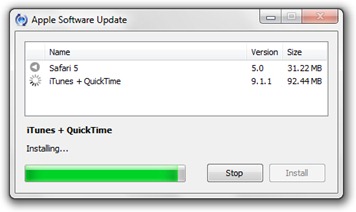
How can we close Apple Software Update in case of an installation crash.
1. Open Task Manager and go to Processes tab,
2. Search the Software process listUpdate.exe, select it then click on the button "end Process".
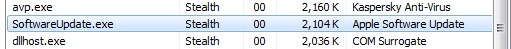
By clicking on the "Stop" button you can wait quietly as long as you waited for the installation to finish because nothing will happen. “Canceling…” will appear instead ofInstalling… ”.
I do not know exactly what causes but have some suspicion that it contained DiffXInstall32.exe.
I think that Safari, iTunes and QuickTime have no place on operating systems Microsoft Windows, with the exception of the device owners Apple, which need to synchronize their files on iPod, iPad, iPhone, etc.
This problem also occurs when the two iTunes + QuickTime are cleanly installed. If anyone has encountered this problem on Windows 7 Ultimate 32-bit Please leave a comment.