Microsoft recently released a new update, Windows 11 Insider Preview 25357.1. This version is available for all users Canary Channel, and brings some interesting changes compared to the previous version. Audio volume mixer in “Quick Settings” and a new widget for the application Facebook.
I would start with the new mixer volume present in the quick settings (Quick Settings). It allows a quick customization of the sound Windows and applications opened by the user. A new quick command was also added (keyboard shortcut: WIN + CTRL + V) to go directly to the audio volume mixer for faster sound control.
Until this update, the volume mixer for apps was only available through the advanced sound customization settings of Windows 11. "System”→“Sound”→“Volume Mixer".
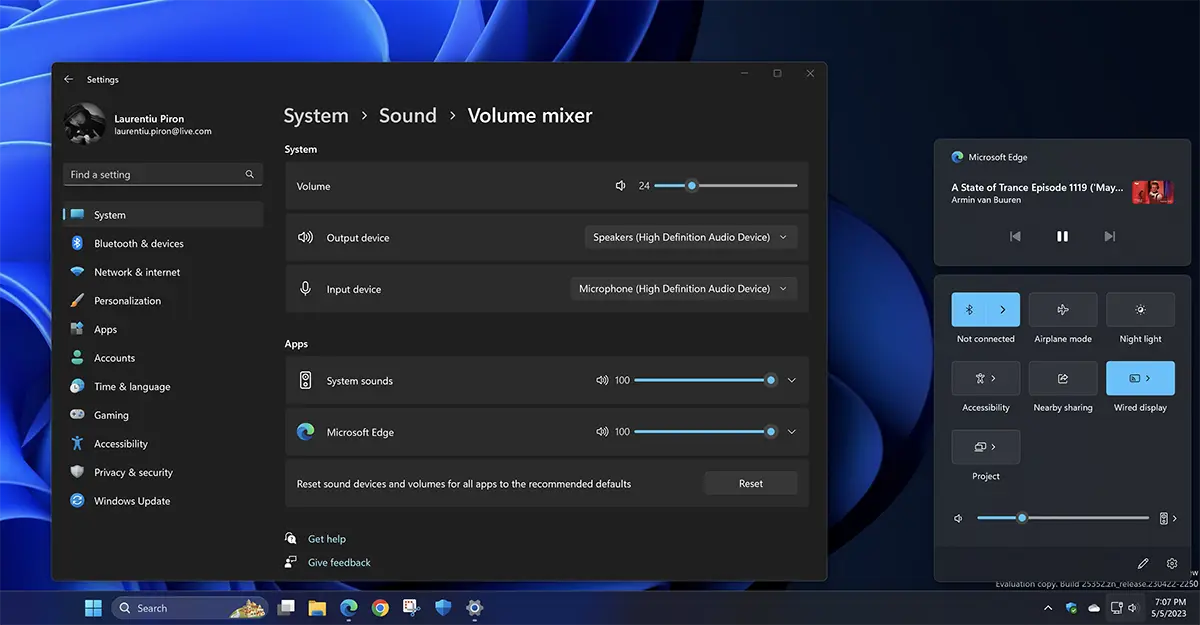
Content
Windows 11 : The new audio volume mixer in “Quick Settings"
After updating to Windows 11 Insider Preview 25357.1, the volume mixer is available via systray – quick settings.
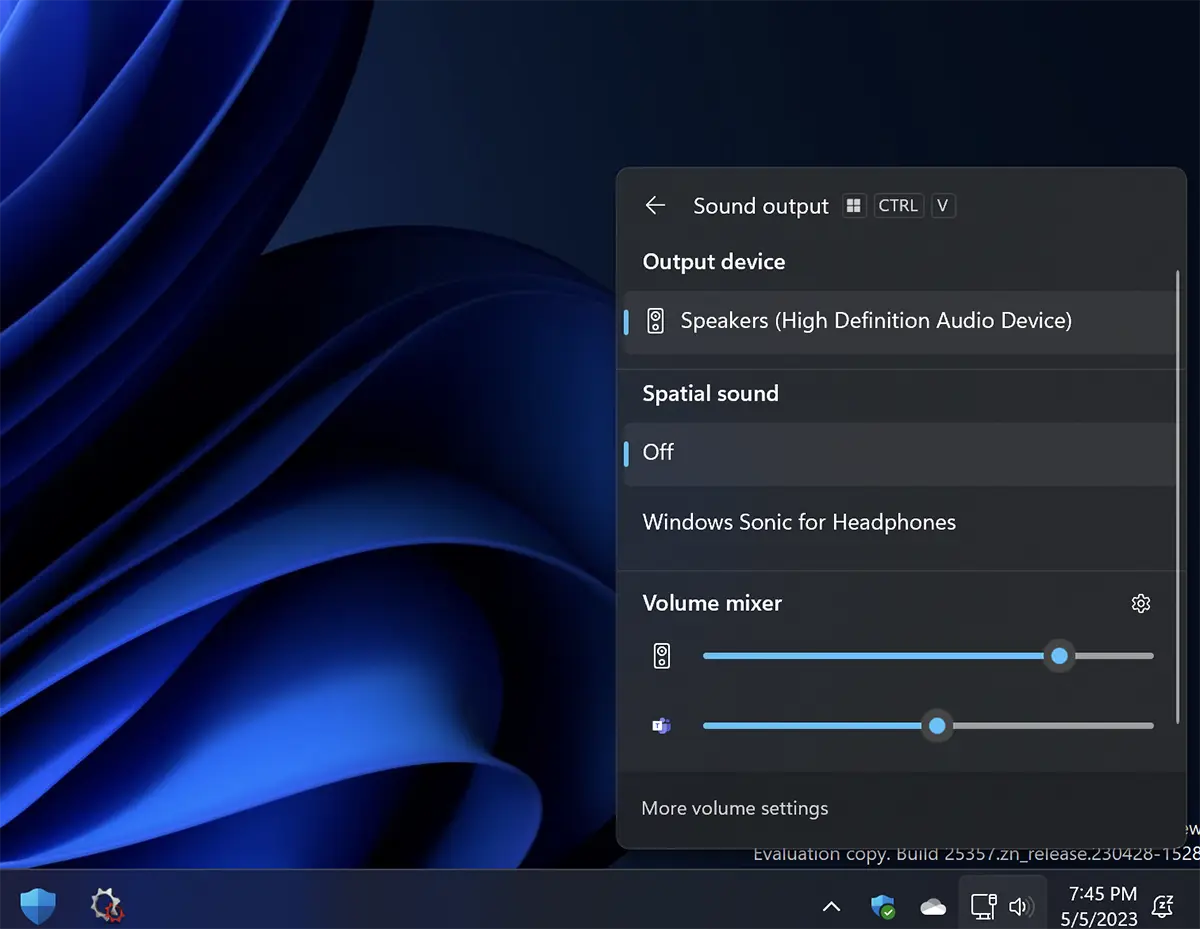
Widget for the Facebook application
New update Windows 11 brings a new one widget for the Facebook application. Users can download Facebook application from Microsoft Store. After installation, all you have to do is open the widget panel and navigate to the widget selector by clicking the "+” from the top right corner of the panel to pin your widget.
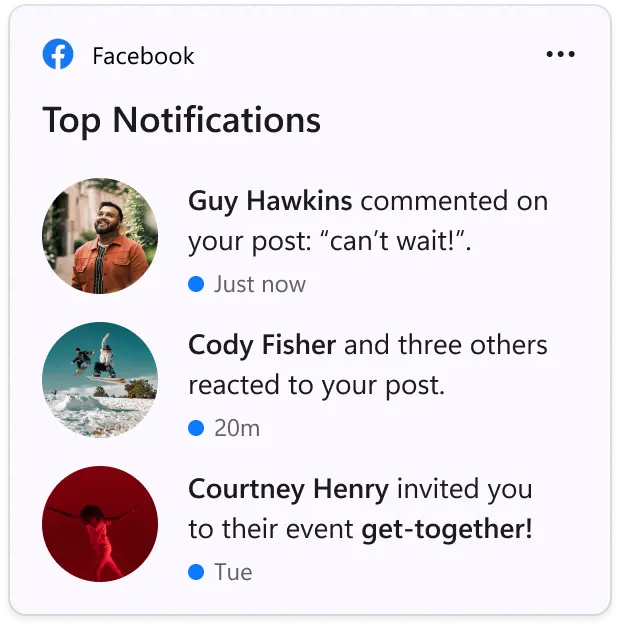
This feature is currently only available for builds Beta but by Windows 11, but it is very possible that in the next month it will also enter the final / public versions.