Bad DirectSound Driver is an error that occurs on operating systems Windows XPWhen we try to give play to the melody. The blame for this error is neither the operating system nor WinampCPC. It happens often after you install the operating system to be concerned first installation players video lesson si audioAnd motherboard drivers, sound and video to be left behind. This order is wrong and most often it is the cause of the error.
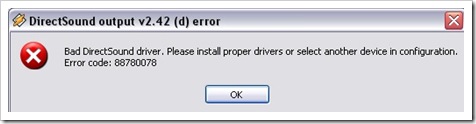
What this means? Winamp has detected sound card driver.
Solution:
1. Open Winamp and go to the menu Options -> Preferences. (Ctrl+ P)
2. Somewhere in the left hand menu, under the Plug-ins, you have a setting for "output". Click the Output tab.
3. From the configuration menu “Output Plug-ins” select “Nullsoft DirectSound Output…” and click on the “Configure” button.
Click on the image:
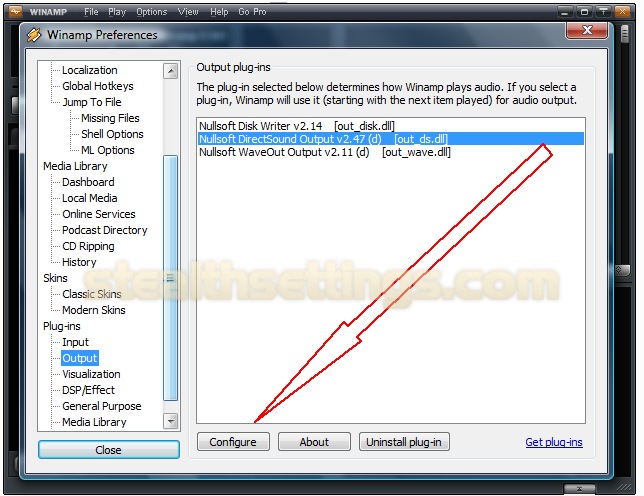
4. In the “Device” tab of the DirectSount output settings”Select the audio driver. Apply, OK & Close.
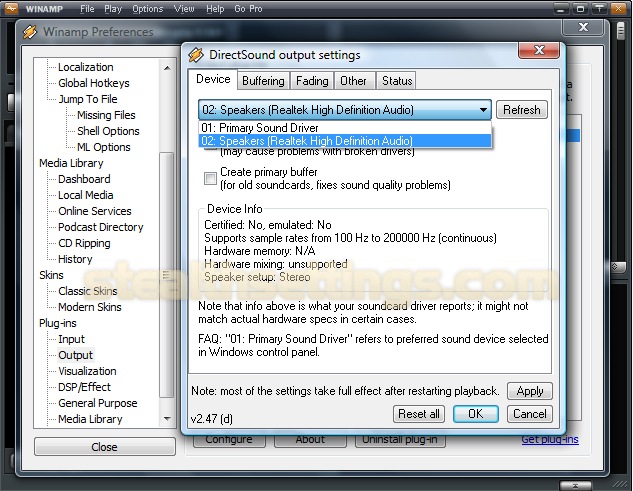
Now you should work without problems.
If drivers list does not appear any other driver outside of the initially selected for winamp, check that the sound card drivers are installed.