mounting a ISOs It is not much of a problem for users WindowsBecause many programs on the internet with which you can create virtual drives necessary, however, for those who need a quick solution to mount such an image, WinCDEmu It could be just what they need.
WinCDEmu is, as the name suggests, a emulator CD / DVD / BD open-source (And therefore free) That allows users to mount ISO images with just a simple double-click on the images.
WinCDEmu installation is very simple, but, as in other programs like (eg. Virtual Clone Drive), While it will have to allow and installing a driver (SysProgs Storage Controllers) Emulator for virtual drives to work.
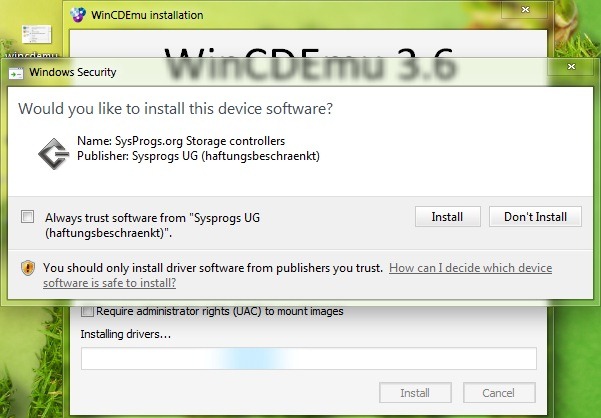
As I said above, to mount an ISO image with WinCDEmu you simply double click on it. then you can select the drive letter for virtualyou can disable autorun site or you can select the type of disc, and to unmount the image not only need another double-click on it.
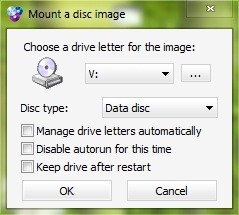
To access WinCDEmu settings, Click the button ... next drop-down selection for the drive letter.
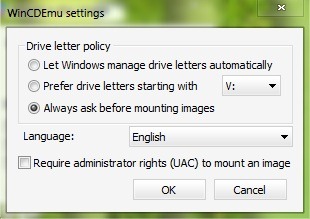
Other features WinCDEmu
- supports a unlimited number of drives virtual
- supports images CUE, NRG, MDS / MDF, CCD and IMG
- not take up much space server and does not consume too many resources
- does not require a system restart after installation
- does not block virtual drive letter when it is not in use
- It has portable versionThat does not require installation
- It has the option to create ISO images, Bootable or not, any data discs, as backup for future use (for example, after a Microsoft Installation DVD WindowsOr by a DVD containing personal information). You only have to insert the disc in the optical drive, then right-click it in Windows Explore and select Create ISO image
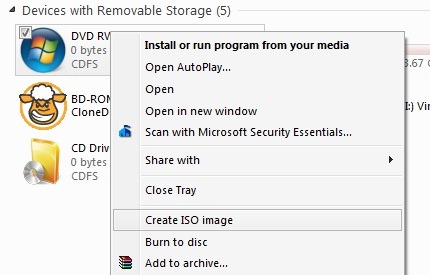
{FileLink = 22}
Note: Compatible with Windows XP, Windows Sight yes Windows 7, 32 and 64 bits
STEALTH SETTINGS - WinCDEmu or the easiest way to mount ISO image year
Es una traducción del ingles de la Mayoría de las veces no hay punto de separación entre palabras u oraciones. Has hecho an aposta valioso pero difficil de entender. A punto y coma en el lugar adecuado ayuda a entender lo escrito. De lo contrario todo, in the middle of the night, you have to finish and have a couple of years to go.
It is an automatic translation from English. :)