We could not expect a "leaked" news about an operating system that is being worked on in secret, to come from somewhere other than China.
Shortly after the first screenshots appeared on a forum in China, .ISO image a Windows 11 this available for download, before Microsoft made its official launch. This event in which Microsoft should have announced for the first time the name and characteristics of the future operating system Windows is scheduled for June 24.
Content
Features Windows 11 – UI interface
Windows 11 UI it doesn't surprise many, especially the users who saw something from the project Windows 10X. Dedicated operating system design especially for devices with two monitors.
Microsoft is redesigning the taskbar and moving it to the center, where we find a new design of the Start button and some other new icons.
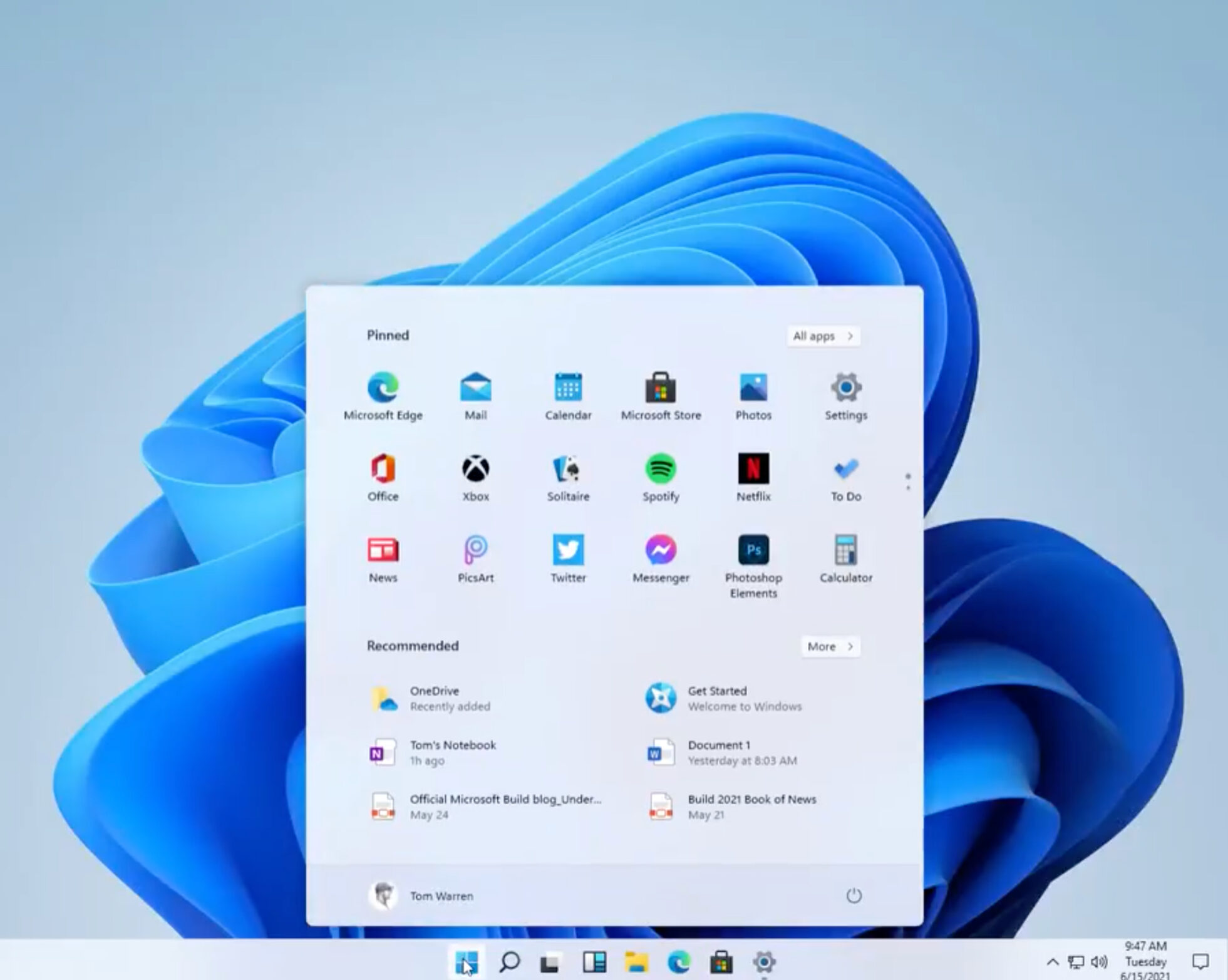
It will be quite strange for users of Windows stop opening the "Start" menu in the lower left corner of the screen. The mouse cursor will move tens of times instinctively in that direction.
The good news is that the new position taskbar it can be changed from the settings. All users have to do is go to "Taskbar Alignment", option available in "Settings” → “Personalization” → “Taskbar”.
Not only "Taskbar" and "Start Menu"They suffered medication but also"Windows Explorer”, which on Windows 11 it has rounded corners and positioning options in certain parts of the screen. This makes it easier to work in several fields of work on the screen.
Of course, we are talking about a leaked version of this future version, and the experience before the launch Windows 7 si Windows 10 taught us that until the final version intended for the public, Microsoft will bring many more changes.
Until then, keep it Windows 10 and download the new official wallpapers of Windows 11.
Windows 11 Official Dark Wallpaper
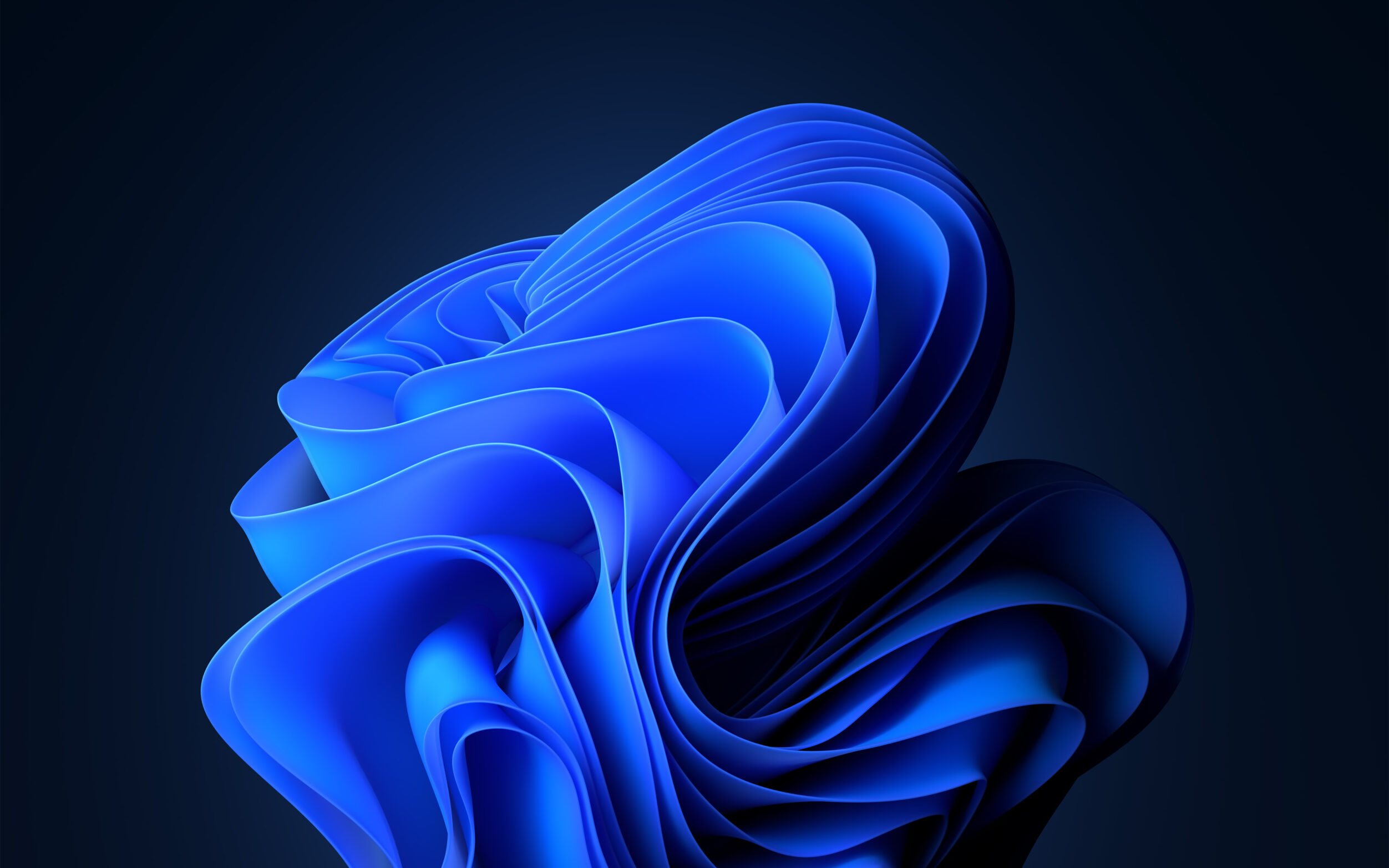
Windows 11 Official Light Wallpaper
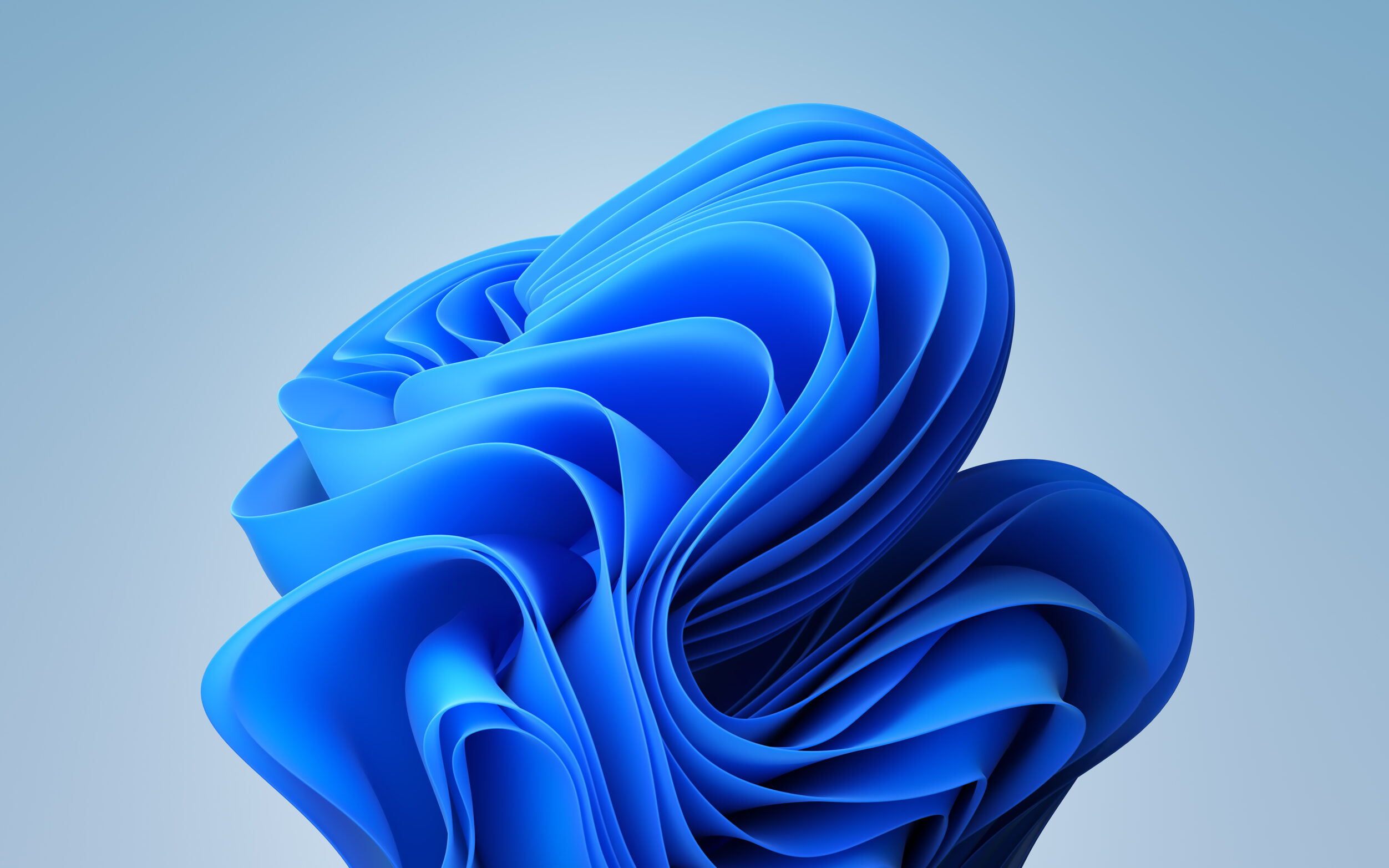
At the moment we haven't had too many tests on the new leaked operating system, but in the next few hours we'll be back with new features and tutorials Windows 11.
1 thought on "Windows 11 - Features and UI Interface"