How many times it happened that a simple surgery like "Delete"To accomplice something more when it comes into account delete the contents of certain folders: entered folder-> select files and then Delete, or delete folder with allThen create another folder with the same name.
Or you can make a small Registry tweak so add command Delete Folder Contents in the right-click menu (Right-click Context Menu).
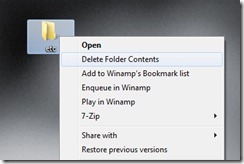
What steps you should follow:
1. Runs registry Editor (type: regedit in Searchacquis in Start Menu and give Enter)
2. Follow the path HKEY_CLASSES_ROOTDirectoryshell
3. Right click on shell and create new Key you named Delete Folder Contents
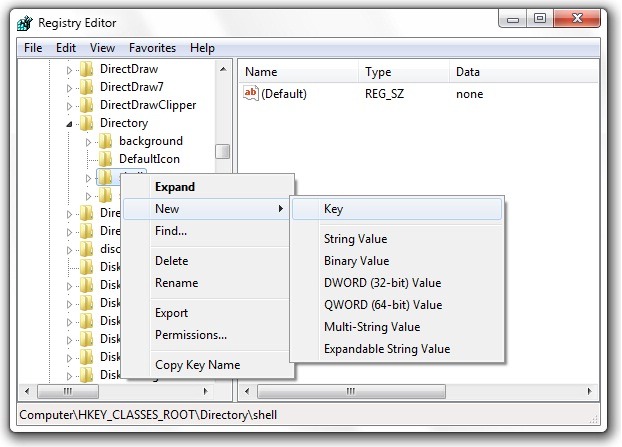

4. Create new Key Delete Folder Contents in (right-click) that called command
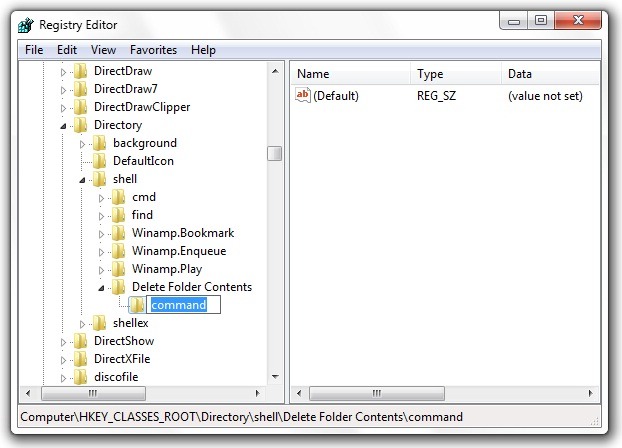
5. In the right panel the corresponding new key modify the value entry Default in cmd / c “cd / d% 1 && del / s / q *. * then let OK
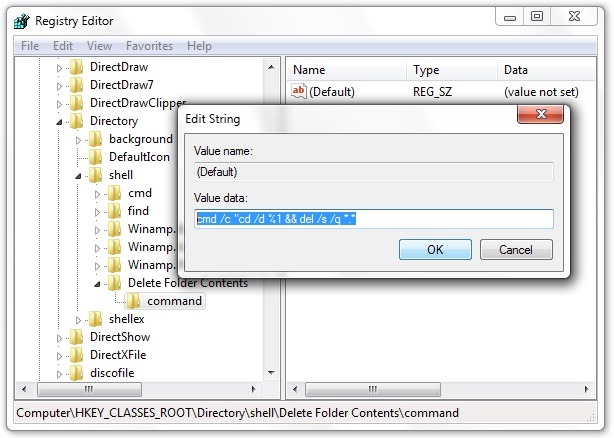
Then close registry Editor and observe menu new command available by right-clicking the folder.
Note: We recommend backing up the registry before modifying them.
LA. Hurry spoils the job :) Only after I published the post I noticed that about the same subject was written once again (the peak, also today and still stealth - we should probably consider using different doors: D) here. At least each post explains two different methods, so give us mitigating circumstances. Thanks for understanding :)