Not always uninstalled programs of control Panel > “Uninstall to schedule”Is completely uninstalled. Even if we don't see them in list of installed programsThey retain some folders and libraries in the system or registry. Sometimes when we want to install similar software (such as Vs AVG. Kaspersky si Uninstall K7 TotalSecurity & K7 Antivirus) Installation errors. In most messages error The software tells us that we want to install is already installed on your system or a newer version is already installed. This is the case of packages Microsoft Office.
It happens very cases that after uninstall Microsoft Office 2000 or can not install Microsoft Office 2003 or Office 2007. To solve this problem, Microsoft provides a free utility (application) that helps to clean all traces of Office package installation that I quit.
Download Windows Installand CleanUp Utility (By Microsoft)
In addition to the Office suite, Windows Installand CleanUp Utility we can escape and other installation software that used Windows Installer (Msiexec.exe).
For users Windows Vista si Windows 7 installing Windows Installand CleanUp Utility can only be the user's Administrator or right-click on msicuu2.exe and "Run ace Administrator“. If you run the installation file normally, an error will occur (X)Windows Script Host".
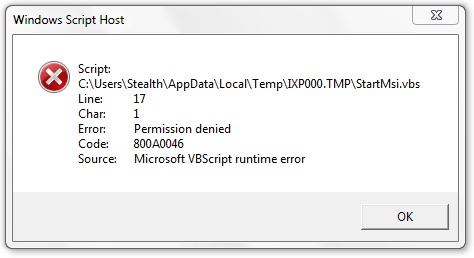
How we open Windows Installer CleanUp Utility after installation.
I have not seen this tool make a shortcut on Desktop or Start Menu. To open the application we must go to Start Menu, to taste "Windows Install Clean Up ”and click on the program or press Enter.

More details about this tool can be found on Microsoft.com at 290301.