Most of users Windows prefer to always have at hand a Bootable USB Stick with a Windows it. The reason is very simple: USB is much easier / safer to carry than a CD / DVDHas longer life, is "multi-session" / "re-writable" or as it want to tell, takes up less space and, moreover, allows storing other data besides the installation image of Windowscommunity - and, implicitly, their deletion without Windowsto be affected. It is also the perfect solution for netbookCEs or minilaptopSites, which are not equipped with units CD / DVD-ROM.
In the past I have presented stealthsettings.com some tutorials about how to create USB bootable Stickers Windows XP or Windows 7, But these can seem somewhat difficult for users who are not accustomed to use Command PromptSite. And sometimes the "pope" more time than they are willing to spend.
WinToFlash utility is perfect for those who want to create a USB Stick (Flash) boot, regardless version Windows they want to transfer him because then install it on a computer.
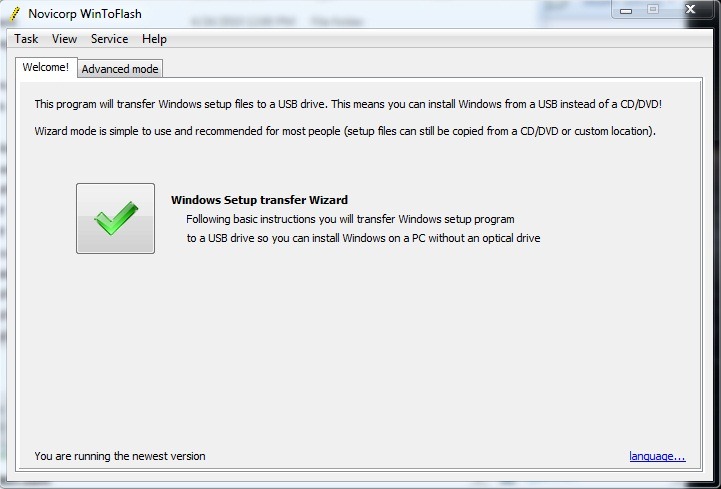
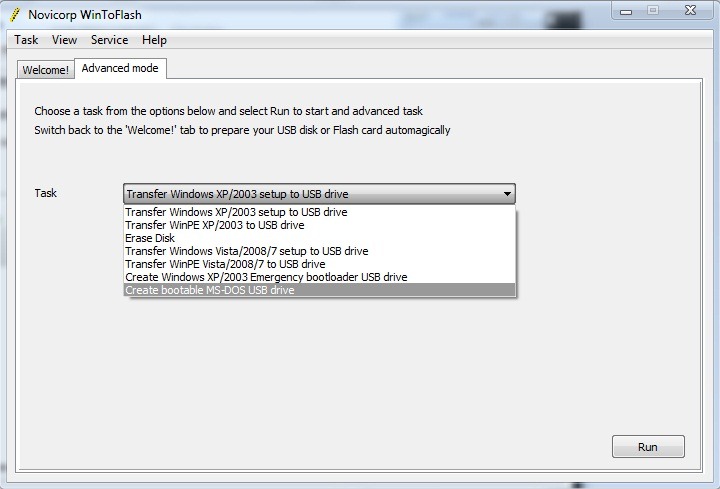
WinToFlash can do?
This application transfer setup files Windows XP, Windows Vista, Windows Server 2003 / 2008 or Windows 7 on a USB Stick, USB Pen, external HDD etc, making it also the boot with the boot loader (emergency boot loader).
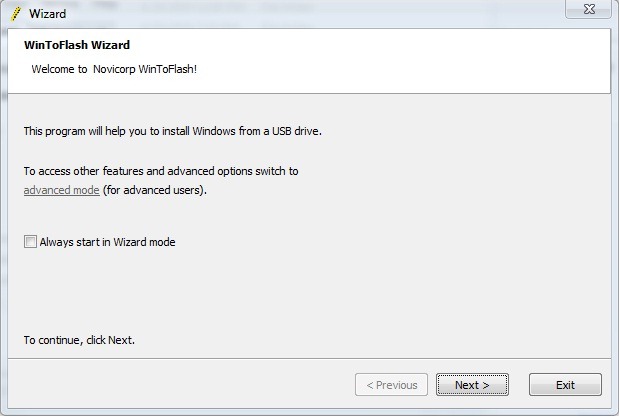
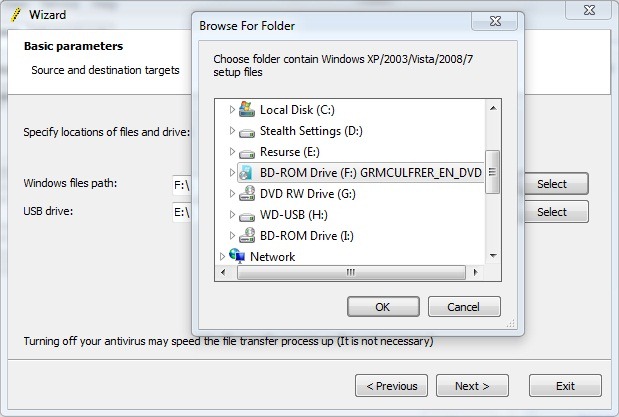
Functions list
- Windows XP / 2003 / Vista / 2008 / 7 to USB transfer
- WinPE to USB transfer
- USB media erasing, full of quick
- Create the USB drive with emergency boot loader
- DOS to USB transfer
Download WinToFlash 0.6.0005 (beta)
credit @Novicorp wintoflash.com
Note: For earlier versions visit this link.
1 thought on “WinToFlash or how we can create bootable USB sticks with Windows XP, Vista, Server (2003 & 2008) and 7 ”