In 2-3 days ago Yahoo! they launched a variant beta a YM! ( Yahoo! Messenger ) web. Yahoo! Messenger for the Web. The idea is super good and is made like despite bosses who do not leave the office's employees to install YM!. :-) web Messenger does not require installation and uses the same data for authentication (ym id, password) from Yahoo! Account. It has a limited number of options compared to YM! and so far I haven't found "Stealth Settings”;-)! yeah!
On the web version, emoticon (emoticons) are a bit more animated and cute. Opening windows conversation tabs makes it very easy to handle. Allows addition / deletion of a litsa IDs, group renaming, moving an id of a group, etc.. Keeping servers archive conversations in Yahoo makes it possible to view them anytime, from anywhere (after authentication… normal). It is known that, YM! keeps the archives in a folder on your computer, making it impossible to access them from another PC.

Address that can be accessed web Messenger is:
http://webmessenger.yahoo.com but to be easy to remember, Yahoo! they made a super cute redirect domain with a tailored TLD: web.im .
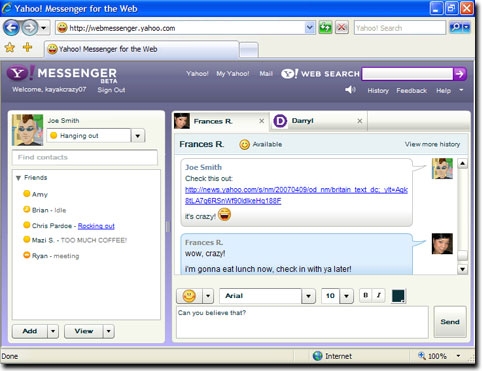
More details about the new product Yahoo! , Find the Yahoo! Messenger Blog .
Yahoo! Messenger for the Web
PS. Sleepy , http://web.im I think it was made especially for you :-)