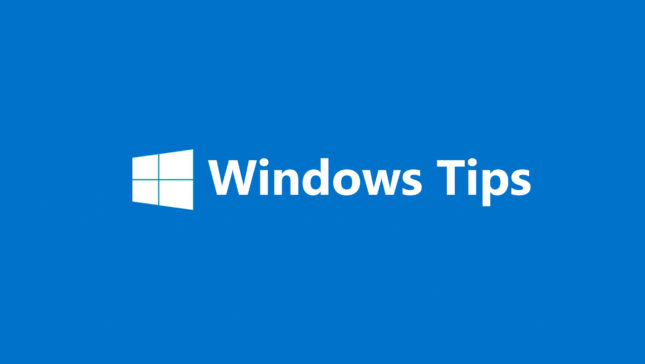Imediat dupa bootarea Windowsului, timpul de pregatire al Sistema pentru functionare poate dura mai mult sau mai putin, in functie de cate programe au create intrari in Startup. Daca Startup-ul este aglomerat cu intrari ale diverselor programe instalate in sistem, printre care si destule care sunt inutile (multe dintre intrari sunt adaugate in Startup la instalarea aplicatiilor, iar majoritatea acestor aplicatii nu sunt folosite in mod constant, deci nu necesita rulare la Startup), atunci sistemul va porni mai greu, ceea ce poate fi destul de iritant atunci cand timpul este scurt. Desi utilizatorii au posibilitatea de a edita intrarile din Windows Startup fie prin stergerea acestora din folderul Startup, fie folosind utilitatea System Configuration (cunoscuta si sub denumirea de msconfig), care permite activarea or dezactivarea respectivelor intrari. Insa utilizatorilor care isi doresc o administrare mai complexa si in plus si o monitorizare a intrarilor create de aplicatii in Startup, le recomandam folosirea aplicatiei Startup Patrol.
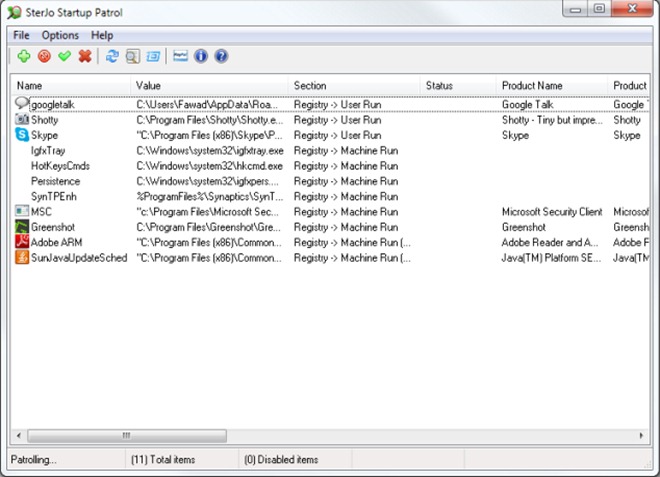
Startup Patrol It's O Free utility for Windows care le permite utilizatorilor sa stearga elemente din Startup or SA adauge noi intrari pentru aplicatiile folosite zilnic. In plus, aceasta monitorizeaza Windows Startup pentru a identifica, ori de cate ori un nou program este instalat, daca acesta incearca sa adauge intrari in Startup, apoi afiseaza o notificatie prin care anunta utilizatorul ca un nou item incearca sa fie adaugat si ii ofera acestuia trei optiuni: Allow, Disable and Delete.
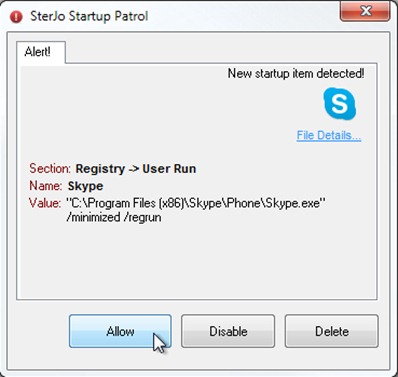
Interfata utilitatii este destul de simpla, in fereastra principala fiind afisata lista cu intrarile existente in Windows Startup, lista de unde cu un simplu click-dreapta dat pe unul dintre item-uri, acesta poate fi disabled, sters or executat, si de asemenea pot fi afisate proprietatile acestuia.
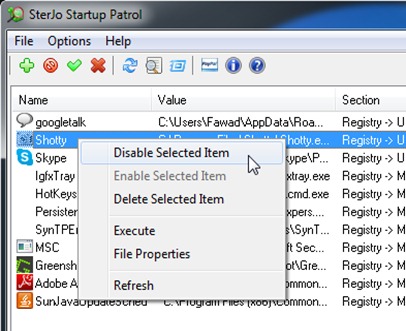
Atunci cand este minimizata, Startup Patrol este ascunsa in system tray, insa continua sa ruleze in background for monitorizare si pentru a notifica userii ori de cate ori un program incearca sa adauge o noua intrare in Startup.
Download Startup Patrol pentru Windows.
Nota: Startup Patrol este disponibila atat sub forma de installer, cat si ca aplicatie portabila (nu necesita instalare), si este compatibila cu Windows XP, Windows Vista, Windows 7 si Windows 8.
STEALTH SETTINGS – Manage and monitor Windows Startup with Startup Patrol