Event Viewer It's a tool of operating systems Microsoft Windows, little to know by most users. Event Viewer It has the role of registering the events on the operating system in journals. Records and keeps complete reports about modifications and ERRORS appeared at the level of hardware, software, setup, system and security.
With the launch of the operating system Windows Vista, Event Viewer has experienced significant changes compared to the one present on Windows XP. Changes both at the level of UI and at the management level.
Event Viewer pe Windows XP.

Event Viewer pe Windows 7 (similar to the one on Windows Vista)
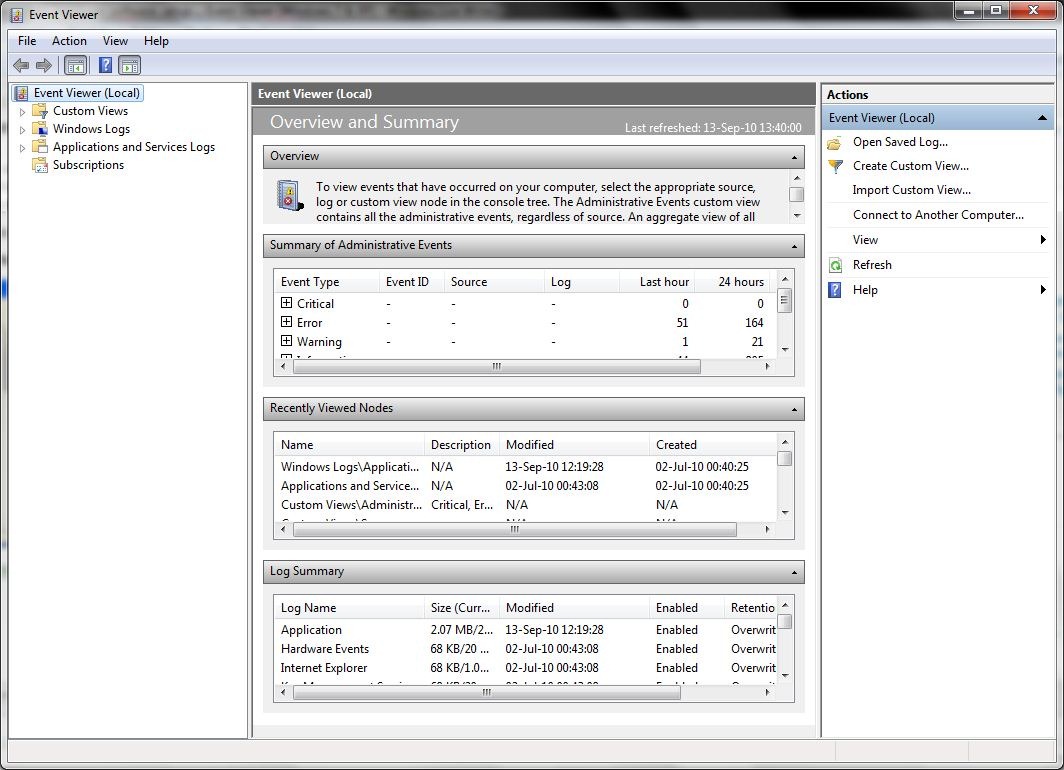
Even if on Windows 7, Event Viewer is a little more complex, users of Windows XP I can use this tool with confidence if they want to find out the causes of which a certain Application gave error to install or in the time of operation, the causes of which they appeared errors to attaching a device or of one component hardware (web cam, microfon, sistem audio, card reader, telefon mobil…etc), cauzele system errors and logs security.
How do we open System Event Viewer on Windows XP, Vista or Windows 7.
For all Microsoft operating systems the process is the same. We open Run Box (Win + R) si tastam “eventvwr.msc” dupa care apasam Enter.
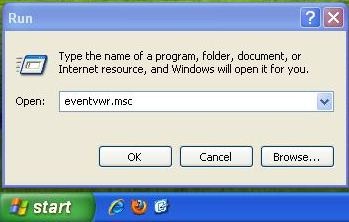
For Windows XP users, Event Viewer holds three journals:
Application Events– Jurnalul in care sunt inregistrate evenimentele programelor instalate pe calculator. In cazul in care un program da o eroare, aceasta va fi trecuta in acest jurnal, iar utilizatorul poate afla informatii utile pentru corectarea ei.
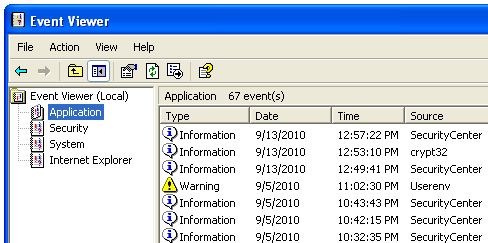
Security Events – In acest jurnal sunt tinute log-urile de securitate. Screenshot-ul de mai jos este facut din Event Viewer-ul Windows 7.
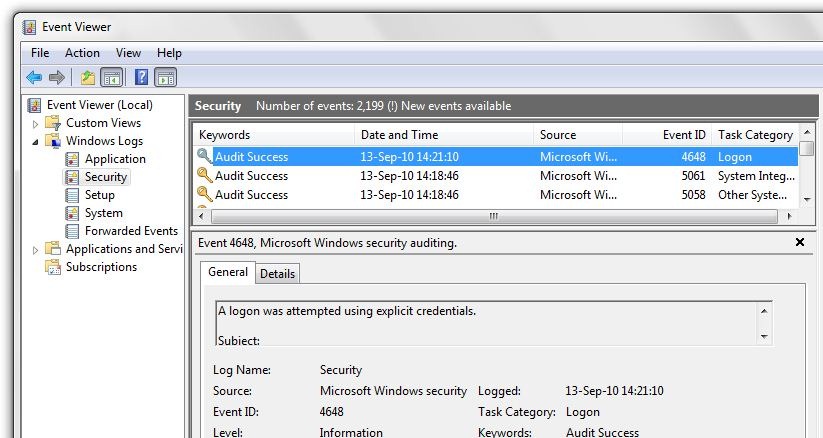
In this report there are session of Log On (successful and/or unsuccessful) and connections made on your computer from another computer in LAN or HomeGroup.
System Events – De regula acesta este cel mai stufos jurnal al Event Viewer. Aici sunt stocate rapoarte pentru fiecare eveniment si modificare produsa de o compunenta a sistemului de operare. De la update-up to installation errors and launch of drivers, toate evenimentele vor putea fi gasite in acest jurnal. Daca un driver va da eroare de instalare sau nu este compatibil cu device-ul pentru care instalat, in Event Viewer la “System” o sa gasiti detalii utile pentru rezolvarea problemei.
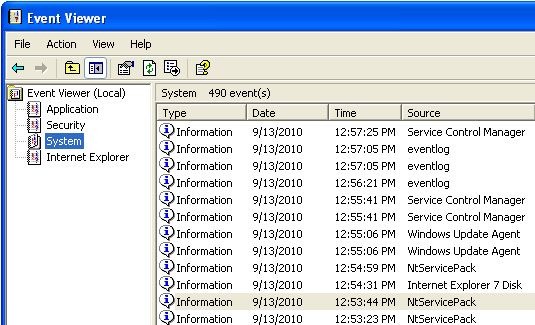
On Windows 7 operating systems, the update journal has been moved to below Windows Logs > “Setup“.
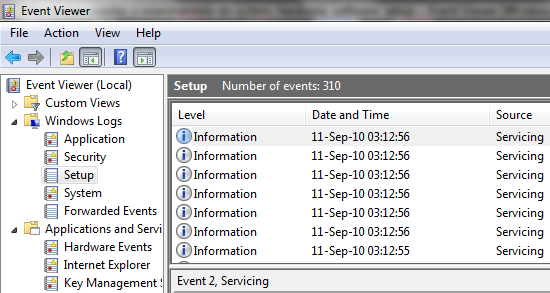
Internet Explorer – Jurnal cu evenimentele importante din Internet Explorer. Erori cauzate de scripturi (AJAX, Java, Flash..), erori ale toolbar-urilor sau ale add-ons si plug-ins.
In plus fata de Event Viewer-ul de pe Windows XP, Windows 7 tine jurnale separate si pentru “Applications and Services Logs“, unde gasim rapoarte ale evenimentelor de hardware, Media Center, Windows PowerShell and Microsoft Office.
No few are computer services where technicians check first and foremost System Event Viewer to find out a system history. Here I can find details if there are incompatibilities between RAM, if the hard disk has errors or if there are controlle problems.
System Event Viewer in Windows XP, Windows Vista si Windows 7.
