This guide is useful if you want to buy a physical keyboard or laptop. See how you choose the keyboard according to the tongue, to make it easier to write on the computer. Choose a Layout Qwerty, Qwerty, Azeirty or a Layout with the special characters and the diacritics used in the language in which you write the most.
content
The keyboard is a hardware (or software component, in the case of tactile screens) present on all computers and mobile phones, regardless of the operating system used. An essential aspect of the keyboard is the language. The configuration of the keys and the specific characters of each language are factors that it is important to consider. Therefore, it is advisable to buy the keyboard depending on the language in which you write most frequently on the computer (keyboard layout).
How do you choose the keyboard according to the language? Keyboard Layout
What does Keyboard Layout mean?
When you want to buy a laptop or keyboard, information is often mentioned about “layout”. Usually, this specification refers to the physical arrangement of the keys, diacritics and symbols inscribed on them, as well as the special characters and the specific accents for which it was designed.
In the case of those in Romania, in the shops there are mostly keyboards and laptops with Layout Qwerty in the international US or with keyboard in Romanian. These Romanian keyboards include diacritics “Δ, “AND”, “Ă”, “”, “Þ”, positioned according to the standards adopted for the Romanian language.
In France and Belgium, AZERTY keyboards are available, characterized by the different positioning of physical keys, combinations of keys for special characters, symbols, names and accents specific to the French alphabet.
Therefore, depending on their appearance, keyboards can be divided into two major categories:
- Keyboard Layout – Referring to general standards such as Qwerty, Azeirty, Qwerty.
- Language Keyboard Layout – Qwerty, Azeirty, Qwertz, with a layout specific to each language.
Keyboard layout depending on QWERTY, AZERTY or QWERZ key arrangements.
Depending on the geographical and country position, keyboards have several features. At the global level, the model based on the international US and United Kingdom is adopted. This is the QWERTY system present on both the physical keyboards of Windows and Mac, as well as on the virtual keyboards of smart mobile phones.
QWERTY
Qwerty is the most widespread keyboard layout, but it supports small changes from one country to integrate the diacritics and special characters. The QWERTY system is designed for the Latin alphabet and we find it in countries and regions such as: US, UK, Latin America, Europe and in a good part of Asia, where the Latin alphabet alternates with the local.
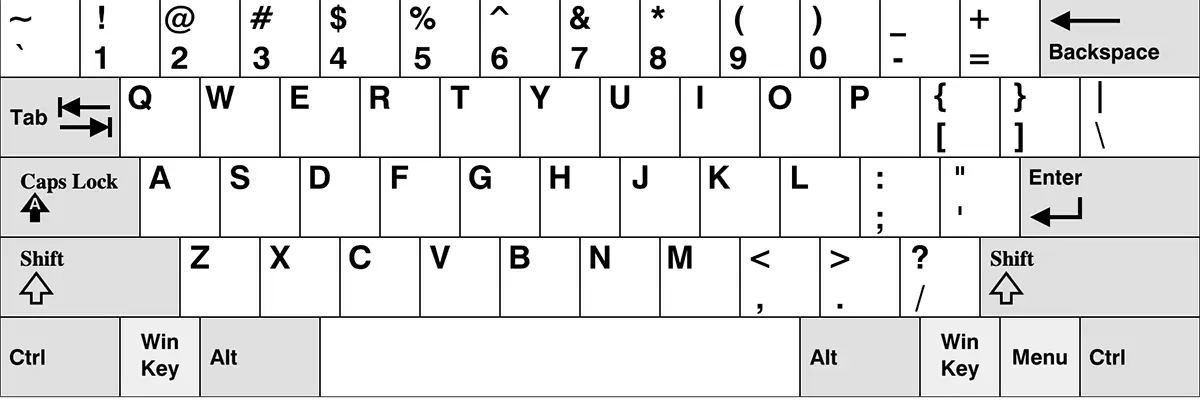
Although we talk about a QWERTY keyboard, the key arrangement will look a little different for a user in Romania, which requires the specific diacritics of the Romanian alphabet. The International US Layout in the above picture will integrate the diacritics “Δ, “AND”, “Ă”, “”, “Þ”, and some special characters will be moved to other areas of the keyboard or will be accessed by combining two keys.
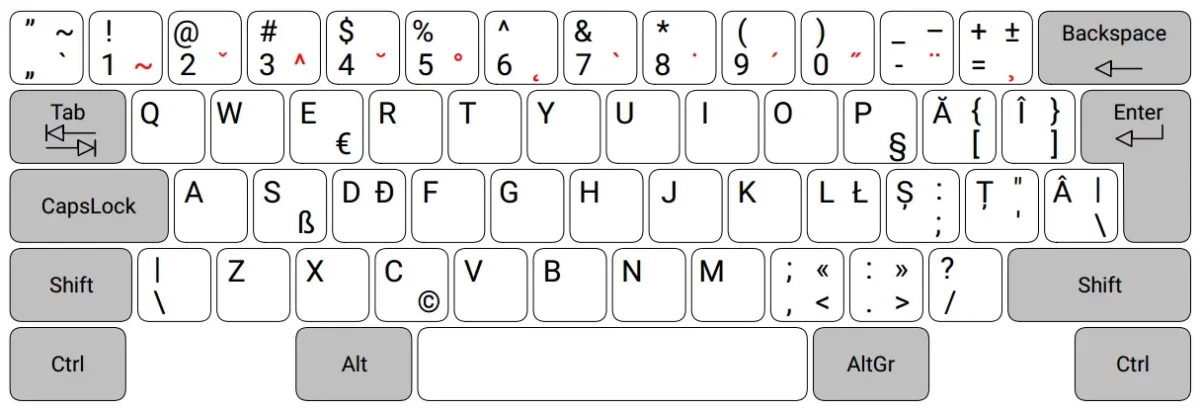
Like the Layout keyboard for the Romanian language are keyboards with accents, diacritics, for other languages.
QWERTZ
The arrangement of QWERTZ keys is widely spread in Central European countries, with specific changes to the language of each country, similar to Qwerty. We find Qwertz keyboards that include accents, diacritics and special characters in German, Czech, Slovak or Polish.
As the name suggests to us, the notable difference between the qwerty layout and QWERTZ consists of reversing physical keys “Y” and “Z”. However, the positions of punctuation, special characters and symbols are modified.
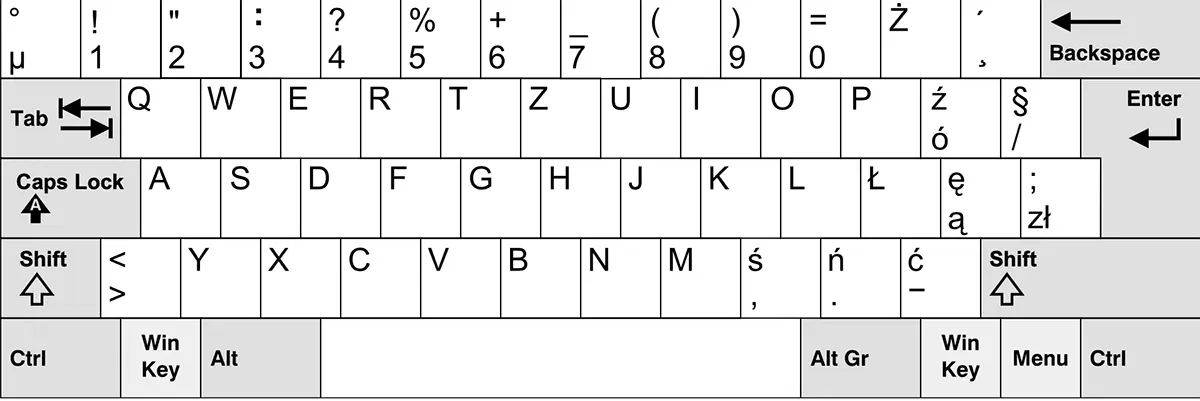
AZERTY
Also derived from the American Qwerty system, the Azerty key arrangement has appeared in France in the last decade of the 19th century. Is characterized by the reversal of the keys “A” cu “Q” and “Z” cu “W”. Litera “M” is moved from the bottom line next to the key “L”.
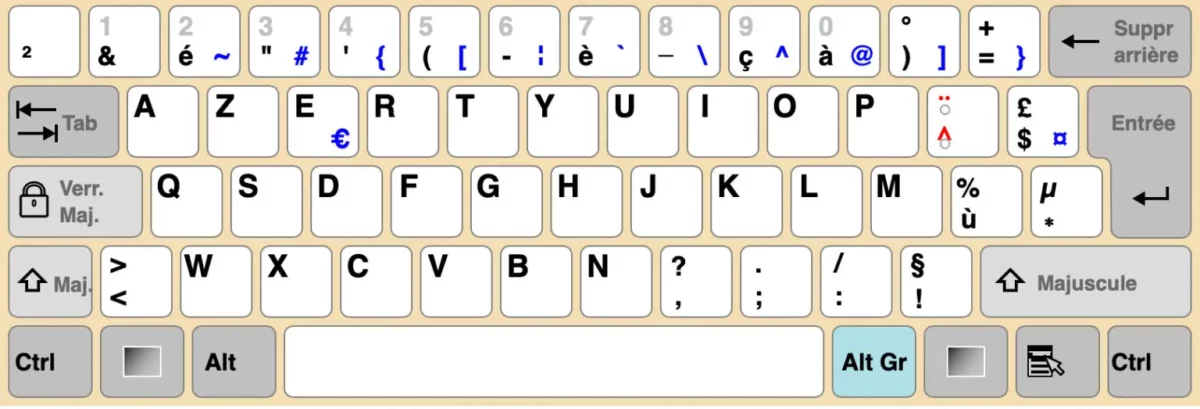
Another feature of the Azerty keyboard is the dependence on the Shift key to enter the numbers from 0 to 9. The position of the special characters, punctuation marks and symbols is also modified.
Azerty keyboards are used in France and Belgium. Other French -speaking countries remained the followers of the QWERTY format adapted to the French language.
Choosing the keyboard according to the language
As mentioned before, each general layout – QWERTY, AZERTY, QWERTZ – It has, in turn, a specific variant for each language, to allow the use of diacritics and accents specific to the respective language. International US and UK Layouts are internationally accepted and do not include diacritics.
A Romanian user can write Digital very well on a QWERTY INTERNATIONAL US keyboard, because the Romanian language is easy to read in digital format and in the diacritical version. Even if according to the rules of the Romanian language we should use diacritics, they were introduced on the keyboards in Romania only in the late 1990s. In addition, the words in the Romanian language can be read very well and without diacritics. Of course, there are words that can gain another sense without diacritics, but in context, the reader should not be misled.
In most of the digital texts written in Romanian, the quotes can be encountered and the quotation marks both at the opening and at the closing, although it would be fair to have the quotes down at the opening and the quotes up at the closing according to the rules. The American model is preferred and due to the position close to the Shift A key “top quotes” pe layout-ul international.
If we want or have to use quotes in digital writing, the best idea is to have a dedicated QWERTY keyboard, which includes physical tasts inscribed with diacritics: “Δ, “AND”, “Ă”, “”, “Þ”. We need to be careful because the position of some symbols will change.
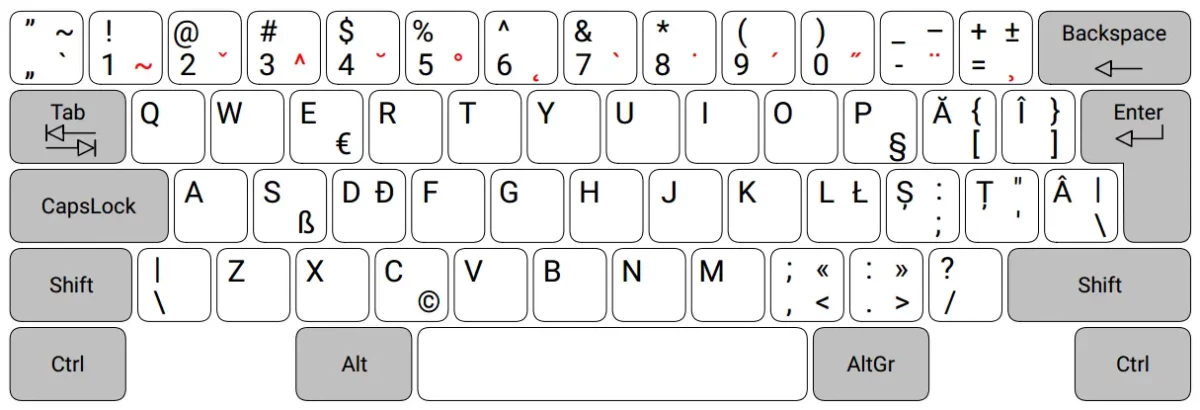
We must also be attentive to an important aspect. The arrangement of physical keys for the Romanian language can differ between Windows and Mac operating systems, even if we use both QWERTY formats. For example, on a physical keyboard for Windows, the key “AND” can be found on the line with the key “L”. But on a MacBook or Apple keyboard for IMAC, the key “AND” will be placed under the key “ESC”, and the keys “Δ and “Þ” They will be located near the Shift and Return (ENTER) and respectively.
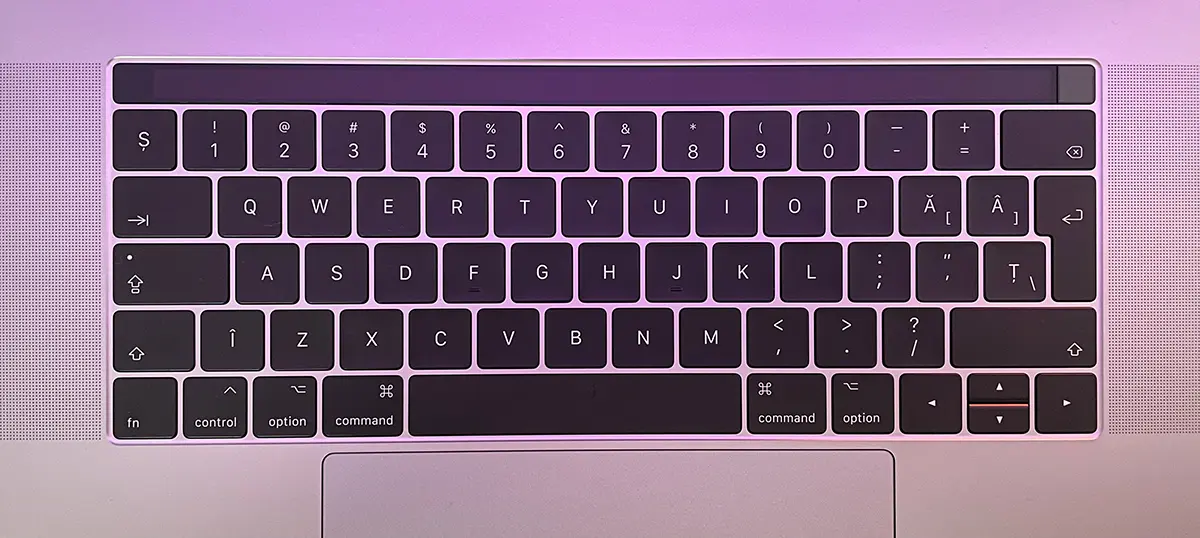
It is thus observed that not only the general categories of layouts determine the differences in positioning the letters on the keys, but also the specific layouts for languages can make significant changes in the keyboard. Therefore, it is advisable to choose the keyboard according to the tongue, for both PC and laptop.
How do you choose the keyboard with the right layout for your computer or laptop?
Most laptop producers deliver these devices with keyboards dedicated to the country in which they are sold. It is possible to find the same laptop model, with the same hardware features, but with different keyboard layout.
Certain companies, such as Apple, offer buyers the opportunity to choose the type of keyboard. For example, if we buy a MacBook from Istyle, we can choose between INT KB (Layout International Qwerty) and RO KB (diacritic keyboard).
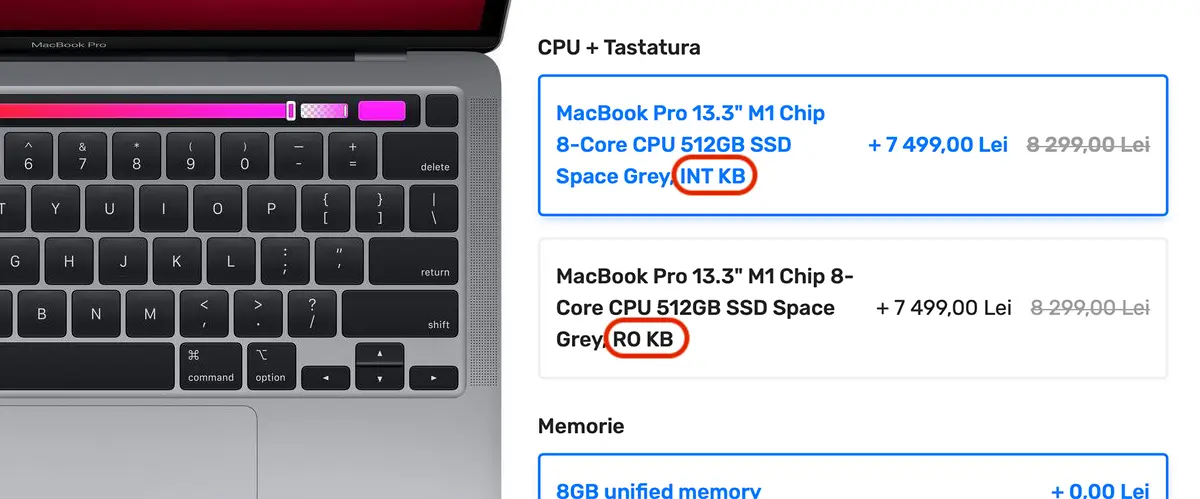
If you need to work or school, the diacritic or optimized format for the language you write frequently is the best choice. You can always disable or activate the diacritics in the operating system, installing the desired language layout, regardless of what is physically inscribed on keys (buttons).
For those accustomed to digital writing, which is inscribed on keys does not matter much. The macaje on keys “F” and “J” They are enough to figure out where we start to type. Most of us do not look at the keyboard when we have something to write.
In the case of programmers, they will always appreciate the Layout KB or the format dedicated to programming languages, where the special characters are at hand.
In conclusion, choosing an adequate keyboard can significantly influence the experience, whether it is current digital writing or more specialized activities, such as programming. The recommendation is to choose the keyboard depending on the language in which you write most commonly, especially if it involves diacritics, accents or other characters that are not found at the international Layout.

The problem should be done is an extensive report on keyboard layouts in our own language.
When someone installs Windows is in front of a keyboard layers team. What are the differences and which one to use? 318, 2200, polytonics etc?