Una din noutatile sistemului de operare Windows 8 a fost includerea unei utilitati antivirus in sistem, si anume Windows Defender. For sistemele anterioare Windows, aceasta antivirus este disponibil separat si este cunoscut sub numele de Microsoft Essentials.
uSERS Windows 8 and Windows 8.1 care folosesc Windows Defender pentru a-si proteja sistemul de operare, cel mai probabil doresc sa poata programa scanari automate and periodice ale sistemului. Spre deosebire de Microsoft Essentials insa, in Windows Defender optiunea Schedule scan nu mai este disponibila.
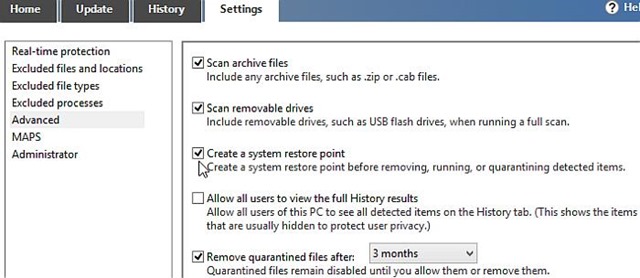
Deci, cum putem programa scanari anutomate ale sistemului cu Windows Defender in Windows 8/8.1? Solutia este folosirea utilitatii de sistem Task Scheduler.
- open Task Scheduler (taste schedule in Start Screen si dati click pe rezultatul Schedule tasks)
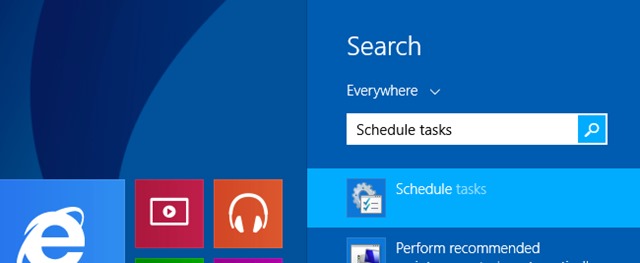
- apoi navigati (in partea stanga a ferestrei) catre Microsoft > Windows > Windows Defender
- in partea dreapta, dati dublu-click pe intrarea Windows Defendes Scheduled Scan

- in tab-ul Triggers, click on New, then select On a schedule din meniul drop-down din dreptul la Begin a task, select perioada la care doriti sa se repete scanarea (o singura data, zilnic, saptamanal sau lunar) si setati ora la care doriti sa aiba loc scanarea
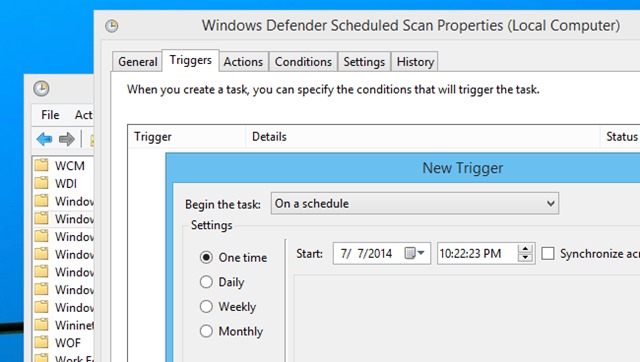
Succes!
STEALTH SETTINGS – How to schedule Windows Defender to automatically scan Windows 8.1
