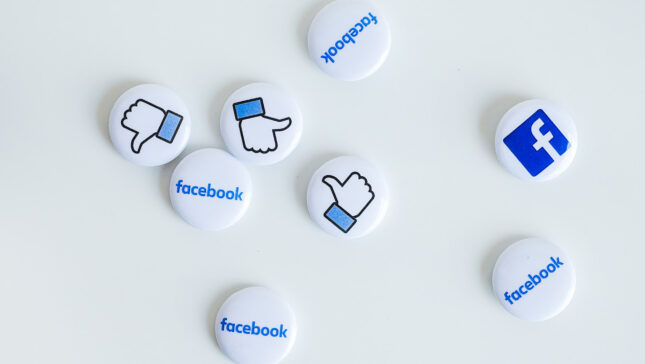Lansata in urma cu trei ani, la sfarsitul anului 2011, interfata Timeline a retelei sociale Facebook nu a fost primita cu prea mult entuziasm de catre utilizatori. In cazul in care si dvs va numarati printre cei care folosesc Timeline-ul pentru ca nu au alta optiune, avem o solutie pentru dvs: Timeline Remove.
Timeline Remove It's O extension pentru browserele Chrome, Firefox and Internet Explorer, which allows dezactivarea Timeline-ului din Facebook si afisarea interfetei clasice a retelei sociale.
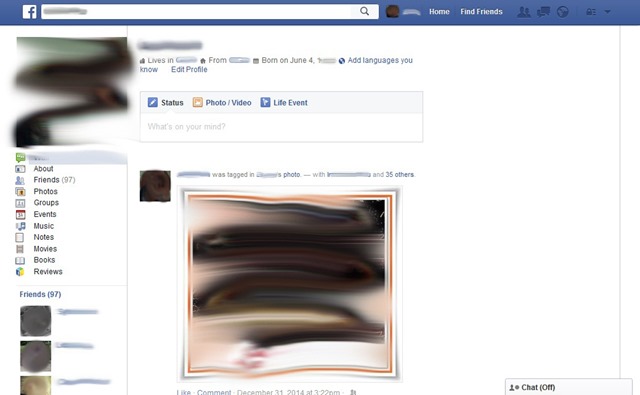
Cum functioneaza extensia Timeline Remove?
- in Google Chrome, dupa instalarea extensiei, o noua ICON este afisata in coltul din dreapta-sus al browser-ului (in toolbar, dupa address bar); pentru a dezactiva interfata Timeline a Facebook, dati un restart browser-ului sau dati un refresh ferestrei/tab-ului in care este deschis Facebook (pentru a reactiva Timeline, dati click pe iconita respectiva, apoi click pe Status: TimeLine Remove)
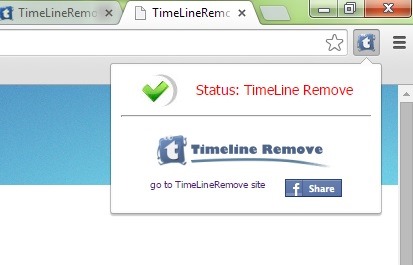
- in Firefox, dupa instalarea extensiei, dati un refresh browser-ului pentru ca Timeline-ul din Facebook sa fie dezactivat (pentru reactivarea acestuia, deschideti meniul Firefox and click on Add-ons, apoi, in sectiunea Extensions Click the button Disable next TimeLineRemove.com)
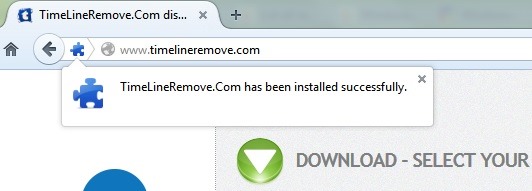
- for Internet Explorer, extensia vine arhivata intr-un fisier zip; extrageti continutul acestuia, rulati installer-ul, apoi dati un restart browser-ului (pentru a reactiva Timeline, deschideti Settings > Manage Add-ons > Toolbars ans Extensions, apoi dati click pe extensia BHO_TIMELINEREMOVE.Bho si pe butonul Disable)
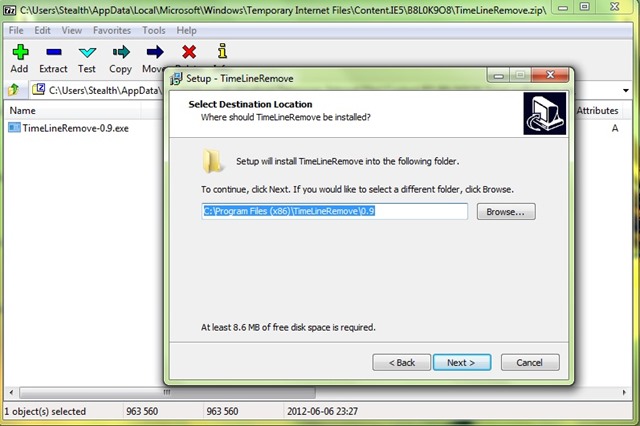
Nota: Dupa instalarea extensiei Timeline Remove, numai dvs veti putea vizualiza vechea interfata Facebook; ceilalti vizitatori vor vedea in continuare interfata Timeline.
STEALTH SETTINGS – How to disable Timeline interface in Facebook