De obicei, atunci cand lucrez pe computer, am obiceiul sa las deschise toate ferestrele/folderele/setarile/programele pe care le folosesc, aglomerand foarte tare desktop-ul. Astfel reusesc sa ma incurc destul de des atunci cand am nevoie sa reaccesez o anumita fereastra din cele inactive (desi mult mai simplu ar fi sa folosesc butonul Show Desktop, si apoi sa caut fereastra respectiva in Taskbar, am obiceiul sa ma avant cu click-uri pe ferestrele inactive, deschise in background, pentru ca intr-un final sa apelez tot la Taskbar).
Daca si dvs va recunoasteti in cele descrise mai sus, cel mai probabil, la fel ca si mine, doriti sa scapati de acest obicei care uneori devine frustrant (mai ales cand nu aveti timp de pierdut). Solutia se numeste Swept Away.
Swept Away It's O Free utility for Windows cu ajutorul careia utilizatorii pot activa minimizarea automata a ferestrelor inactive dupa un anumit interval de timp.
Cum functioneaza Swept Away?
Aplicatia nu are interface decat pentru the set of settings, aceasta ruland imediat dupa ce este lansata in system tray. Intervalul de timp default dupa care sunt minimizate ferestrele inactive este de 300 de secunde, insa acesta poate fi setat in functie de preferintele utilizatorilor din Preferences (pentru a accesa Preferences, dati click-dreapta pe iconita aplicatiei din systray). Doar scrieti intervalul dorit (in secunde) in campul de sub Time before minimizing. Iar daca doriti ca aplicatia sa porneasca automat de fiecare data cand bootati in Windows, bifati optiunea Run Swept Away on startup.
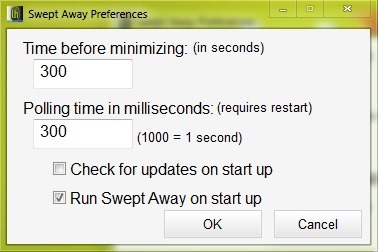
De asemenea, aveti si posibilitatea sa selectati anumite ferestre pe care doriti sa le pastrati deschise chiar si atunci cand sunt inactive (un anumit browser sau o anumita aplicatie) folosind optiunea Exclude (accesibila tot din meniul de click-dreapta a iconitei Swept Away din systray).
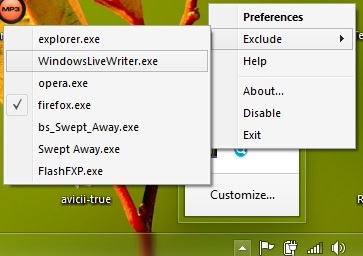
Nota: Aplicatie compatibila cu Windows XP, Windows Vista, Windows 7 si Windows 8.
Credit @LifeHacker
STEALTH SETTINGS – How to automatically minimize inactive windows after a specific interval of time
