I se poate intampla oricui sa stearga din greseala un folder intreg cu bookmarkuri, no matter what BROWSER folosit, fie din neatentie, fie din cauza “catastrofelor” naturale (aici includem in special animalele de companie), fie chiar intentionat, ca mai apoi sa realizeze ca anumite bookmarkuri chiar erau importante. Pentru utilizatorii Firefox, recuperarea bookmark-urilor sterse se poate face foarte simplu datorita backup-urilor periodice facute de browser, care sunt pastrate cateva zile, si a butonului de Undo made available by bookmark manager. In schimb utilizatorii Chrome trebuie sa actioneze imediat si sa faca restaurarea manual, inainte de a lansa din nou browserul, altfel bookmark-urile sterse sunt pierdute fara nici o posibilitate de restore. Bineinteles, mai exista si varianta backup-urilor facute manual, acestea putand fi importate inapoi in browser, dar de multe ori se intampla ca acestea sa fie invechite si sa nu contina chiar toate bookmark-urile care trebuiesc restaurate.
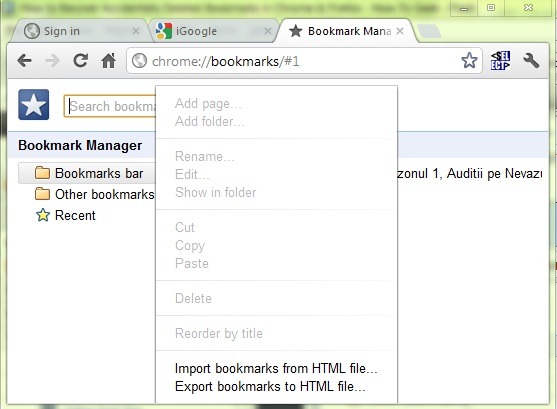
In order to restaura bookmark-urile sterse in Chrome, utilizatorii nu trebuie in nici un caz sa redeschida o noua sesiune, pentru a evita rescrierea peste bookmark-urile sterse. Daca Chome-ul a fost deja inchis, lasati-l asa; daca nu a fost inchis, atunci inchideti-l si urmati pasii de mai jos pentru a recupera bookmark-urile.
- open Windows Explorer you navigate catre C:UsersNUMEAppDataLocalGoogleChromeUser DataDefault (where NUME este numele userului dvs.)
- folderul respectiv contine doua fisiere bookmark, Bookmarks and Bookmarks.bak, unde Bookmarks.bak este cel mai recent backup al bookmark-urilor, facut atunci cand ati deschis ultima data Chrome-ul (daca in locul acestor fisiere identificati doua fisiere numite Bookmarks, mergeti la Organize > Folder and search options > View And you will disperse the option Hide extensions for known file types; astfel veti putea identifica fisierul Bookmarks.bak)
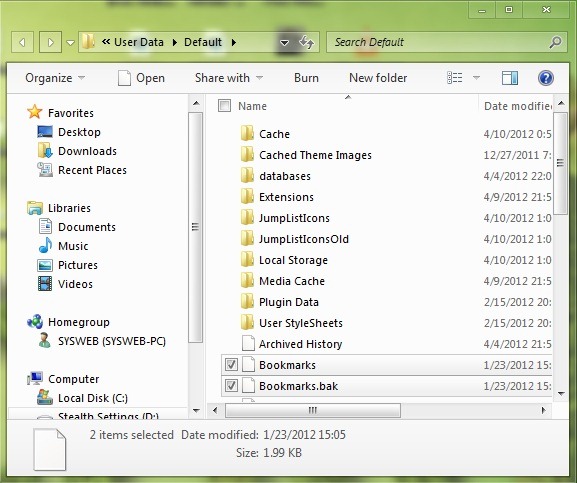
- pentru a restaura bookmark-urile sterse, stergeti fisierul Bookmarks, si redenumiti Bookmarks.bak in Bookmarks (inainte aveti grija ca toate sesiunile Chrome sa fie inchise). Cand veti redeschide Chrome veti observa ca bookmark-urile sterse au foat restaurate (orice bookmark facut dupa ce ati deschis Chrome ultima data va fi pierdut).
Urilizatorii Firefox pot recupera mult mai usor bookmark-urile sterse folosind Bookmark manager-ul (or Library), dand click pe Organize si selectand butonul Undo (sau folosind imediat dupa stergerea bookmark-urilor combinatia de taste Ctrl+Z).
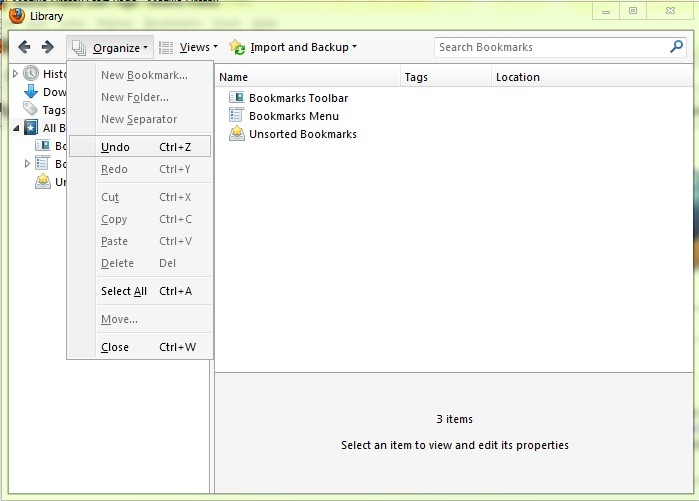
Daca bookmark-urile au fost sterse cu cateva zile in urma, atunci folositi butonul Restore from the menu Import and Backup si selectati backup-ul facut anterior stergerii bookmark-urilor (urmand aceasta metoda, veti inlocui bookmark-urile existente cu bookmark-urile din backup-ul folosit, orice bookmark facut dupa acest back-up fiind pierdut; pentru a evita pierdere bookmark-urilor importante, folositi optiunea Export Bookmarks to HTML, iar dupa ce restaurati backup-ul ce contine bookmark-urile sterse, importati fisierul HTML creat).
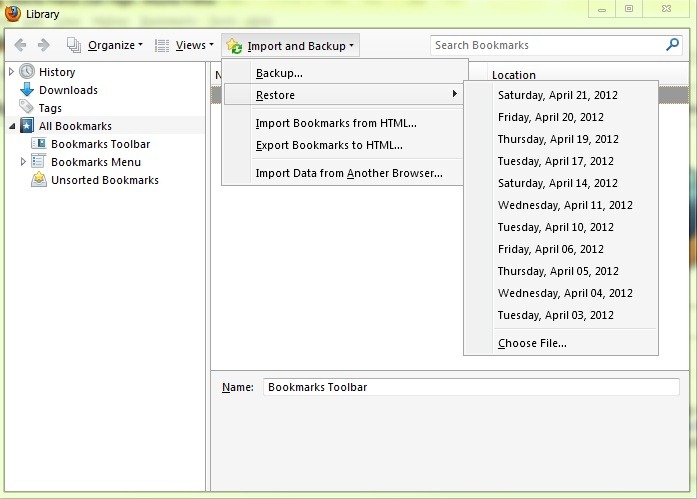
Daca doriti sa evitati o astfel de situatie, in care trebuie sa recuperati bookmark-uri sterse din greseala, va recomandam sa faceti backup-uri periodice ale acestora folosind Bookmark manager-ul, in felul acesta, daca apar erori ale browserului sau ale sistemului care provoaca probleme cu bookmark-urile puteti sa le importati rapid inapoi in browser.
STEALTH SETTINGS – Restore accidentally deleted bookmarks in Chorme and Firefox

שלום שמי עזרא אבדו לי כול הסימניות בגוגל כרום יש תוכנה או שיטה לשחזר אותם