Atunci cand efectuam cautari pe motoare de cautare in Internet Explorer sau cand deschidem diverse pagini web tastand adresele acestora in bara de adrese a browserului sau cand introducem usere and parole pentru a ne window pe diverse conturi online, feature-ul AutoComplete available in IE salveaza dATES introduse in browser. In felul acesta, daca ulterior vom dori sa accesam din nou informatiile respective, acestea vor fi completate automat FROM istoria AutoComplete.
Browser-ul Internet Explorer le permite utilizatorilor sa adminstreze feature-ul AutoComplete in functie de preferinte, acestia putand selecta ce informatii sa fie save in istoria feature-ului sau chiar sa stearga toata istoria salvata de acesta. In cazul in care doriti sa stergeti complet istoria AutoComplete din Internet Explorer (cel mai probabil din motive de intimitate), puteti face acest lucru foarte simplu urmand instructiunile de mai jos.
Cum stergem istoria AutoComplete in Internet Explorer?
- deschideti browser-ul Internet Explorer and click on iconita de setari afisata in coltul din dreapta sus al acestuia
- din meniul afisat selectati Internet Options
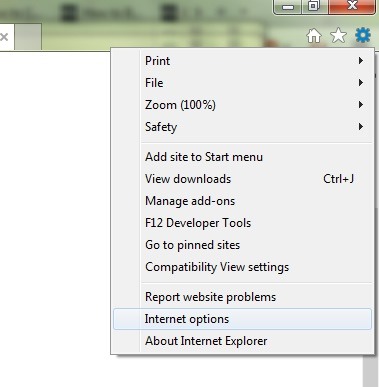
- in fereastra deschisa dati click pe tab-ul Content, apoi, in sectiunea AutoComplete dti click pe butonul Settings
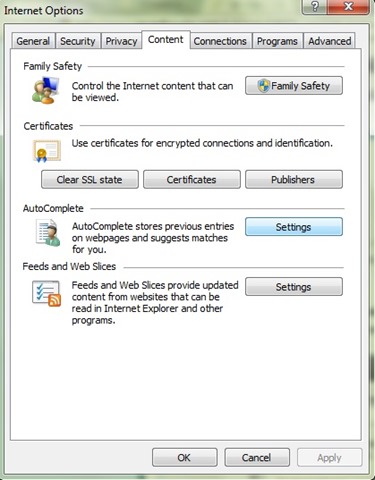
- aici puteti fie seta ce informatii doriti ca AutoComplete sa salveze in istorie (bifati sau debifati choice afisate), fie puteti sterge complet istoria salvata de acest feature IE dand click pe butonul Delete AutoComplete history
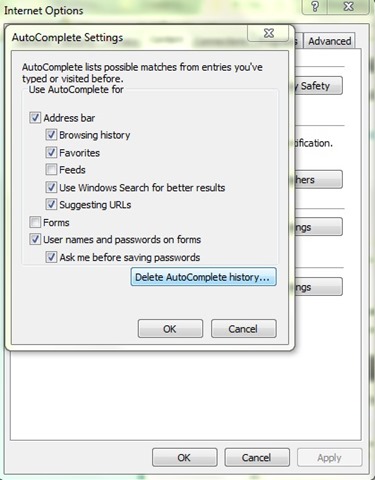
Si gata. In felul acesta puteti modifica ce informatii doriti sa fie salvate de feature-ul AutoComplete in Internet Explorer, fie puteti sterge complet istoria inregistrata de acest feature pentru a va proteja intimitatea.
STEALTH SETTINGS – How to delete AutoComplete history in Internet Explorer
