Probabil ati observat ca de ceva vreme, Facebook afiseaza in News Feed cele mai interesante update-uri postate de prietenii dvs (sau de paginile la care sunteti abonati), sau cel putin interesante din punctul de vedere al Facebook. Daca anumite update-uri primesc mai multe like-uri si au mai multe comentarii decat altele, cel mai probabil acele update-uri vor fi considerate top stories, si vor fi afisate in news feed-ul dvs. Iar update-urile care sunt mai putin bagate in seama, risca sa nu fie afisate deloc de Facebook in News Feed (acesta fiind si motivul pentru care nu ajung top stories). In cazul in care ati dori mai degraba ca update-urile din news feed sa fie afisate in ordine cronologica, aveti posibilitatea sa setati acest lucru (insa va trebui sa repetati aceasta setare periodic, deoarece Facebook tinde sa activeze inapoi afisarea top stories dupa un anumit timp).
Cum putem vizualiza update-urile de pe Facebook in ordine cronologica?
Atunci cand utilizati versiunea web a Facebook (de pe computer), prin intermediul site-ului Facebook.com, puteti seta afisarea update-urilor in ordine cronologica astfel:
- logati-va pe contul personal of Facebook, apoi, in Home, click on Arrow down afisata in dreptul News Feed (sidebar-ul din stanga paginii)
- din meniul afisat, bifati Most Recent (in mod normal va fi bifat Top Stories)
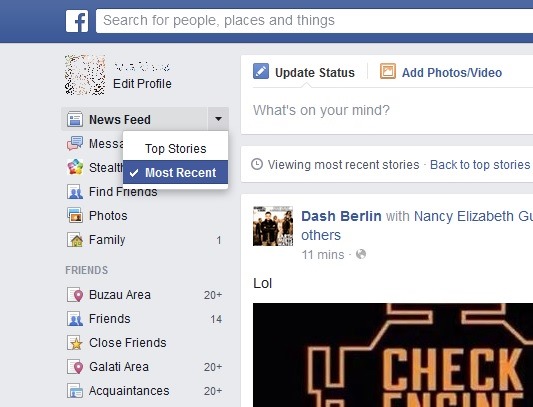
- then repetati aceasta setare ori de cate ori Facebook va schimba inapoi (fara sa va intrebe) afisarea Top Stories in News Feed.
De asemenea, in loc sa accesati Facebook.com, copiati si dati paste urmatorului link in bara de adrese a browser-ului: https://www.facebook.com/?sk=h_chr. Acesta va afisa intotdeauna update-urile in ordinea in care au fost postate.
Cand utilizati Facebook prin intermediul aplicatiei mobile, pentru a afisa update-urile in ordine cronologica, dati tap pe iconita de setari a aplicatiei (cele 3 linii orizontale afisate in coltul din dreapta-sus a aplicatiei), apoi, sub categoria Feeds, dati tap pe Most Recent.
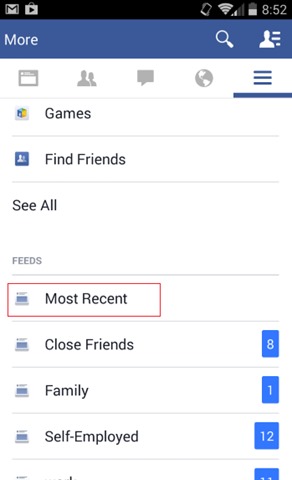
Nici aceasta optiune nu este permanenta (inaine de ultima schimbare de interfata era posibila setarea afisarii update-urilor in ordinea postarii acestora in mod implicit), ci va trebui sa accesati Most Recent de fiecare data cand deschideti aplicatia Facebook mobile pentru a vizualiza update-urile in ordine cronologica.
STEALTH SETTINGS – How to display Facebook updates in chronological order
