Those who frequently use internet browser-ul Opera, probably noticed that with the launch Opera version 11 pentru Windows, a aparut “by default” and ICON “Opera” in system tray When we open the browser.

Until this version, the iconita Opera in System Tray was optional. Each user could activate or deactivate from the browser settings.
Cum putem elimina iconita de la Opera din system tray – Disable Opera System Tray Icon
If this icon in System Tray bothers you, then you will have to follow a few very simple steps to get rid of it.
1. First of all you will need to open the Browser Opera and in address bar (Bar where we usually type the addresses of the site) Type:
opera:config
Apasati Enter si se va deschide “Preferences Editor“. De aici aveti acces la toate setarile browser-ului. Mult mai multe decat cele oferite de meniu.
2. In bara de search “Quick find“, tastati “tray” si o sa apara automat optiunea “Show Tray Icon“. Debifati casuta din dreptul ei, apoi click pe “Save“.
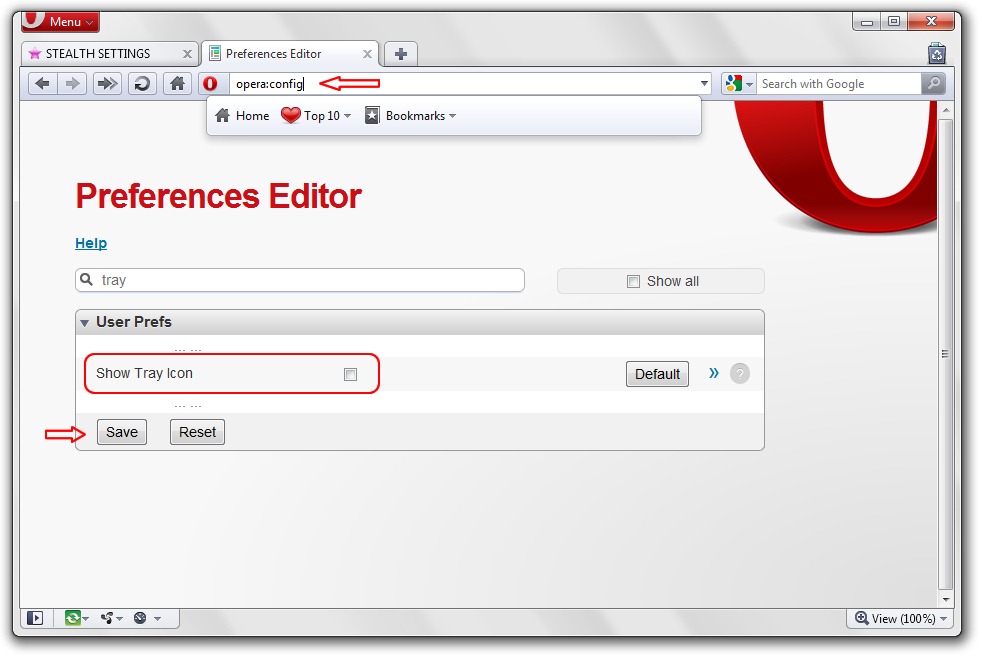
3. Close and reopen the browser to apply the modification made.
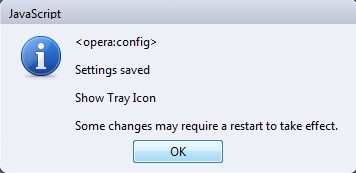
After restart you will notice that the iconic work in System Tray has disappeared.
STEALTH SETTINGS – DISABLE OPERA SYSTEM TRAY ICON.

Es handelt sich um den “Opera browser assistent”, der sich in der aktuellen Version 63 und in Win 10 in diesem Ordner befindet:
“C:\Users\[Benutzername]\AppData\Local\Programs\Opera\assistant”
Eine Einstellung zur Deaktivierung des Operasymbols im Tray habe ich in Opera selbst nicht gefunden. Ich habe das Problem gelöst, indem ich den Windows Taskmanager aufgerufen habe (Strg, Alt, Entf) und im Reiter Autostart den Eintrag “Opera Browser Assistent” gesucht, die rechte Maustaste angeklickt und im erscheinenden Menü den Befehl “Deaktivieren” gewählt habe. – Problem gelöst!