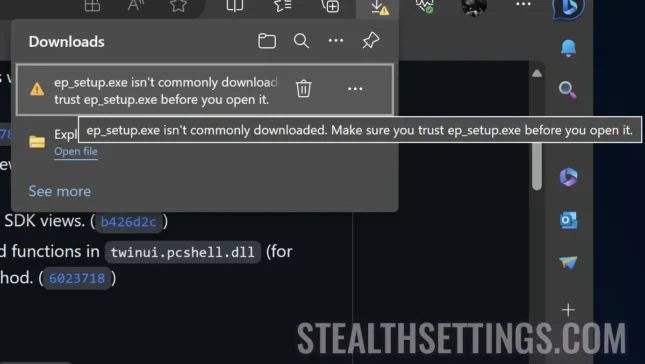In this tutorial see step by step how you can prevent the discharge from the Internet to be enforceable files by “Microsoft Defender SmartScreen” pe Microsoft Edge. “File isn’t commonly downloaded. Make sure you trust file before you open it.“
The new features of Windows 11 and especially of Microsoft Edge are increasingly focused on the security and protection of users in the face of cyber attacks. Of Microsoft Edge's security measures series is part and “Microsoft Defender SmartScreen” through which the potential malware files are blocked when the user is trying to download them from the internet or from an internal network.
ep_setup.exe isn’t commonly downloaded. Make sure you trust ep_setup exe before you open it.
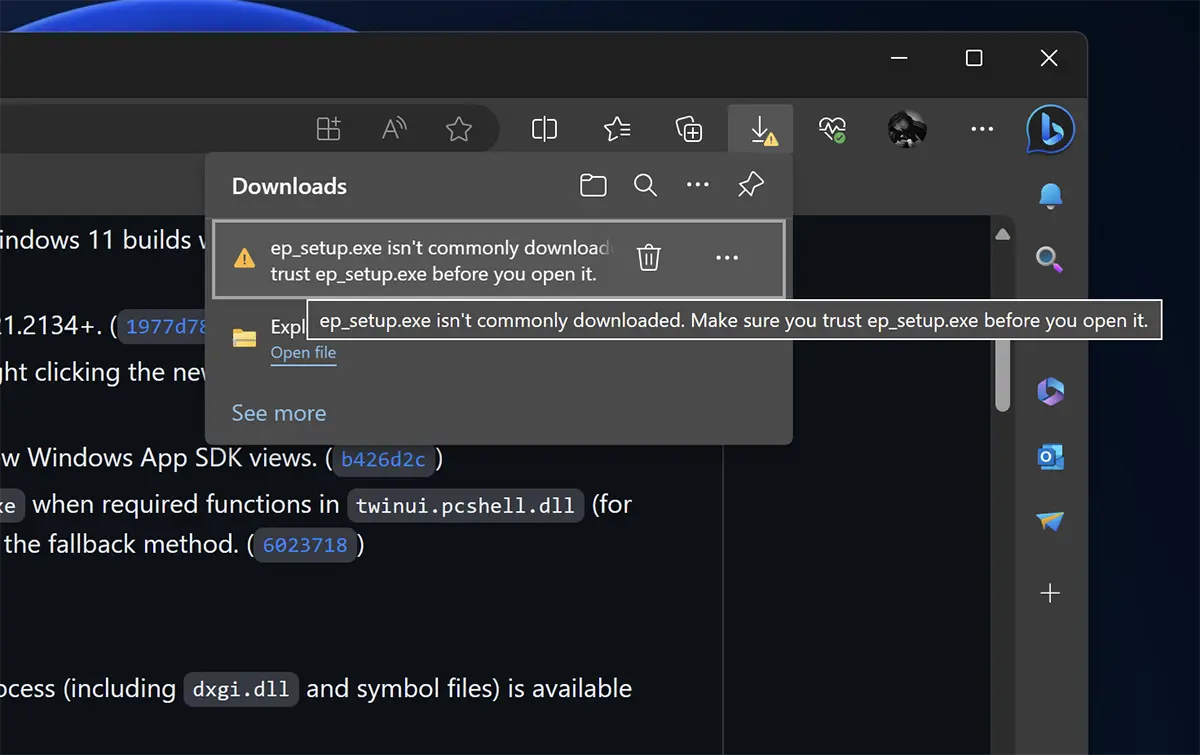
Although ep_setup.exe It is a safe executable, the fact that it has not been downloaded by a large number of users and is not a common file, users who want to download it must follow a few steps.
1. Click on the three points next to the avened message, then click “Keep” in the open menu.
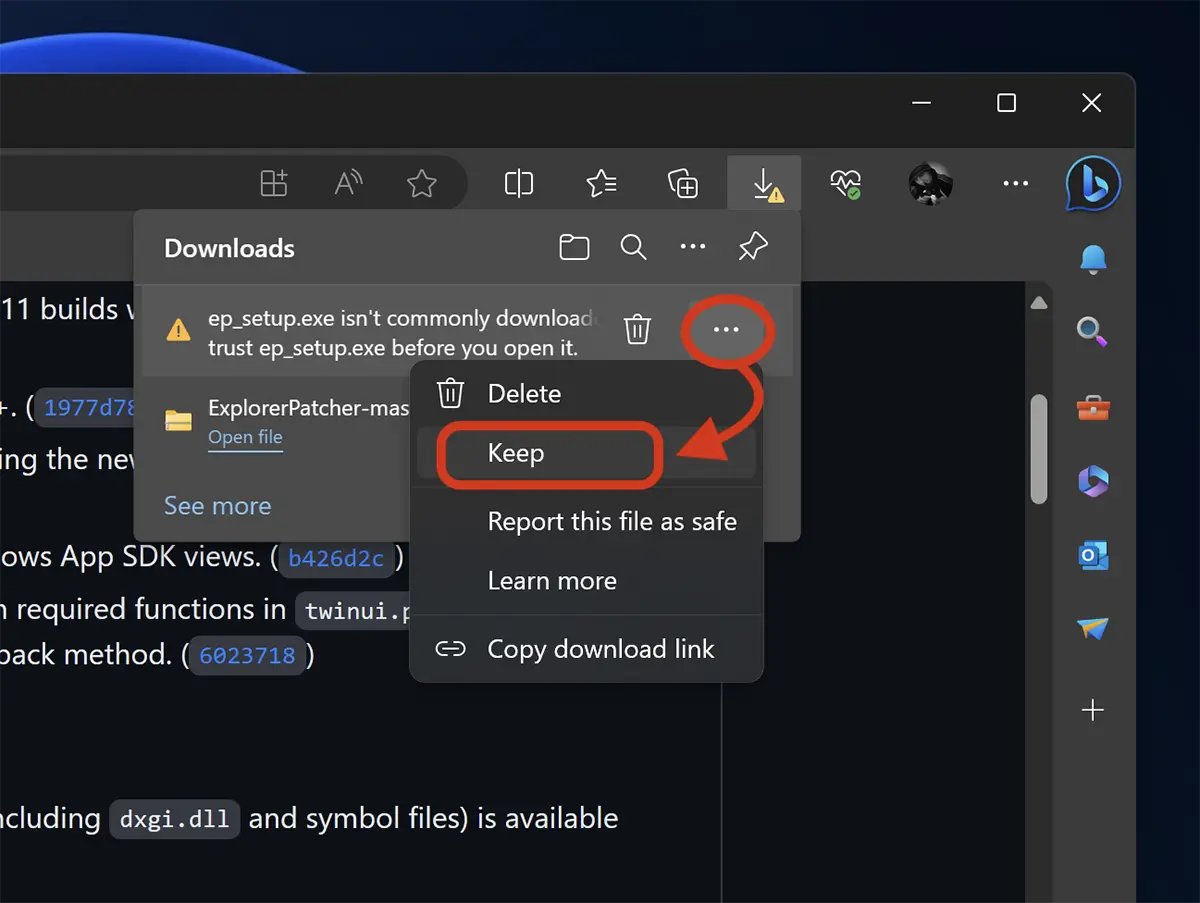
You can also report that this file is safe, clicking on “Report this file as safe“.
2. In the next dialog box click on the option “Keep anyway“.
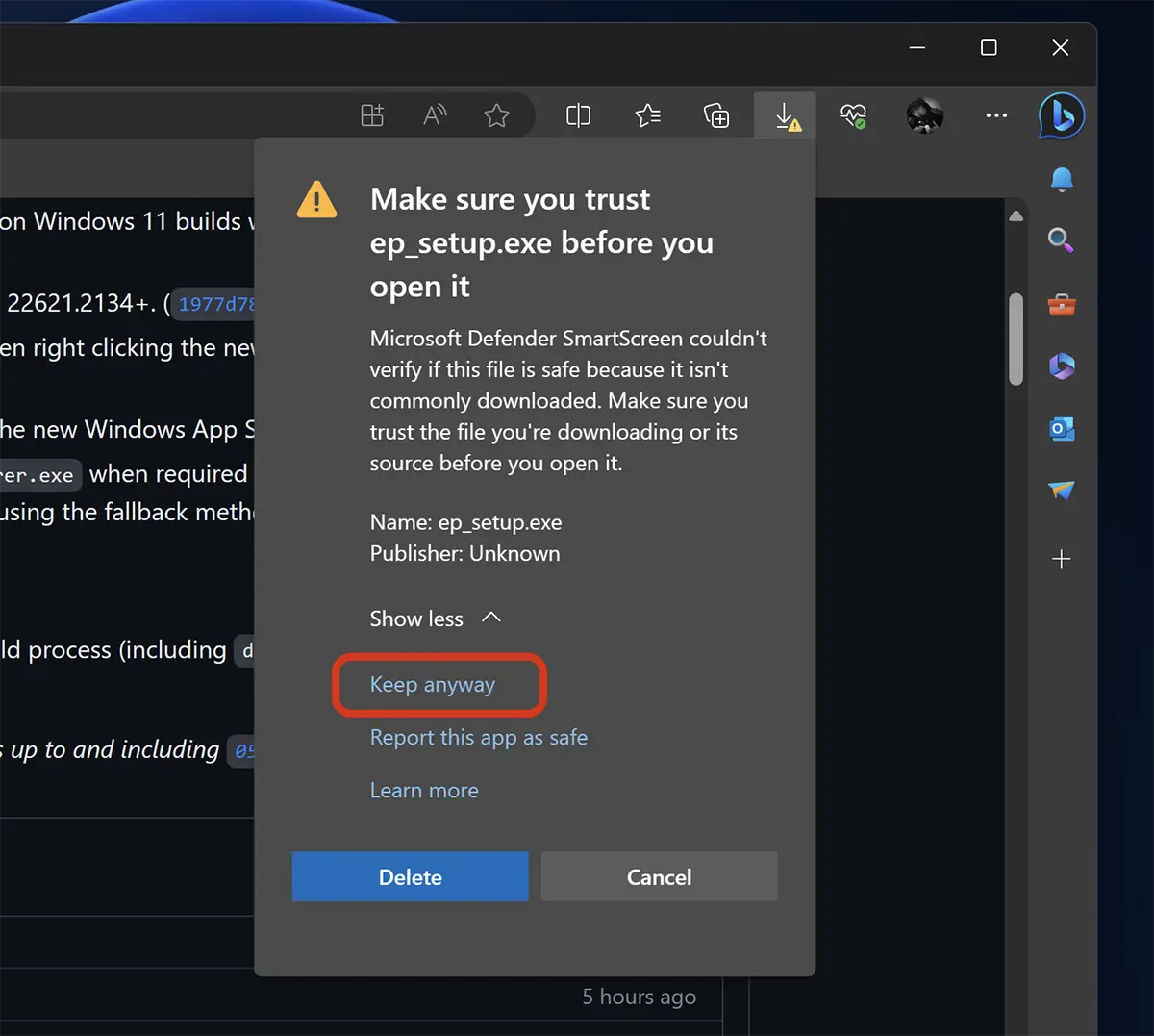
Microsoft Defender SmartScreen couldn’t verify if this file is safe because it isn’t commonly downloaded. Make sure you trust the file you’re downloading or its source before you open it.
Once the file is kept, it can be executed, but confirmation will be needed UAC (User Account Control).
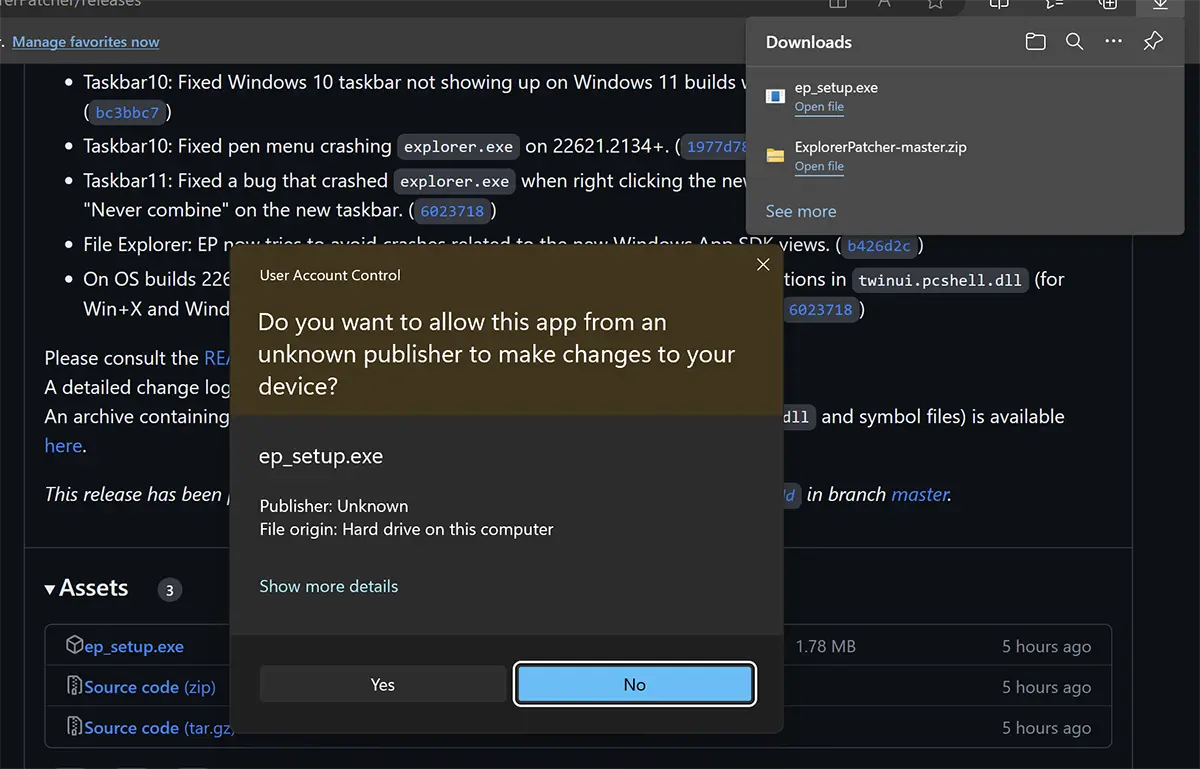
This way you will be able to download and run .exe, .ms through Microsoft Edge. However, it is not recommended to do this if you are not sure that the executable file is SAFE. It is also recommended to use antivirus software as a protective measure.