Shift+Delete. Enter. O combinatie utila dar si periculoasa in acelasi timp. Utila pentru ca te scapa in timp record de fisiere de care nu mai ai nevoie si care ocupa spatiul degeaba pe hard. Periculoasa pentru ca exista posibilitatea sa stergi accidental fisiere importante, pe care nu le poti recupera din Recycle Bin. Tocmai pentru repararea unor astfel de greseli, au fost dezvoltate soft-uri (aplicatii) care vin in ajutorul utilizatorului cascat, recuperand fisiere “iremediabil” sterse.
Din cateva zeci de astfel de softuri, recomandam Undelete PLUS, un programel pe care il puteti gasi inclusiv in varianta portabila (fara installer) si care va ajuta sa recuperati fisiere recent sterse de care vi s-a facut brusc dor (nu garantam recuperarea fisierelor sterse cu luni de zile in urma).
Undelete PLUS are o interfata simpla si usor de folosit, imparte fisierele recuperabile pe categories sau foldere, afisand statusul fiecarui fisier in parte (Very Good, Good, Bad, etc.).
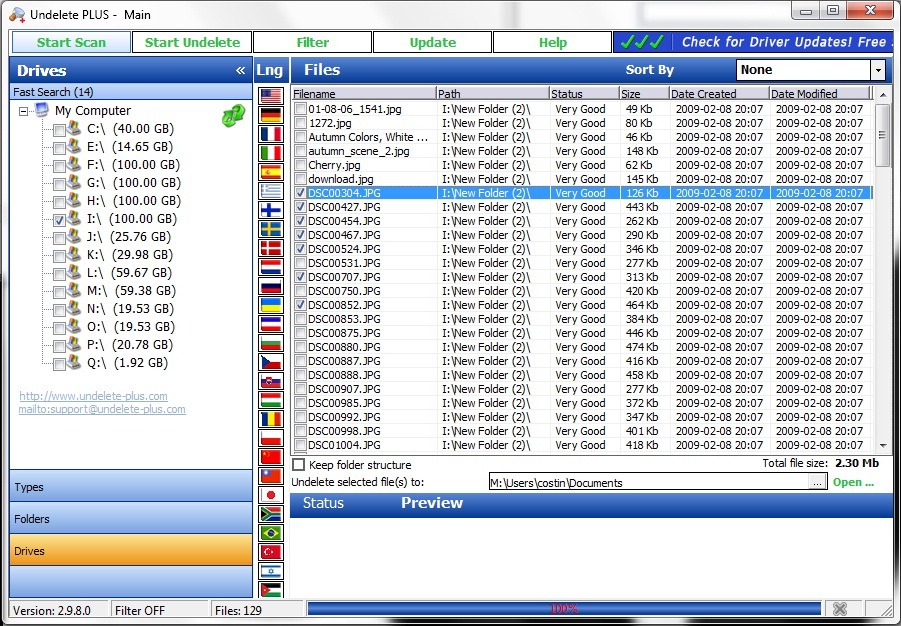
Pentru o identificare mai rapida a fisierelor pe care doriti sa le recuperati, aplicati filtrul.
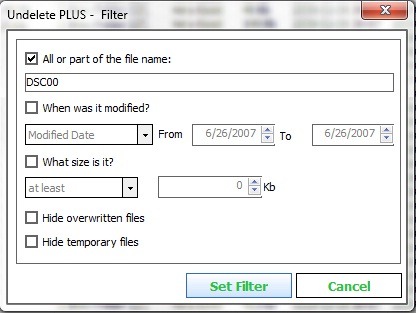
Undelete PLUS este compatibil cu sistemele de operare Windows 98/2000, Windows XP/ME/NT, Windows Server 2003, Windows Vista si poate recupera fisiere sterse de pe hard-diskuri formatate NTFS/NTFS5, FAT12/FAT16/FAT32 .
