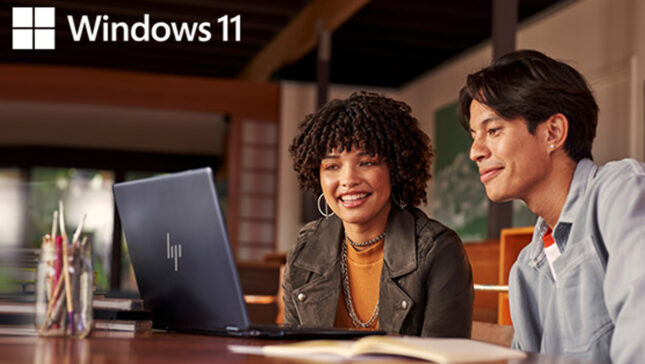HP is one of the largest manufacturers of laptops and PC. HP laptops are widely used so simple users not working intensely and for business.
Lately, more and more users complain that although they have very high performance PCs, an update of driver Windows 11 for HP HotKey UWP Service, made SA Significantly increase consumption of RAM and CPU.
content
An owner of HP laptop complains that after the driver update, HP Hotkey UWP Service consumes approximately 50GB RAM out of a total of 64GB. It is a high consumption of high RAM for a 3D editing program.
What is HP Hotkey UWP Service?
As you can understand from its name, HP Hotkey UWP Service is a driver that provides special functions on the key “Fn“. Specifically, the F1 to F12 functions can be fulfilled and Other functions when the hold is pressed and the key “Fn”. It can be changed the volume of sound, the brightness of the screen, can be laptop in Sleep mode, Light intensity from keyboard.
HP HotKey UWP Service pe Windows 11 si Windows 10
The issue of excessive memory consumption started since June 2021 for users using Windows 11, while on Windows 10 there was no excessive consumption of RAM.
At the beginning of 2022, the number of users who complained about this problem, increased significantly and appeared even a few HP laptop holders with Windows 10, say that HP Hotkey UWP Service has started to consume many resources.
At the time of publishing this article, HP representatives only said that the driver was eliminated from Windows Update and works for a remedy as soon as possible that affects a huge number at HP laptops around the world. Especially since many users have passed from Windows 10 to Windows 11.
How do we make HP Hotkey UWP service stop consuming a lot of RAM?
HP Hotkey UWP is a service that starts automatically when opening your laptop. Its identification in Windows Services and its passage on “Automatic” pe “Delayed start” or on “Disabled“, could be a solution. Especially if you do not use these combinations of keys with “Fn”.
launch Services.msc, we identify HP Hotkey UWP Service, right click on it, then to “Properties” change “Startup type:” in “Manual“, “Disabled” or “Automatic (Delayed Start)“. Find a similar method to this link: here.
Another way is to stop the service in Task Manager. We identify it in the list of services and we interrupt its activity. This operation will need to do it every time we open a laptop.
Let's hope that the HP will come up with a solution in the future Microsoft Windows 11 update, in which HP Hotkey UPW Service will no longer consume unjustified by a lot of RAM.